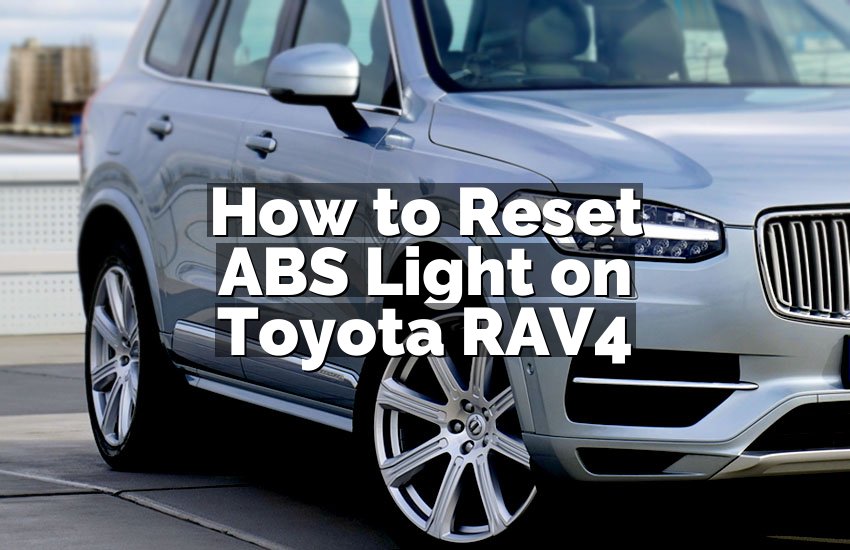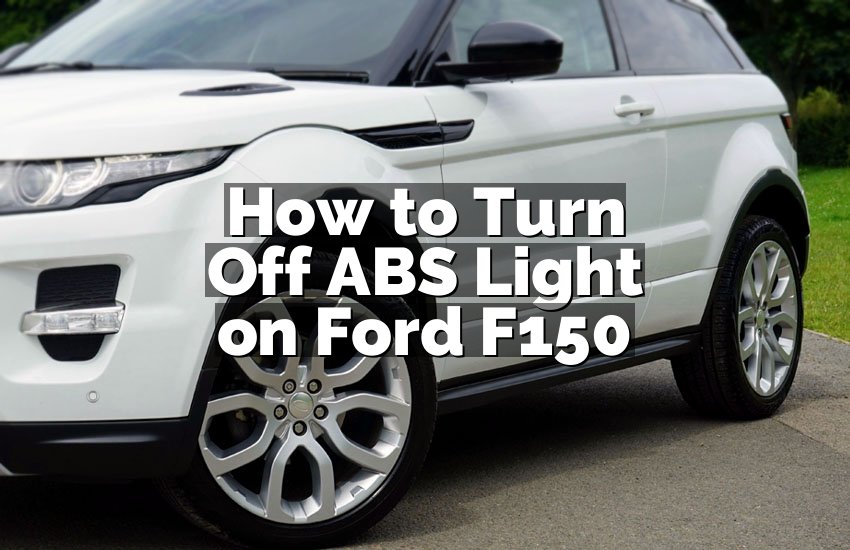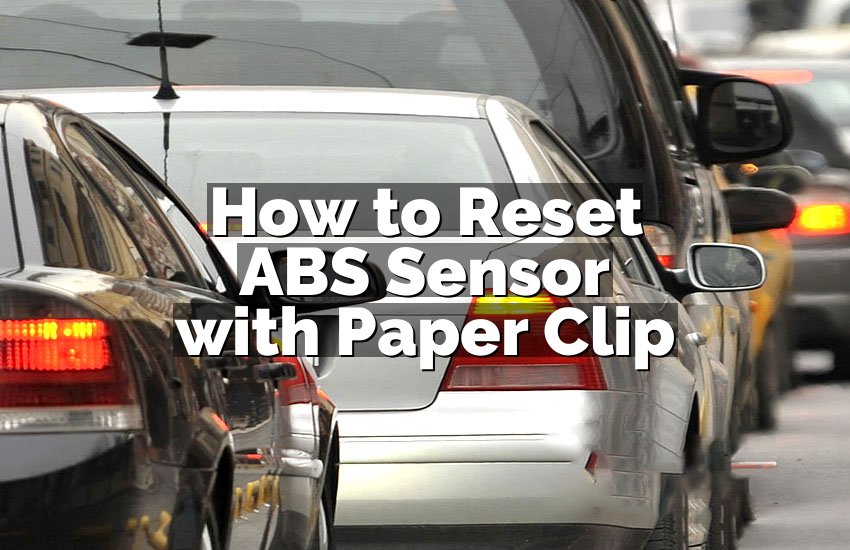To reset car computer without disconnecting battery, use an OBD-II scanner to clear codes. This helps reset the system.
Resetting your car’s computer can be a simple task with the right tools. By utilizing an OBD-II scanner, you can quickly clear error codes and reset the computer without the hassle of disconnecting the battery. This process can aid in resolving issues such as check engine lights or performance issues by giving the system a fresh start.
With the ability to perform this task efficiently, you can keep your car running smoothly and effectively without resorting to drastic measures. By following these steps, you can easily reset your car’s computer and ensure optimal performance on the road.

Credit: www.carnewscafe.com
Methods To Reset Car Computer Without Disconnecting Battery
In modern cars, the computer, also known as the Engine Control Unit (ECU), plays a crucial role in controlling various functions, including engine performance and emissions. Occasionally, resetting the car computer can help resolve certain issues, such as a check engine light or sensor malfunction. While the conventional method of disconnecting the battery can reset the computer, there are alternative methods that can be performed without disconnecting the battery. This blog post discusses three popular methods to reset the car computer without disconnecting the battery: using an OBD-II scanner, using a fuse puller, and using a reset button.
Using An Obd-ii Scanner
An OBD-II scanner is a diagnostic tool that allows you to connect to the car’s onboard computer system to read and clear trouble codes. To reset the car computer using an OBD-II scanner, follow these simple steps:
- Locate the OBD-II port in your car. This port is usually located under the dashboard on the driver’s side.
- Connect the OBD-II scanner to the port by plugging one end of the scanner’s cable into the port.
- Turn on the ignition without starting the engine. This will provide power to the OBD-II scanner.
- Follow the scanner’s instructions to navigate to the “Reset” or “Clear Codes” function.
- Select the “Reset” or “Clear Codes” option to reset the car computer.
- Wait for the scanner to complete the resetting process, then disconnect the scanner from the OBD-II port.
Using A Fuse Puller
Some cars have a dedicated fuse for the car’s computer system. Resetting the car computer using a fuse puller involves the following steps:
- Refer to your car’s owner manual to locate the fuse box. The fuse box is usually located under the hood or in the interior of the car.
- Identify the fuse related to the car computer. The owner manual will provide details on which fuse to pull.
- Using a fuse puller or a pair of pliers, carefully pull out the fuse associated with the car computer.
- Leave the fuse out for a few minutes to ensure complete disconnection and resetting of the car computer.
- Insert the fuse back into the fuse box, making sure it is securely placed.
Using A Reset Button
Some car models come equipped with a reset button specifically designed to reset the car computer. Here’s how to reset the car computer using the reset button:
- Locate the reset button, which is typically found near the car computer or fuse box.
- With the ignition turned off, press and hold the reset button for 10-15 seconds.
- Release the reset button and wait for a few minutes for the car computer to reset.
- Turn on the ignition to check if the car computer has been successfully reset.
These alternative methods offer a convenient way to reset the car computer without disconnecting the battery. However, it’s important to note that not all car models may have the same options available. If you’re unsure about the specific method for your car, consulting the owner manual or contacting a professional technician is recommended. By following these methods, you can effectively reset the car computer and potentially resolve common issues without the need for battery disconnection.

Credit: m.youtube.com
Common Questions About Resetting The Car Computer
Common questions often arise when it comes to resetting the car computer. Understanding the safety, impact on settings, and frequency of reset can help provide clarity and guidance for car owners. Let’s explore some of these common queries.
Is It Safe To Reset The Car Computer?
Resetting the car computer is generally safe and commonly practiced. However, it’s essential to follow the correct procedures to avoid potential issues with the vehicle’s systems. Always refer to the manufacturer’s guidelines or consult with a professional to ensure a safe reset process.
Will Resetting The Car Computer Erase My Settings?
Resetting the car computer can lead to the erasure of certain settings, such as radio presets and clock settings. However, essential vehicle configurations and personalization settings are typically retained. To minimize potential data loss, it’s advisable to note down any personal settings before performing a reset.
How Often Should I Reset The Car Computer?
The frequency of resetting the car computer largely depends on specific vehicle requirements and usage patterns. While regular maintenance may involve occasional computer resets, it’s not typically a routine procedure. Unless prompted by a specific issue or as part of a maintenance schedule, resetting the car computer infrequently is usually sufficient to maintain optimal performance.

Credit: lightcheckup.com
Conclusion
Knowing how to reset your car’s computer without disconnecting the battery can save you time and hassle. Understanding the various methods and their processes can help you maintain your vehicle’s performance. By following the steps outlined in this guide, you can effectively reset the car’s computer and experience improved functionality without the need to disconnect the battery.