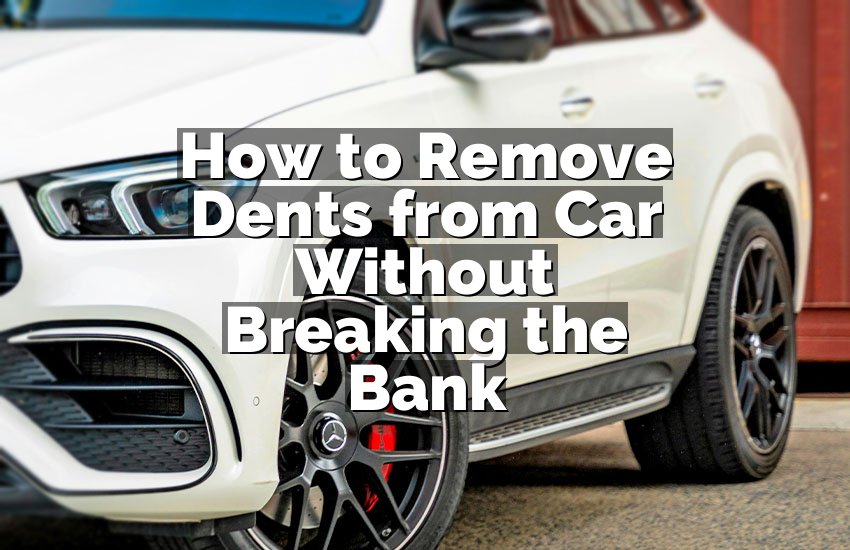Maybe your backup camera just stopped working at the worst time. I know the panic when you rely on it every day and suddenly it goes blank. It can feel stressful and confusing. I’ve faced this problem before, and I want to help you fix it quickly. In this article, I’ll show you exactly what to check and how to get your camera working again.
How to Troubleshoot Your Backup Camera Issues Quickly
Check the Camera Lens and Screen
Sometimes the problem is simple. Dirt, dust, or moisture can cover the lens and block the view. Start by cleaning the lens gently with a soft cloth. Avoid harsh chemicals, as they can damage the camera. After cleaning, turn the car on and check the screen again.
Next, check the screen itself. Sometimes the display can be off because of a loose connection or a software glitch. Make sure the display settings are correct. Adjust brightness and contrast if needed. Look for any lines or static on the screen. These can indicate a screen problem, not the camera.
Also, inspect the wires behind the screen. Loose or disconnected cables can cause the camera to stop working. If you find any loose wires, reconnect them carefully. Turn the car on again to see if the screen shows the camera image.
- Clean the camera lens gently.
- Check the display screen for glitches.
- Adjust screen brightness and contrast.
- Inspect and reconnect any loose cables.
Inspect the Wiring and Connections
The wiring between the camera and screen is important. Over time, wires can wear out or get loose. Start by opening the panels near the rear camera and the dashboard. Look for damaged or frayed wires. Any exposed wire can cause the camera to fail.
Also, check connectors. Sometimes a simple push can fix a connection that has loosened. Be careful not to pull or twist wires too hard. Make sure all connectors fit snugly. Then, test the camera again.
If you find broken wires, they may need to be replaced. This might require a professional, but small cuts can sometimes be fixed with electrical tape. Always make sure the battery is off before touching wires. Safety first.
- Open panels near the camera and dashboard.
- Look for damaged or frayed wires.
- Check all connectors and secure them.
- Repair or replace damaged wires carefully.
Test the Fuse and Electrical System
A blown fuse can stop your backup camera from working. Find the car’s fuse box and check the backup camera fuse. If it’s blown, replace it with one of the same type. Don’t use a bigger fuse, as it can cause damage.
Check the car battery too. Low voltage can affect the camera system. Make sure the battery is fully charged and all connections are clean. Corrosion on battery terminals can reduce power flow and affect electronics. Clean the terminals if needed.
Also, inspect the ground wire for the camera system. A poor ground connection can cause intermittent problems. Tighten or clean the grounding point if necessary. Then, test the camera again to see if it works.
- Check the backup camera fuse.
- Replace blown fuses with the correct type.
- Ensure the car battery is charged.
- Inspect and secure ground wires.
Reset the Camera System
Sometimes a simple reset can fix the issue. Turn off the car completely and remove the key. Wait for a few minutes, then start the car again. Some systems reset automatically after this.
For cars with a touchscreen, you may find a “reset” option in the settings. Follow the instructions to reset the camera system. This can clear glitches that prevent the image from showing.
If your car has a more advanced system, disconnecting the battery for 10–15 minutes can work as a hard reset. This helps electronics restart fresh. After reconnecting the battery, check if the camera works.
- Turn off the car and wait a few minutes.
- Use the touchscreen reset option if available.
- Disconnect the battery for a hard reset.
- Test the camera after resetting.
Update or Reinstall the Software
Modern backup cameras rely on software to function. Check if your car’s system has an update. Updates can fix bugs that prevent the camera from working. Visit the manufacturer’s website or contact a dealer for guidance.
If an update is not available, reinstalling the software may help. Some cars allow a system reset that reinstalls software automatically. This can solve glitches and improve camera performance.
Always follow instructions carefully when updating. Avoid interruptions, like turning off the car mid-update. A failed update can create bigger problems. After updating, test the camera and make sure it shows a clear image.
- Check for software updates from the manufacturer.
- Reinstall software if needed.
- Follow update instructions carefully.
- Test the camera after the update.
Replace the Camera if Needed
If nothing else works, the camera itself might be broken. Look for cracks, water damage, or corrosion on the camera. Even small damage can prevent it from sending a signal.
Replacing the camera is often simple. Remove the old camera, disconnect its wiring, and attach the new one. Make sure connections are tight and secure. Test the system before fully closing panels.
Some cars need calibration after a camera replacement. Follow the car’s manual instructions for calibration. This ensures the new camera shows a correct view on the screen.
- Inspect the camera for damage.
- Remove the old camera carefully.
- Install and connect a new camera.
- Calibrate the camera if required.
Check for Interference or External Issues
External interference can affect the camera. Bright sunlight, rain, or snow can sometimes cause temporary issues. Clean the camera regularly and shield it if possible.
Also, check for aftermarket devices. Some alarms or sensors may interfere with the backup camera signal. Disconnect or adjust them to see if the camera improves.
Sometimes, the problem is not the camera but the software or display settings reacting to light conditions. Adjust settings or test at different times of day.
- Clean the camera regularly.
- Shield it from extreme weather.
- Check for interference from other devices.
- Adjust display settings for different conditions.
Final Thoughts
Fixing a backup camera can feel overwhelming, but most problems have simple solutions. Cleaning, checking wires, testing fuses, and resetting the system often solve the issue. Even if you need a new camera, it’s not too hard to replace. By following these steps carefully, you can restore your backup camera quickly. Stay patient and take your time, and your camera will be working like new.
| Issue | Action | Notes |
|---|---|---|
| Dirty lens | Clean with soft cloth | Avoid harsh chemicals |
| Loose wires | Inspect and reconnect | Secure connectors |
| Blown fuse | Replace with same type | Check manual |
| Software glitch | Reset or update | Follow instructions |
| Damaged camera | Replace and calibrate | Test before closing |
| External interference | Clean and adjust | Check settings and devices |
Do I Need to Check the Battery if the Backup Camera Fails?
Yes, the battery is important for camera performance. A low battery can affect all electronics in your car. Start by checking the voltage. Most cameras need steady power. If the battery is weak, the camera may flicker or stop working.
Also, check battery terminals for corrosion. Dirty terminals reduce current flow and cause weak power. Cleaning terminals with a brush and baking soda solution can help. Make sure connections are tight.
Sometimes, the alternator may not charge the battery properly. This affects camera operation too. Monitor the battery while the car runs. If voltage drops, have a professional inspect the system.
- Low battery causes flickering.
- Clean corroded terminals.
- Ensure proper voltage.
- Check alternator if problems persist.
Can Weather Affect My Backup Camera?
Absolutely. Weather conditions can interfere with camera performance. Rain, snow, and frost can cover the lens. Dirt and mud also reduce visibility. Regular cleaning prevents these issues.
Extreme sunlight can also create glare. Some cameras adjust automatically, but others may need manual screen adjustments. Bright light can make the image hard to see.
Cold temperatures can slow the camera startup. Ice or snow may cause temporary failure. Warm the car or gently clean the lens before use.
- Clean lens after rain or snow.
- Adjust brightness for glare.
- Warm camera in cold weather.
- Avoid harsh cleaning chemicals.
Do Aftermarket Devices Interfere With the Backup Camera?
Yes, aftermarket devices can cause problems. Alarm systems, sensors, or dash cams can interfere with camera signals. Start by disconnecting new devices. Test the camera without them.
Check wiring carefully. Some aftermarket installations share power sources. This can reduce voltage to the camera and affect performance.
Software interference is possible too. Some devices send signals that confuse the car system. Resetting the camera system after disconnecting devices may help.
- Disconnect new devices.
- Inspect shared wiring.
- Reset camera system.
- Test camera after adjustments.
Can I Fix a Broken Backup Camera Myself?
Yes, you can fix many cameras yourself. Cleaning the lens, checking wires, replacing fuses, and resetting systems are all easy. You don’t need special skills.
Replacing the camera may require tools, but most cars allow simple removal and installation. Follow the instructions carefully. Test the system before closing panels.
Calibration might be needed for some cars. Use the car manual for guidance. If unsure, a professional can help with installation.
- Clean, check wires, test fuses.
- Replace camera if needed.
- Calibrate camera per manual.
- Test system before finishing.
Frequently Asked Questions (FAQs)
Is it normal for a backup camera to flicker sometimes?
Yes, flickering can happen due to weak power, loose connections, or software glitches. Check battery voltage first. Ensure wiring is tight and clean. If flickering continues, consider resetting or updating the camera system. Environmental conditions, like bright sunlight or cold weather, may also cause temporary flicker. Regular maintenance keeps the camera working smoothly and avoids long-term problems.
Can a blown fuse completely stop my backup camera?
Yes, a blown fuse can cut power entirely. Locate the fuse box and check the backup camera fuse. Replace it with the correct type. Never use a larger fuse, as it can damage electronics. Fuses protect the system from short circuits. Always check connections and voltage if replacing the fuse does not fix the camera.
Do I need professional help to replace a backup camera?
Not always. Many cameras are easy to replace with basic tools. Follow instructions carefully. Remove the old camera, connect the new one, and test it. Calibration may be required for some vehicles. Professional help is recommended if you are unsure about wiring, software, or alignment. Safety comes first.
Can software updates improve camera performance?
Yes, software updates fix bugs and improve performance. Check the manufacturer’s website for updates. Follow instructions carefully. Avoid turning off the car during updates. Updates can solve glitches that prevent the camera from displaying images correctly. Regular updates ensure reliability.
Is it safe to touch wires behind the camera?
Yes, if the car battery is disconnected. Always turn off the car before touching wires. Avoid pulling or twisting cables. Use electrical tape or connectors for repairs. A safe connection ensures proper camera operation.
Can weather damage the camera permanently?
Yes, extreme weather can damage the camera. Water, ice, and heat can harm electronics. Protective covers and regular cleaning prevent damage. Ensure proper installation to avoid leaks. Address minor damage quickly to prevent permanent failure.
Do aftermarket devices void camera warranty?
Sometimes. Modifications may interfere with electronics. Check your warranty before installation. Disconnect devices if camera issues appear. Follow manufacturer guidance to maintain coverage.
Can low battery voltage affect the camera intermittently?
Yes, low voltage causes flickering or temporary failure. Ensure battery is fully charged and terminals are clean. Check alternator function if problems persist. Stable voltage keeps the camera working reliably.