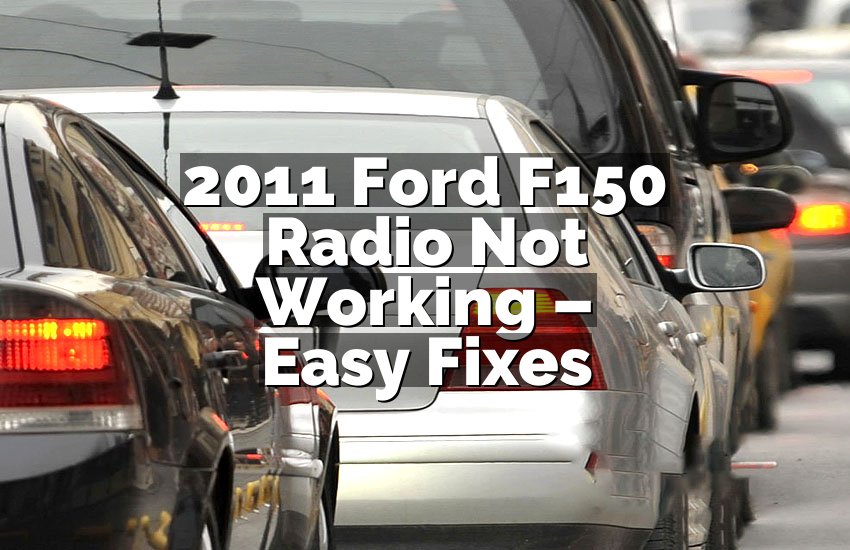Is your Ford Focus radio acting up? Whether you’re stuck with static, a black screen, or no sound at all, it’s a common issue many drivers face. But don’t panic! In this guide, we’re going to walk you through the steps to diagnose and fix your radio, so you can get back to enjoying your favorite tunes while on the road. Let’s dive in!

Diagnosing the Problem: The First Step to Fixing Your Ford Focus Radio
When your Ford Focus radio isn’t working, the first step is always figuring out why it isn’t working. Before jumping into complex repairs, try these simple checks that might solve the problem.
Initial Checks: Make Sure the Basics Are in Place
When your radio isn’t working, it’s easy to get frustrated. However, many times the issue can be solved with a few simple checks. Start by ensuring that the radio is powered on. If you’re in doubt, press the power button again, and check if the display lights up or any sound plays. Sometimes, the issue is as simple as the system being accidentally turned off!
Another common mistake is turning the volume all the way down or muting it without realizing. Turn up the volume and see if you can hear anything.
Checking the Fuse
One of the main causes of a Ford Focus radio not working is a blown fuse. Fuses protect electrical systems from damage, and if your radio fuse blows, it will cut the power to the system.
To check the fuse, you’ll need to find your car’s fuse box. In most Ford Focus models, the fuse box is located under the dashboard on the driver’s side or inside the engine compartment. You can refer to your owner’s manual for the exact location and details. Once you locate the fuse box, find the fuse for the radio. It’s often labeled clearly on the fuse diagram inside the cover. Remove the fuse using a fuse puller or a pair of pliers, and inspect it. If the metal strip inside is broken, replace the fuse with one of the same amperage rating (usually 10A or 15A).
If you replace the fuse and the radio still isn’t working, you may have an issue with the wiring or another component, and it’s time to dig a little deeper.
Verifying the Settings
Sometimes, the issue is simply a matter of incorrect settings. The Ford Focus radio has various settings that can affect audio output, such as equalizer settings or an incorrect input source like the aux or Bluetooth being selected. Try toggling through these settings, ensuring the radio is set to the correct input mode (AM, FM, or Bluetooth).
If you’re using an advanced system like Ford SYNC, there might be specific settings that need to be checked or reset, which brings us to the next section.
Types of Issues: What Could Be Wrong with Your Ford Focus Radio?
If you’ve already checked the basics and still can’t figure out what’s wrong with your radio, it might help to categorize the type of issue you’re dealing with. Here’s a breakdown of common radio problems in Ford Focus models:
No Sound at All
If your radio is on, but you’re hearing no sound, the problem could be either with the speakers, the wiring, or the audio system itself. In many cases, a blown speaker or faulty wiring can cause audio failure.
Static or Poor Reception
Poor reception is another common issue. If your radio works but the signal is weak, you might experience static or fuzzy sound. This could be due to a damaged antenna, interference from other devices, or simply being in an area with weak signal coverage.
No Power or Radio Display
If your radio is completely unresponsive—meaning the display is blank and there’s no power—it could indicate a deeper electrical issue, such as a blown fuse, damaged wiring, or a faulty radio unit.
CD/Media Player Not Functioning
For some Ford Focus owners, the issue is not the radio itself but the media player. If the CD player or media inputs aren’t working, the system might need a software update, or the components inside might need to be repaired.
Bluetooth or Auxiliary Connection Issues
Connectivity problems with Bluetooth or the aux port can also lead to frustration. If the radio works but you can’t connect your phone or other devices, try troubleshooting the Bluetooth or aux settings.
Common Causes: What Could Be Causing the Issue?
So what causes these problems? Understanding the root causes of radio issues can help you make the right repairs. Here are some common culprits:
- Blown Fuse: As mentioned earlier, a blown fuse is one of the most frequent causes of a non-working radio.
- Wiring Issues: Loose or frayed wires, especially behind the radio or within the fuse box, can disrupt the power flow and cause your radio to stop working.
- Software Glitches: Modern Ford Focus vehicles are equipped with advanced entertainment systems like Ford SYNC, which rely on software to function properly. If the software glitches, it can cause the radio to freeze, stop working, or malfunction.
- Damaged Antenna: A damaged antenna can result in weak signal reception, leading to poor sound quality or static.
- Radio Hardware Failure: If the radio unit itself is faulty, you may need to replace or repair it.
Simple Fixes: Quick Solutions You Can Try
Now that we know the potential causes, it’s time to look at some simple fixes you can try yourself.
Resetting the Radio
One of the quickest fixes for many radio problems is simply resetting the system. This can be helpful if the radio has encountered a software issue or glitch.
For Ford Focus models with Ford SYNC, the reset process is simple: turn off the ignition, press and hold the power button on the radio for about 10 seconds, and then release. This should reboot the system and could resolve issues caused by temporary software failures.
For some models, you may need to disconnect the battery for a few minutes to reset the entire electrical system. While effective, be cautious when disconnecting the battery, and make sure you know how to reprogram your radio settings afterward.
Checking and Replacing the Fuse
If the radio isn’t getting any power, you may have a blown fuse. As mentioned earlier, the first thing to do is check the radio’s fuse. If you find a blown fuse, replace it with one of the correct amperage. If the new fuse blows right away, there might be an underlying electrical issue that requires professional diagnosis.
Inspecting the Antenna
A damaged antenna can be one of the easiest fixes for poor reception. If your Ford Focus radio is working but there’s static or a weak signal, inspect the antenna for damage. Look for bent, broken, or loose components. If your antenna is a detachable type, try removing and reattaching it to ensure it’s properly connected.
If the antenna is integrated into the vehicle, check the base where it connects to the car and ensure there’s no visible damage. In some cases, installing an antenna booster or replacing a broken antenna can solve reception issues.
Performing a Software Update
For vehicles equipped with Ford SYNC or other advanced infotainment systems, software issues can be the cause of a malfunctioning radio. Ford regularly releases software updates to fix bugs and improve performance. To update your system, you can usually download the latest firmware from the Ford website and install it via a USB drive. Alternatively, your Ford dealer can help you perform the update.
Troubleshooting More Complex Issues: Deeper Problems with Your Ford Focus Radio
If you’ve tried all the simple fixes and your radio still isn’t working, it might be time to investigate more complex issues. Here are some deeper problems that could be at play:
Audio System Wiring Issues
Wiring issues can cause a wide range of radio problems, from complete power loss to poor sound quality. Wires behind the radio or in the fuse box can become loose, frayed, or disconnected. In this case, you’ll need to inspect the wiring and test for continuity.
To do this, you may need to remove the radio from the dashboard (if you’re comfortable doing so) and inspect the wiring connections. A multimeter can help you test if the wires are carrying the proper voltage and if they’re intact.
Ford SYNC System Issues
If your Ford Focus is equipped with Ford SYNC, software glitches can sometimes affect the radio. If resetting the system didn’t work, consider performing a factory reset. This will wipe any custom settings and return the system to its default state, which can resolve persistent issues.
To perform a factory reset for SYNC, go to the settings menu on the display, find the “System Settings,” and select “Factory Reset.” Follow the prompts to complete the reset.
Faulty Radio Hardware
If your radio has suffered physical damage or malfunctioned beyond simple repair, you may need to replace the radio unit. Check with a Ford dealer or a certified technician to determine if this is necessary. The cost of replacement can vary depending on the model and the parts needed.
Bluetooth & Auxiliary Connection Issues: Fixing Wireless and Wired Audio Problems
Another frustrating issue is Bluetooth or auxiliary connection problems. When your Ford Focus radio works fine but you can’t connect your phone or other devices, the issue might lie in the settings or the connection ports.
Bluetooth Connection Problems
Bluetooth connectivity issues can often be solved by simply un-pairing and re-pairing your devices. To do this, go into your radio’s Bluetooth settings, remove any paired devices, and then reconnect your phone or tablet. Make sure Bluetooth is enabled on your phone and that your car’s system is discoverable.
Interference from other devices can also cause Bluetooth problems, so if you’re in a crowded area with lots of Bluetooth signals, try moving to a different location.
Auxiliary Input Problems
If you’re using the auxiliary input and it’s not working, the first thing to check is the cable. Try a different auxiliary cable or plug it into a different device to ensure the cable isn’t the issue. Also, check the auxiliary port on the radio for any debris or damage that might be preventing a proper connection.
When to Seek Professional Help: Getting Expert Assistance
While it’s tempting to DIY everything, some radio problems may require the expertise of a professional. If you’ve tried all the above fixes and your radio is still malfunctioning, it might be time to call in an expert.
Signs That a Professional Is Needed
If you’ve replaced the fuse, reset the system, and checked the wiring but nothing works, there could be a deeper electrical issue at play. Additionally, if your radio continues to show error codes or behaves erratically, it’s best to take your car to a Ford service center for a professional diagnosis.
Finding a Certified Ford Mechanic or Technician
You can easily find a certified Ford technician or mechanic at your nearest authorized Ford service center. They have the tools and expertise to diagnose more complex issues with the radio system and provide repairs or replacements.
I hope this guide has helped you get your Ford Focus radio back in working order! Whether you tried a simple reset, checked the fuse, or tackled a more complex issue, there’s always a solution. Don’t hesitate to reach out to a professional if needed, and enjoy your drive with music once again.

Frequently Asked Questions
Is it possible to fix a Ford Focus radio without professional help?
Yes! Most common issues like a blown fuse or a simple reset can be fixed without professional assistance. However, if the problem is complex, like a hardware malfunction, you may need expert help.
Can I replace my Ford Focus radio myself?
Yes, you can replace your Ford Focus radio yourself if you are comfortable with automotive repairs. However, it’s important to ensure that you purchase the correct replacement unit and follow proper installation procedures.
Do I need to reprogram my radio after replacing the fuse?
Typically, replacing the fuse should not require reprogramming. However, you may need to reset your settings or reconnect any Bluetooth devices afterward.
Is it possible for the radio to be affected by weather conditions?
Yes, extreme weather conditions, such as heavy rain or snow, can sometimes affect radio reception, particularly if your antenna is damaged or obstructed.
Can a software update fix a Ford SYNC radio problem?
Yes, software updates can resolve many issues with Ford SYNC radios, including bugs and performance glitches.
Do I need a professional to check the wiring behind the radio?
If you’re unsure about checking the wiring yourself, it’s best to seek professional help to avoid any potential electrical hazards or damage.
Is there a way to boost the radio signal in my Ford Focus?
Yes, if you have poor reception, you can install an antenna booster or replace a damaged antenna to improve the signal.
Can I use aftermarket radios in my Ford Focus?
Yes, you can install aftermarket radios in your Ford Focus, but you may need an adapter to ensure compatibility with your vehicle’s wiring and features.