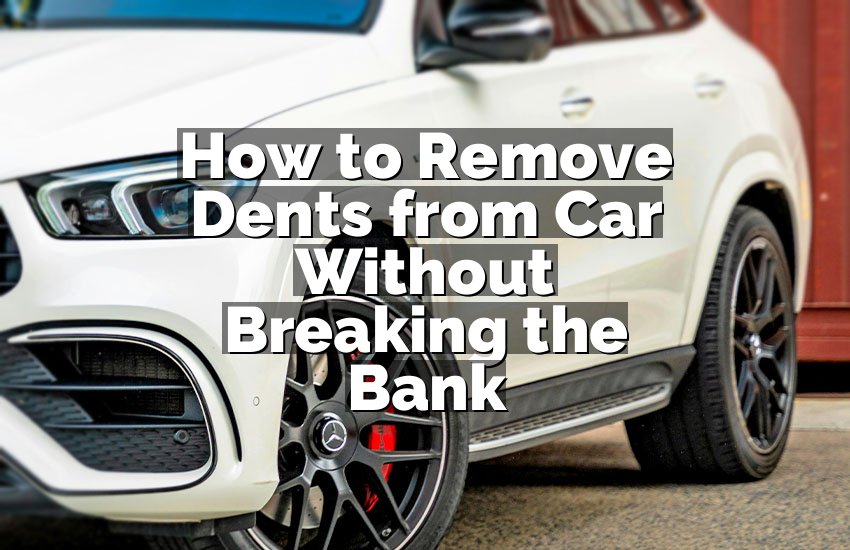Imagine getting into your Ford after a long day, only to find it won’t start. Frustrating, right? You try again, panic rising, and then realize it’s the Passive Anti Theft System (PATS) acting up. In this article, we’re diving deep into the Ford passive anti theft system reset and showing you how to regain control without calling a tow truck.
Resetting the Ford passive anti theft system might seem tricky, but it’s simpler than you think. First, ensure all doors are closed. Turn the ignition to “ON” and wait for the anti-theft light to stop blinking. Then, turn the key off and back on a few times in sequence. Try starting the engine with the original key. If that doesn’t work, disconnect the battery briefly, reconnect, and attempt the reset again. Remember, patience is key.
Understanding the Ford Passive Anti Theft System
The Ford passive anti theft system is designed to protect your car from theft. It communicates between the key and the vehicle’s computer, allowing only programmed keys to start the engine. If something goes wrong, like a damaged key chip or battery issue, the system prevents the car from starting. The anti-theft light on your dashboard flashes to indicate a problem. This system is reliable, but sometimes minor glitches require a reset. Understanding how it works is the first step toward solving the issue effectively and safely.
The system works silently, sending coded signals from the key to the vehicle’s ignition system. If it recognizes an unprogrammed key or a mismatch in the signal, the engine won’t start. The good news is, most resets don’t need a mechanic or advanced tools. A few simple steps and timing techniques can reestablish communication between the key and your car’s computer. By grasping this, you’ll know why each reset step matters and how to prevent recurring problems.
Resetting also prevents unnecessary wear on your car’s starter system. Attempting multiple starts when the system is locked can drain the battery or damage the ignition. That’s why patience during the reset process is essential. By taking your time and following the sequence, you not only fix the problem but also maintain the health of your Ford.
- Protects your car from theft
- Ensures only programmed keys work
- Prevents starter and battery damage
- Flashing anti-theft light signals issues
- Resets restore normal operation
Preparing Your Vehicle for Reset
Before starting the reset process, make sure your car is ready. Check that all doors, trunk, and hood are fully closed. Open or partially closed doors can interrupt the reset process. Next, ensure you have the original key, as spare or unprogrammed keys won’t work. The battery should be fully charged to avoid interruptions. A low battery can cause the system to fail or lock again. Preparing your car ensures a smooth, hassle-free reset without repeating steps or troubleshooting mid-process.
It’s also helpful to sit inside and remove any distractions. Keep your attention focused on the key and ignition timing. Turn off all electrical accessories like the radio or air conditioning, as these can interfere with the reset sequence. Some Ford models also require the key to remain in the ignition during the process, so avoid removing it prematurely. This preparation saves time and prevents frustration.
Finally, have patience. Many car owners get anxious and rush through the steps, which often causes repeated failures. Take a few deep breaths and follow the sequence slowly. Remember, the system is designed to test your timing and attention. Being deliberate increases the chances of success on the first attempt.
- All doors, trunk, and hood closed
- Use original key only
- Fully charged battery
- Turn off electrical accessories
- Sit calmly and focus
Performing the Key Sequence Reset
The key sequence reset is the core of fixing the PATS system. Start by inserting your original key into the ignition. Turn the key to the “ON” position without starting the engine and wait for the anti-theft light to blink slowly or go out. Then, turn the key to “OFF” and back to “ON” multiple times—usually three to five cycles depending on your Ford model. This sequence helps the car’s computer recognize the key and unlock the system. Timing is crucial, so don’t rush.
After completing the key sequence, attempt to start the engine. If it starts immediately, congratulations—the system has reset successfully. If not, wait ten minutes with the key in the “ON” position and try again. Some vehicles require repeating the sequence after a short pause, especially if the battery was recently disconnected or replaced. Practicing patience and correct timing will usually solve the problem without any external tools.
Always remember, using a non-programmed key will not work. If your key is worn, damaged, or has a dead battery (in case of key fobs), the system might still fail to reset. Inspect the key carefully and replace it if necessary before repeating the reset. Understanding this ensures you’re not frustrated by repeated unsuccessful attempts.
- Insert original key in ignition
- Turn to “ON” without starting
- Cycle “OFF” and “ON” 3–5 times
- Wait if necessary before starting
- Avoid using spare or damaged keys
Disconnecting and Reconnecting the Battery
Sometimes, a simple battery reset can help the anti-theft system. Start by turning off the ignition and removing the key. Disconnect the negative terminal of the battery first, followed by the positive terminal. Wait around 15–30 minutes to let the car’s computer fully discharge. Reconnect the battery, positive first, then negative, and close the terminals securely. This process can clear minor glitches in the PATS system and allow the key sequence reset to work correctly.
After reconnecting, enter the vehicle and repeat the key sequence reset. The battery disconnect helps erase any lingering error codes stored in the system. It’s a quick way to refresh your Ford’s electronics without complicated diagnostic tools. This technique is often effective when the anti-theft light remains on despite repeated key sequences.
Always wear gloves and safety glasses when handling the battery. Avoid shorting the terminals, as this could damage the car’s electronics. A clean and safe connection ensures the reset is successful and prevents further issues. Many car owners skip this step and struggle unnecessarily. Taking this small precaution can save time, stress, and repair costs.
- Turn off ignition and remove key
- Disconnect negative, then positive battery terminals
- Wait 15–30 minutes
- Reconnect positive, then negative
- Repeat key sequence reset
Using the Original Key for Programming
The original key is critical for resetting the PATS system. Other keys or replacements won’t program correctly without dealer intervention. Insert the key into the ignition and perform the sequence as outlined earlier. This allows the car’s computer to relearn and authenticate the key. The programming is automatic, so you don’t need extra tools—just the correct key and patience.
If your original key is lost or damaged, you may need a new key programmed at a dealership. Trying random keys or fobs can trigger further locks or errors. Keep the key in good condition, and replace the battery if it’s a remote. Programming the original key properly prevents repeated PATS errors and ensures smooth daily operation.
Some Ford models allow multiple keys to be programmed in one session. Once the primary key is recognized, additional keys can follow the same sequence to register with the vehicle. This is helpful if you recently added a spare key or replaced a remote. Always test each key after programming to ensure they work reliably.
- Original key is required
- Insert key and perform reset sequence
- Replace key if damaged or lost
- Multiple keys can be programmed together
- Test each key after programming
Checking System Status and Error Codes
After resetting, it’s important to verify that the system is functioning correctly. Look for the anti-theft light on the dashboard; it should turn off or blink briefly before going out. If the light remains on, additional troubleshooting may be needed. Some Ford vehicles allow checking error codes using an OBD-II scanner, which provides detailed insight into what caused the lockout. Reading these codes helps prevent future issues and ensures your reset worked.
Perform a test drive to confirm everything is operating normally. Turn off the engine, remove the key, and start it again to ensure the system recognizes the key each time. Repeated failures may indicate a deeper electronic problem or a worn key that requires replacement. Staying observant during the first few uses after a reset is crucial to avoid getting stranded.
Regularly maintaining your vehicle and battery ensures long-term PATS reliability. Clean terminals, replace worn keys, and check electronics periodically. These small preventive measures reduce the likelihood of anti-theft lockouts and keep your Ford starting without stress.
- Anti-theft light should turn off
- Use OBD-II scanner for error codes
- Test drive to confirm reset
- Observe system during first few uses
- Maintain battery and key regularly
Final Thoughts
Resetting the Ford passive anti theft system may seem intimidating, but it’s very doable with patience and the right approach. Understanding the system, preparing your car, performing the key sequence, and checking for proper operation ensures success. Following these steps saves time, money, and stress. Most issues can be solved without a mechanic, giving you peace of mind and reliable car operation. Remember, patience and proper timing are your best tools in conquering the PATS reset.
| Action | Tip | Note |
|---|---|---|
| Close all doors | Ensure system is ready | Prevent interruptions |
| Use original key | Avoid unprogrammed keys | Key condition matters |
| Turn ignition ON/OFF sequence | Follow timing carefully | 3–5 cycles usually |
| Disconnect battery | 15–30 min wait | Refresh electronics |
| Check anti-theft light | Should turn off | Confirm reset success |
| Test drive | Ensure normal operation | Monitor key recognition |
Frequently Asked Questions (FAQs)
Is it necessary to use the original key for reset?
Yes, using the original key is crucial for resetting the Ford passive anti theft system. The system is designed to recognize the unique electronic chip embedded in the original key. Spare or unprogrammed keys will not be authenticated and can prevent the reset from working. Attempting to use a different key may even trigger additional security measures, making it harder to start the car. Always ensure the original key is in good condition, and replace the battery in remote keys if needed. Proper use prevents unnecessary errors.
Can disconnecting the battery reset the anti-theft system?
Yes, disconnecting the battery can help reset minor glitches in the anti-theft system. By removing the negative and positive terminals, the car’s computer loses power, erasing stored errors. Reconnecting the battery allows the system to refresh, which often helps the key sequence reset succeed. However, this does not replace the need for using the original key or following the proper sequence. Always follow safety precautions and wait long enough for the system to discharge before reconnecting to ensure a complete reset.
Do I need special tools to reset PATS?
No special tools are required for most Ford passive anti theft system resets. The process relies primarily on timing the key in the ignition and, if necessary, disconnecting the battery. Some diagnostic scanners can check error codes, but they are optional. With the original key and a little patience, most owners can complete the reset at home. Understanding the steps is more important than having tools, and following the proper procedure ensures you avoid unnecessary costs or trips to a mechanic.
Is it safe to perform the reset myself?
Yes, performing the reset yourself is generally safe as long as you follow proper steps. Avoid rushing, ensure the car is off during battery disconnects, and use gloves and eye protection when handling terminals. Using the original key and following the correct sequence prevents damage to the ignition or electronic systems. If done carefully, it is safer and faster than waiting for a dealership visit, saving time and potential service fees.
Can a worn key cause the system to fail?
Absolutely. A worn or damaged key can prevent the PATS system from recognizing it. Chips inside the key may be scratched or partially broken, causing communication errors with the car’s computer. Even if the key looks fine externally, internal damage can trigger anti-theft lockouts. Inspect keys regularly and replace them if necessary. Proper key maintenance ensures consistent starts and avoids frustrating lockouts.
Do I need to repeat the reset multiple times?
Sometimes, yes. If the battery was low, recently replaced, or the key was initially not recognized, you may need to repeat the key sequence or battery disconnect. Waiting between attempts allows the system to reset fully. Patience is crucial—rushing often leads to repeated failures. Following the steps methodically usually resolves the issue within a few attempts.
Is a dealership visit required for lost keys?
Yes, if the original key is lost, a dealership visit is typically necessary. They can program a new key and reset the system. Trying to use unprogrammed keys without dealer intervention will not work. In such cases, bring your vehicle identification number (VIN) and proof of ownership. While it adds cost, it ensures security and restores full functionality of the anti-theft system.
Can repeated PATS errors indicate a bigger problem?
Yes, frequent PATS errors may point to deeper issues such as faulty ignition, damaged key chip, or wiring problems. If resets fail multiple times, it’s advisable to diagnose the system with an OBD-II scanner or consult a professional. Ignoring recurring errors can lead to battery drain, starter issues, or unexpected lockouts. Early detection prevents costly repairs and maintains the reliability of your Ford.