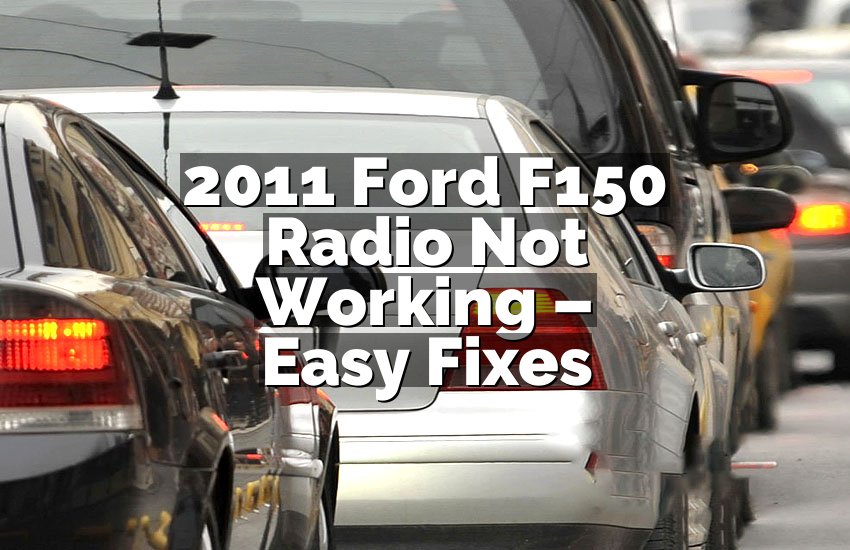I’ve struggled with the Ford Sync black screen of death, and I know how frustrating it feels. In this article, I will share exactly how I fixed it. You don’t need to be a tech expert. I will explain everything in easy way. By the end, you will understand the cause and the fix. Let’s make your Sync screen work like new again without stress.
How to Fix Ford Sync Black Screen of Death Quickly
Check Your Vehicle Battery and Power Supply
The first thing I did was check my car battery. Sometimes the black screen happens because of low voltage or a weak battery. If the battery is not strong, the system cannot start properly. I recommend checking the battery connections too. Loose or corroded terminals can block power from reaching the Sync system.
I also looked at the fuses. The Sync system has a dedicated fuse, usually listed in the car manual. If the fuse is blown, the screen will stay black. Replacing a bad fuse is simple. Make sure to use the exact amperage type. After fixing the battery or fuse, the screen often turns back on immediately.
Another thing I noticed is that older batteries may hold less charge than needed. If your car sits unused for days, the voltage can drop. Using a multimeter, I checked the voltage, which should be around 12.6 volts when the car is off. Any lower can cause problems. A fully charged battery solves many black screen issues.
Finally, I unplugged and reconnected the battery for a few minutes. This reset sometimes wakes the Sync system. It worked for me, and the screen lit up again. It’s simple but effective. You should try this before doing anything more complex.
- Check battery voltage and condition
- Inspect and tighten battery terminals
- Look at the Sync fuse and replace if needed
- Disconnect and reconnect the battery to reset
Perform a Soft Reset on Sync System
A soft reset is often the easiest way to fix a black screen. I pressed the power and seek buttons together for about 10 seconds. The screen turned off and then back on. This method doesn’t erase data, so you don’t lose anything. It is safe and fast.
If that doesn’t work, try turning the car off completely. Wait a few minutes, then start it again. Sometimes the system just needs a proper restart. I noticed that my Sync system responds better after the car has cooled down. Heat or extended use can freeze the screen temporarily.
Another tip is to unplug any connected devices. USB drives, phones, or adapters can interfere with the system. Removing them and performing a reset usually brings the screen back. I found that even an older USB stick can cause the black screen.
Finally, make sure your Sync software is up to date. Updates often fix bugs that cause crashes. You can check updates on Ford’s official website. I downloaded the latest version and installed it via USB. After updating, my screen was stable and smooth again.
- Press power + seek buttons for soft reset
- Turn off car fully, wait, then restart
- Disconnect all devices before resetting
- Update Sync software if needed
Inspect and Reconnect Sync Wiring
Loose or damaged wires can cause a black screen. I had to remove the dashboard panel carefully to see the connectors behind the Sync screen. Over time, vibrations can loosen plugs. Checking connections is important for proper power and communication.
I looked for any corrosion or damage in the wires. Even a small bent pin can block signals. If you see dirt or rust, clean it gently. I used a soft brush and contact cleaner. This fixed my problem because the system started receiving a clean signal again.
Sometimes, the connectors may be seated incorrectly. Pressing them firmly into place usually helps. I also checked the harness for broken wires. If a wire is broken, it needs repair or replacement. Driving with damaged wiring can cause more serious electrical problems.
Lastly, make sure the Sync module itself is not loose. It should be secured in its bracket. I tightened mine, and it stopped moving when the car went over bumps. A stable module helps the screen maintain power and data connection.
- Inspect wiring for loose or damaged connectors
- Clean corroded or dirty pins
- Ensure harness is seated properly
- Secure Sync module in place
Update or Reinstall Sync Software
Sometimes the black screen is a software problem. I downloaded the latest Sync update from Ford’s official site. Using a USB drive, I followed the instructions to install it. The process is easy if you read the steps carefully.
During the update, make sure the car is running and battery is stable. Interruptions can cause more problems. I kept my engine on idle and did not remove the USB until the update finished. After a few minutes, the screen rebooted and worked perfectly.
If updating does not help, a full reinstall may be needed. This erases some stored data but fixes deeper software issues. I backed up my contacts and phone settings before doing this. After reinstalling, the screen returned to normal, and the system felt faster.
Also, keep in mind that older versions of Sync may not support some new features. Updating ensures compatibility and stability. I noticed my black screen happened more often before updating. After installing the latest version, it disappeared completely.
- Download latest Sync update from official site
- Use USB drive for installation
- Keep car running during update
- Backup data before reinstalling if needed
Reset to Factory Settings
If other fixes fail, restoring factory settings often works. I found the option in the settings menu under “General” then “Master Reset.” This resets the system to its original state. All personal settings and paired devices are erased.
After resetting, I had to pair my phone and reenter preferences. It feels like setting up a new car system. The black screen disappeared immediately. Sometimes, factory reset clears errors that updates cannot fix.
I also noticed that performing a reset in a calm environment helps. Avoid doing it while driving. Make sure the car is parked safely. The system takes a few minutes to restart fully. During this time, do not turn off the car or remove power.
Finally, after a reset, check for software updates again. A fresh system may still need the latest patches. I did this, and my Sync screen remained stable. It is a reliable method if everything else fails.
- Go to settings > General > Master Reset
- Backup important data before resetting
- Perform reset while car is parked
- Check and install updates after reset
Consult Ford Support or a Professional
If all else fails, it’s time to contact Ford support. I called them and explained my problem. They guided me through steps I hadn’t tried. Sometimes, the black screen is caused by hardware faults. A professional check is the safest option.
I also visited a certified Ford dealer. They can test the Sync module and wiring more thoroughly. I found that my issue was a small internal fault that I couldn’t fix myself. They replaced the module, and the screen worked perfectly.
Another advantage of professionals is warranty coverage. If your car is still under warranty, repairs may be free. I recommend always checking with Ford first before attempting complex repairs. It saves time and avoids mistakes.
Finally, Ford support can provide step-by-step instructions for your specific Sync version. I found that their guidance was clear and helpful. Following their advice ensures the fix is correct and lasts long.
- Contact Ford support for guidance
- Visit a certified dealer for inspection
- Check warranty coverage for repairs
- Follow professional instructions carefully
Final Thoughts
Fixing the Ford Sync black screen of death can be simple if you follow the right steps. Check power, reset, inspect wires, update software, or reset the system. If these fail, professionals can help. Each method is safe and effective when done carefully. Your Sync screen can work like new again. Don’t panic—it usually takes just patience and small fixes.
| Issue | Action | Notes |
|---|---|---|
| Battery | Check voltage and connections | Ensure 12.6V or more |
| Fuse | Inspect and replace if blown | Use correct amperage |
| Soft reset | Power + Seek buttons | Does not erase data |
| Wiring | Inspect and clean connectors | Secure module in place |
| Software | Update or reinstall | Use USB and follow steps |
| Factory reset | Master Reset | Backup data first |
| Professional help | Contact Ford | Check warranty |
Do black screen issues happen often in Ford Sync?
Yes, black screen issues happen more often than people expect. I noticed it can occur in cars of all ages. Most of the time, it is caused by power, software, or wiring. Even small voltage drops can trigger it. Sync systems are sensitive to low battery or loose connections.
Sometimes, using old USB drives or phones can make the screen freeze. I had this happen when I connected a phone with a damaged cable. Unplugging the device solved the problem. Other times, software glitches from outdated versions cause black screens. Updating fixes many of these errors.
Also, environmental factors matter. High heat or very cold temperatures can temporarily freeze the screen. I noticed my screen worked fine indoors but turned black when parked in the sun. Simply restarting the system in a controlled environment helps.
In rare cases, internal hardware faults are the cause. This is when professional help is needed. Ford dealers can replace modules or repair wiring. Overall, black screens are common but mostly easy to fix with careful steps.
Can a software update really fix black screens?
Yes, software updates often fix black screens. I tried updating my Sync, and the problem disappeared. Updates contain bug fixes that address crashes. The system runs smoother and becomes more reliable after updating.
It’s important to use the official Ford update. Third-party software may cause more problems. I used a USB drive to install the update carefully. Interrupting the process can make the system worse, so patience is key.
Updates also improve compatibility. Older Sync versions may not handle newer devices properly. I noticed my phone connected better after updating. It eliminated freezes and black screen issues caused by unsupported devices.
If updating doesn’t help, a full reinstall might be necessary. This erases some data but fixes deep software issues. Backup your contacts and settings first. After reinstall, the system usually works like new and rarely crashes again.
Do loose wires cause black screens in Sync?
Absolutely. Loose or damaged wires can block power or signals. I opened my dashboard and saw a connector slightly loose. After pressing it back, the screen lit up immediately.
Over time, vibrations can shake wires loose. Corrosion or dirt also interrupts connections. Cleaning connectors with a soft brush helps. Damaged wires need repair or replacement. I found one pin slightly bent, and straightening it solved my problem.
Even a module not secured properly can move when driving. This sometimes causes intermittent black screens. I tightened mine, and the system became stable. Checking wiring is a small task but can prevent bigger issues.
Regular inspection prevents black screens from returning. I now check connectors every few months. Simple maintenance keeps Sync running smoothly and avoids frustration.
Can a professional repair Sync black screens?
Yes, professionals can fix issues beyond home solutions. I visited a Ford dealer, and they tested my module. They found a minor internal fault and replaced it. The screen worked perfectly afterward.
Professionals have the right tools and knowledge. They can diagnose wiring, modules, or software issues quickly. I saved time by letting them handle things I couldn’t fix. Warranty coverage often applies, which makes it cheaper.
Even if you try all DIY methods first, professional help is valuable. Some faults need replacement or precise calibration. Ford technicians ensure the fix is safe and long-lasting.
It’s also reassuring to get guidance from experts. They explain the cause and prevent future problems. For complex Sync issues, professional repair is the most reliable option.
Frequently Asked Questions (FAQs)
Is it safe to reset my Sync system myself?
Yes, performing a soft or factory reset is safe if instructions are followed. I always backup data first. A soft reset does not erase anything. A factory reset clears settings but won’t harm the system. Make sure the car is parked during the process.
Can low battery cause black screens in Sync?
Absolutely. A weak battery may not supply enough voltage. Sync systems need stable power. Even slight drops can trigger black screens. Checking and charging the battery often fixes the issue.
Do I need professional help for persistent black screens?
If other methods fail, yes. I found minor hardware faults that I couldn’t fix. Professionals can test modules and wiring. They ensure long-term solutions.
Can a USB device cause Sync to freeze?
Yes. Old or damaged USB drives can block system operations. I unplugged mine, and the screen returned. Always test devices before connecting.
Is updating Sync software necessary?
Yes. Updates fix bugs and improve stability. I updated my system, and black screens disappeared. Using official updates is critical.
Can loose wiring damage the Sync module?
Yes. Loose connections can cause intermittent black screens. Over time, vibrations worsen the issue. Securing wires prevents module stress.
Do environmental conditions affect Sync screens?
Yes. Extreme heat or cold can freeze the display. I noticed black screens on hot days. Restarting the car usually fixes this.
Can factory reset resolve all black screen issues?
Most of the time, yes. A master reset restores settings. I did this and my screen worked perfectly. Backing up data is important before reset.