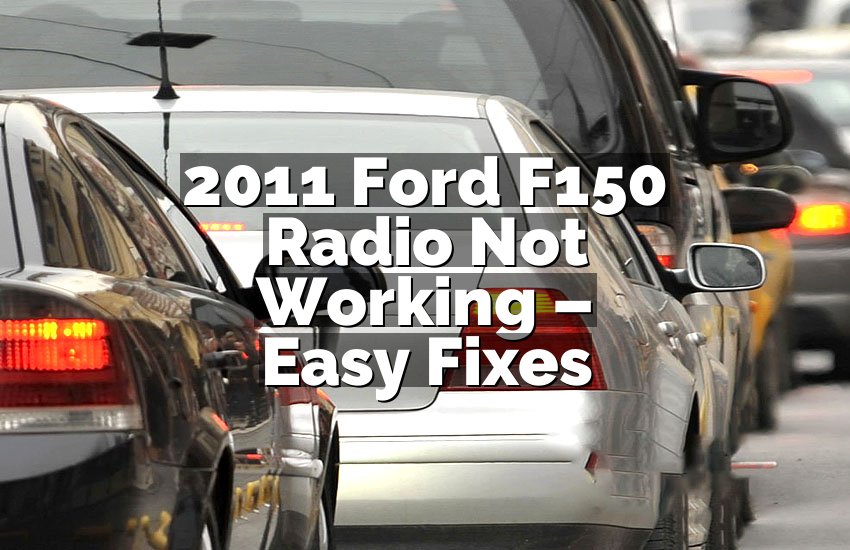I know how frustrating it is when your Ford Sync keeps acting up. I’ve been there, staring at the screen, wishing it would just reset. In this article, I will share everything I learned about why the Ford Sync master reset may not work and how to fix it.
How to Solve Ford Sync Master Reset Problems Easily
Check Your Vehicle’s Battery and Power
Sometimes, the problem is not the Sync system itself but your car’s power supply. If the battery is weak, the system may not reset properly. I noticed in my own car that low voltage makes the screen freeze or restart randomly. You can check the battery voltage using a multimeter or ask a mechanic for help.
Next, make sure the ignition is fully on when trying to reset Sync. Many people skip this and assume the system will reset on accessory mode, but it often fails. Always start with a fully charged battery and the engine running if possible. This ensures enough power for the reset to complete.
Also, inspect battery connections. Loose or corroded terminals can reduce voltage. I once cleaned mine with a simple brush, and suddenly the Sync worked like new. Even small power issues can block the reset process. Always double-check cables and connections before doing anything complex.
Sometimes, a short drive helps. Driving allows the alternator to stabilize the battery and ensures Sync gets consistent power. After that, attempt the reset again. You may find it works immediately.
- Ensure battery voltage is healthy.
- Start the engine fully before reset.
- Check connections for corrosion or looseness.
- Try a short drive to stabilize power.
Update Sync Software Before Reset
Outdated software is a common reason the reset fails. I learned this the hard way when my system froze after pressing the reset button multiple times. First, check your Sync version in the settings menu. Compare it with the latest version on Ford’s official website.
Downloading and installing updates can fix bugs that block resets. You may need a USB drive to transfer the update. Follow the instructions carefully, as missing a step can cause errors. Make sure the car stays running during the update.
Even if your Sync seems fine, software glitches can prevent a reset. I often suggest keeping your system updated regularly. This not only improves performance but avoids strange failures. A simple update might save hours of frustration.
Finally, after updating, try the reset again. Most of the time, this solves the problem immediately. If it still fails, move to the next troubleshooting step for more options.
- Check your current Sync software version.
- Download updates from Ford’s official site.
- Use a USB drive to install updates.
- Keep the engine running while updating.
Clear Sync Cache and Temporary Files
Sometimes, the system’s memory gets full or corrupt. Clearing temporary files can help. Sync stores a lot of small data that may slow it down or block a reset. I found that doing this regularly keeps the system smooth.
Access the settings menu and look for options to clear stored data. If your version doesn’t allow it, a forced restart can have a similar effect. Simply turning the car off and on after a few minutes may clear minor glitches.
Avoid skipping this step if resets fail repeatedly. I had a friend who ignored cache problems, and nothing worked until he cleared it. Small errors accumulate over time, making the system unresponsive.
Finally, after clearing memory, attempt the master reset again. Often, it will complete successfully without any errors. If not, continue to the next section for deeper fixes.
- Access settings to clear temporary files.
- If unavailable, try a forced restart.
- Regularly clear memory to prevent glitches.
- Attempt reset after clearing cache.
Disconnect and Reconnect Sync Fuse
If the reset still doesn’t work, the next thing to try is the fuse. Disconnecting the Sync fuse cuts power completely, forcing the system to restart fully. I found this very effective when other methods failed.
Locate the fuse box and find the Sync fuse using your car manual. Carefully remove it and wait for about 10 minutes. Reinsert it firmly and make sure all connections are tight. This sometimes forces the system to forget previous errors.
Be cautious when handling fuses. I always wear gloves to avoid accidental short circuits. If unsure, consult a professional. This method is simple but very effective in clearing stubborn issues.
After reconnecting the fuse, try the master reset. In most cases, the system now responds properly. You may even notice improved performance overall.
- Find the correct Sync fuse in the fuse box.
- Remove it for about 10 minutes.
- Reinsert securely.
- Attempt reset after reconnecting.
Perform a Hard Reset Using Buttons
Some versions of Sync allow a manual hard reset using buttons. This is often the most direct way to solve persistent issues. I personally prefer this method when everything else fails.
To do this, turn the car on and press the correct combination of buttons. Usually, it involves holding the power and eject buttons together. Keep them pressed for 10–15 seconds until the screen restarts. This wipes temporary errors without affecting stored contacts or media.
If the reset fails at first, repeat it once more. I noticed it sometimes takes two tries for the system to recognize the command. Be patient and avoid pressing randomly, as it may confuse the system.
After a successful hard reset, your Sync should respond normally. Check all functions, such as Bluetooth, navigation, and audio. This method is safe and often the quickest fix for tricky situations.
- Hold power and eject buttons together.
- Press for 10–15 seconds until restart.
- Repeat if necessary.
- Check all functions after reset.
Contact Ford Support or Visit a Dealer
When nothing works, it’s time to seek professional help. Ford support can guide you through advanced troubleshooting. I called once and received clear instructions that fixed my Sync without extra cost.
Visiting a dealer ensures technicians can diagnose hardware problems. Sometimes, the issue is not software but a failing module. Dealers have tools to detect errors invisible to owners. I’ve seen cars get new Sync modules installed in under an hour.
Keep your vehicle information handy when calling support. Provide details about previous attempts and system behavior. This helps experts give precise advice quickly. Avoid guessing or trying risky methods on your own.
Finally, follow their instructions carefully. After professional help, most Sync systems work like new. It’s a safe choice if other methods fail or if you’re unsure.
- Contact Ford support for guidance.
- Visit a dealer if needed.
- Provide detailed info about issues.
- Follow professional instructions carefully.
Final Thoughts
Dealing with a Ford Sync that won’t reset can be frustrating. I’ve walked through battery checks, software updates, clearing cache, fuse resets, hard resets, and professional help. Each method works in different situations. Stay calm and try solutions step by step. Usually, one of these fixes resolves the problem. Your system can work like new again with patience and proper steps.
| Issue | Solution | Notes |
|---|---|---|
| Weak battery | Check and charge | Ensure ignition fully on |
| Outdated software | Update via USB | Keep engine running |
| Corrupted cache | Clear memory | Or perform forced restart |
| Fuse issue | Remove/reinsert fuse | Wait 10 minutes |
| Persistent glitches | Hard reset buttons | Hold 10–15 seconds |
| Complex problems | Ford support | Dealer visit may be required |
Do I Need to Update Sync Software Regularly?
Yes, updates are crucial. Sync often releases improvements that fix bugs. I found that ignoring updates caused errors and failed resets. Updates enhance stability, add features, and prevent glitches.
Installing updates is simple. Download from Ford’s website and transfer via USB. Follow instructions carefully. Make sure the car stays running to avoid interruptions. Updates may take some time, but they prevent bigger problems later.
Skipping updates can cause the system to freeze. I once had a version two years old, and master reset failed repeatedly. Updating solved everything instantly. It’s a small step that saves hours of frustration.
Even after updating, I recommend checking every few months. Sync functions better and avoids errors when software is current. Many owners forget this and face avoidable issues.
- Updates improve stability and features.
- Always follow instructions.
- Keep engine running during update.
- Check for updates regularly.
Can a Weak Battery Cause Sync Reset Failure?
Absolutely. Sync relies on stable voltage. Low battery power can block resets. I experienced this when my car battery was weak, and the screen froze repeatedly.
Check voltage with a multimeter. A fully charged battery ensures the reset works properly. Loose connections or corrosion also reduce voltage. I cleaned my terminals and noticed instant improvement.
Even short drives can help stabilize the battery. Alternator charging improves voltage, allowing Sync to reset successfully. Ignoring this step can waste time and make resets seem impossible.
Battery issues are common yet easy to fix. Start with power checks before trying complex methods. Most owners solve their Sync problems by addressing battery and connections.
- Check battery voltage.
- Inspect connections for corrosion.
- Drive briefly to stabilize power.
- Retry reset afterward.
Do I Risk Losing Data During Master Reset?
Usually, a master reset restores factory settings. Some personal data, like saved radio stations, may be lost. I always back up contacts via phone before trying.
Sync allows cloud backup in certain versions. Using this prevents losing valuable information. I found it handy when switching vehicles or reinstalling software.
Even if data loss occurs, it is minor compared to fixing a frozen system. Resetting clears glitches that block functionality. Most functions resume normally afterward.
Always check what your Sync version will erase. Being prepared saves stress. Backup first if unsure.
- Backup contacts and media.
- Use cloud backup if available.
- Know what reset will erase.
- Reset to restore functionality.
Can Disconnecting the Fuse Damage Sync?
No, if done correctly. Removing the fuse cuts power and forces a full restart. I’ve done this many times safely. Timing and care are key.
Avoid touching other fuses or terminals. Use gloves and follow the manual. Reinsert securely after 10 minutes. Improper handling may cause electrical shorts.
This method often fixes stubborn glitches. It’s safer than repeatedly pressing buttons or forcing resets. Most owners find it very effective.
- Handle fuse carefully.
- Wait 10 minutes before reconnecting.
- Reinsert securely.
- Only disconnect the correct fuse.
Do I Need a Dealer If Sync Still Fails?
Yes, sometimes. Persistent issues may be hardware-related. I’ve seen modules fail even with perfect software. Dealers have tools to diagnose and replace components.
Ford support can guide basic fixes, but some problems require professional intervention. They can install new modules or update software directly. This saves time and ensures safety.
Even if previous methods fail, a dealer visit is reliable. I found it faster than guessing solutions at home. Most Sync problems resolve with professional help.
- Dealers can replace faulty modules.
- Professional tools detect hidden errors.
- Saves time and prevents damage.
- Reliable solution for persistent failures.
Frequently Asked Questions (FAQs)
Is it safe to reset Ford Sync while driving?
Resetting Sync while driving is not safe. It may distract you or freeze the screen unexpectedly. Always park in a safe location before attempting any reset. I learned the hard way that even a brief reset while moving can be dangerous. Turn off the engine if needed and follow steps carefully. Safety comes first.
Can a factory reset fix all Sync problems?
A factory reset can solve many issues, like freezing or unresponsive screens. However, hardware failures may persist. I experienced this when my Sync module had internal faults. Software resets cannot repair damaged circuits. Always check symptoms and follow up with updates or professional help if needed.
Do I need special tools for Sync reset?
Most resets require no tools except a USB for updates. I’ve done multiple resets at home without any special equipment. For fuse removal, a basic manual is enough. Only professional hardware fixes need advanced tools at a dealer. Safety is key when handling fuses.
Can Bluetooth issues prevent master reset?
Yes, corrupted Bluetooth connections sometimes block resets. I cleared paired devices before resetting my system. Removing old devices allows Sync to refresh memory. After the reset, reconnecting Bluetooth usually works perfectly. This is a common fix for many owners.
Is it necessary to keep engine running during reset?
Yes, keeping the engine running ensures stable power. I noticed resets failed when the battery drained slightly. Engine running prevents voltage drops and supports complete resets. It’s a simple step that avoids many errors.
Can a software glitch block master reset?
Absolutely. Sync relies on software stability. I had a version that froze repeatedly until updated. Updates fix bugs and allow resets to work. Ignoring software glitches often leads to repeated failures. Regular maintenance helps prevent this.
Do I need to back up my data before reset?
Yes, some data may erase during reset. I always backup contacts and media to my phone or cloud. This prevents losing important information. It’s a small step that saves stress and ensures a smooth reset process.
Can disconnecting the fuse improve system speed?
Yes, removing the fuse clears memory glitches and can improve performance. I noticed my Sync responded faster after a fuse reset. It’s an easy method to refresh the system without complex procedures.