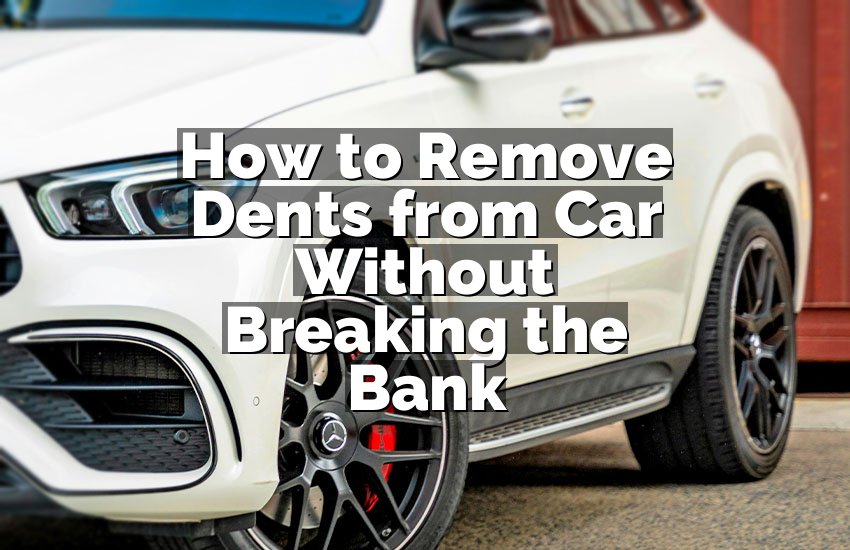Ever been ready to drive your Honda Civic and then—bam—the anti-theft system locks you out? It’s frustrating, confusing, and honestly makes you want to scream. I’ve seen it happen on a sunny Monday morning, coffee in hand, keys in the ignition, and nothing. Your car just sits there, staring at you like, “Nope, not today.” In this article, we’re going to break down exactly how to reset your Honda Civic’s anti-theft system in easy way that won’t make your head spin.
First, gather your key and check the battery. Next, insert the key into the ignition and turn it to ON without starting. Wait about 10–15 minutes for the system to reset itself. If that doesn’t work, try locking and unlocking the driver’s door multiple times. Finally, disconnect the car battery briefly and reconnect it. Each of these actions can solve most anti-theft issues quickly and safely without expensive tools or a mechanic visit.
Understanding How the Anti-Theft System Works
Honda Civics come with a factory-installed immobilizer system designed to protect your vehicle from theft. Essentially, it’s a tiny computer that communicates with your car key’s chip. If the signal doesn’t match what the car expects, the system locks the engine, preventing it from starting. This is why even a slight key issue or battery problem can trigger the system. Some people panic, thinking their car is broken, but most of the time it’s just a simple reset.
The anti-theft system uses both visual and audio indicators to let you know it’s active. For example, the security light on your dashboard may blink when the system is armed. If the light stays on or flashes irregularly, it often means the system detected a mismatch. Understanding these signals is crucial because it tells you whether you’re dealing with a minor glitch or a deeper issue. Knowing this helps you act without wasting time or money.
Another common cause of system activation is using a spare or worn-out key. The chip inside can wear down over time, leading to mismatched signals. Environmental factors like extreme cold or heat may also temporarily disrupt communication between the key and car. The good news is, most of these problems are fully reversible. You just need to follow a few reliable techniques, which we’ll detail below, so you can get back on the road safely.
- Factory-installed immobilizer protects the vehicle.
- Security light indicates system status.
- Worn keys or environmental factors can trigger activation.
- Most issues are fixable with proper reset steps.
Checking Your Key and Ignition First
Your Honda Civic’s anti-theft system is picky about the key you use. If your key is worn, scratched, or missing its chip, the system may refuse to recognize it. Begin by inspecting your key closely. Clean it gently and ensure there’s no dirt or debris obstructing the chip area. Next, check your ignition. A sticky or damaged ignition can prevent the chip signal from being read properly. This simple inspection often resolves the issue before you do anything more complicated.
If your key battery is low, the system may fail to recognize the chip signal. Many Honda Civics use a standard key fob battery that you can replace easily. Simply open the fob, replace the battery, and try starting the car again. You’d be surprised how often this quick fix works. It’s also important to always have a backup key available. If one key fails, you can immediately switch to the other without panic.
Once you’ve verified the key and ignition, try inserting the key into the ignition and turning it to the ON position. Watch the security light carefully. If it blinks normally, the system is ready to reset. If it stays on or flashes irregularly, you may need to use the manual reset steps. Paying attention to these signals prevents unnecessary frustration and helps you act with confidence.
- Inspect key for damage or dirt.
- Check ignition for smooth operation.
- Replace key fob battery if needed.
- Observe security light behavior carefully.
Using the Key to Reset the System
One of the easiest ways to reset your Honda Civic’s anti-theft system is directly with the key. Insert the key into the ignition and turn it to the ON position without starting the engine. Hold it there for about 10–15 minutes. During this time, the anti-theft system is recalibrating itself. You’ll notice the security light may blink slower or turn off completely, signaling the reset is successful. This technique works for most minor activations.
If the first attempt doesn’t work, try turning the key to OFF and ON a few more times. Some Honda Civics need repeated ignition cycles to complete the reset process. Be patient and don’t force the engine to start during this process. For vehicles with push-button start, use the manual key slot if available, as the push-button system may behave differently during resets.
After the system has reset, remove the key, lock and unlock the driver’s door, then start the engine normally. This confirms that the immobilizer is no longer blocking the ignition. If the engine starts without issues, the reset is complete. If problems persist, further troubleshooting, like battery disconnection, may be required. Practicing this technique a few times helps you become familiar with how your specific Civic responds.
- Insert key and turn to ON.
- Hold for 10–15 minutes.
- Repeat OFF/ON cycles if necessary.
- Lock/unlock doors and start engine.
Locking and Unlocking Doors to Reset
Another effective method is using your Honda Civic’s door locks to reset the anti-theft system. Start by locking the driver’s door manually with your key. Then, unlock it using the same key. Repeat this process three to five times. This manual activity sends a signal to the car’s security system, telling it that a valid key is being used. Many drivers find this surprisingly effective when other methods fail.
It’s important to perform this technique slowly and deliberately. Rushing through the lock/unlock cycle can confuse the system and prolong the reset. Pay attention to the security light while doing this. If it changes from blinking to solid or turns off completely, the system is resetting properly. You may even notice a click sound as the electronic mechanism recalibrates itself.
In some cases, this method works in combination with ignition cycling. After completing the lock/unlock process, insert the key into the ignition, turn it to ON, and wait a few minutes. This reinforces the reset signal and ensures the system recognizes the key. Consistency is key here, and patience goes a long way.
- Lock and unlock driver’s door manually.
- Repeat 3–5 times slowly.
- Watch the security light for changes.
- Combine with ignition ON if necessary.
Disconnecting and Reconnecting the Battery
If other techniques fail, disconnecting and reconnecting the car battery can force a full reset of the anti-theft system. Begin by turning off the engine and removing the key. Use a wrench to carefully disconnect the negative terminal first, followed by the positive. Leave the battery disconnected for about 15–30 minutes to ensure all electronics fully reset. This process clears temporary glitches that may be preventing the system from recognizing your key.
After waiting, reconnect the battery, positive terminal first, then negative. Close the hood and try starting the car normally. The system should now recognize the key and allow the engine to start. Be aware that this method can also reset other electronic settings like your clock or radio presets. However, it’s a highly effective method for persistent anti-theft problems.
Always exercise caution when handling the battery. Wear gloves if needed and avoid touching both terminals simultaneously. Ensuring safety during this process prevents accidental sparks or damage. Once complete, your Honda Civic’s anti-theft system will often behave as if it’s brand new, recognizing keys immediately and restoring normal operation.
- Turn off engine and remove key.
- Disconnect negative, then positive terminal.
- Wait 15–30 minutes, then reconnect.
- Start engine and check security light.
When to Seek Professional Help
Sometimes, despite all efforts, the anti-theft system may refuse to reset. This is usually due to a malfunctioning immobilizer, damaged key chip, or electrical issue. In these cases, it’s wise to consult a Honda-certified technician. They have specialized diagnostic tools that can identify the exact problem and repair it safely. Attempting advanced repairs yourself can sometimes worsen the issue.
A professional mechanic can also reprogram keys if the chip inside is failing. This is especially important if you lost a key or bought a replacement. Attempting DIY programming without the right equipment can damage your car’s computer system. Visiting a certified shop ensures that your vehicle’s anti-theft system is restored correctly and that your car remains secure.
Final Thoughts
Resetting your Honda Civic’s anti-theft system can be simple if you know what to do. From checking your key and ignition to using the battery disconnect method, there are multiple ways to regain control. Patience, observation, and following these techniques carefully will get you back on the road safely. Remember, understanding the system’s signals and acting calmly saves time, stress, and unnecessary repairs. With these steps, your car’s security system becomes manageable and frustration-free.
| Action | Description | Notes |
|---|---|---|
| Check key and ignition | Inspect key and battery, ensure ignition works | Clean key, replace fob battery |
| Key ignition reset | Turn key to ON for 10–15 minutes | Don’t start engine |
| Lock/unlock doors | Repeat 3–5 times slowly | Watch security light |
| Battery disconnect | Remove negative then positive terminal | Wait 15–30 min |
| Professional help | Consult certified technician if persistent | Key reprogramming may be needed |
Frequently Asked Questions (FAQs)
Is it normal for the security light to stay on?
Yes, it can be normal in certain situations. If your Honda Civic’s security light stays on, it usually means the anti-theft system is active. However, it should turn off once the key is recognized. If it stays on consistently, it may indicate a problem with the key, ignition, or immobilizer system. Environmental factors like cold or heat can also temporarily affect the system. Always check your key and follow reset procedures first. If the light doesn’t respond after several attempts, professional diagnosis is recommended to prevent long-term electrical issues.
Can a worn key trigger the anti-theft system?
Absolutely, a worn or damaged key can trigger the system. Honda Civics use a chip inside the key that communicates with the car’s immobilizer. If the chip is worn, scratched, or damaged, the signal may not match, causing the system to block the engine. Even small wear can cause repeated lockouts. Replacing or reprogramming the key usually solves this problem. Regular inspection of your key and keeping a backup can prevent frustration and ensure you always have a reliable start.
Do I need to disconnect the battery for minor resets?
Not always. Minor resets often work with key ignition or lock/unlock methods. Battery disconnection is typically reserved for persistent problems that don’t respond to simpler techniques. Disconnecting the battery resets all electronics, so it’s effective but may erase other settings like radio presets. Always try easier methods first to save time and avoid unnecessary inconvenience. Only use battery disconnection if other steps fail or if recommended by a professional.
Is it safe to perform these resets myself?
Yes, most resets are safe if you follow instructions carefully. Key-based resets, door locking, and even battery disconnection are low-risk when done correctly. Always ensure the engine is off before handling the battery, and avoid forcing the ignition. Using common sense and patience ensures your safety and prevents accidental damage. For more complex issues like electrical faults or key reprogramming, consulting a professional is safer.
Can extreme weather affect the anti-theft system?
Yes, extreme cold or heat can temporarily interfere with the system. Low temperatures can make the chip inside the key less responsive, while heat may affect the car’s electronics. These effects are usually temporary and can be resolved with a reset. If your Civic frequently locks out during certain weather conditions, monitoring key condition and performing simple resets often helps. Persistent problems in all conditions may require professional inspection.
Do I need both keys to reset the system?
No, one working key is usually sufficient. However, having a second key is helpful for testing and troubleshooting. If one key is faulty, the second key can confirm whether the problem is the key itself or the car’s anti-theft system. Always keep a backup key in good condition to avoid being locked out unexpectedly.
Is professional help expensive for anti-theft issues?
Costs vary depending on the problem, but consulting a certified Honda technician is often reasonable. Simple key reprogramming or immobilizer repairs may cost less than replacing major components. The expense is usually worth it to ensure your car’s security system works correctly. Attempting DIY fixes on complex issues can be more costly if mistakes damage electronics.
Can a dead key fob battery prevent the engine from starting?
Yes, a dead fob battery can prevent recognition by the anti-theft system. Many Hondas rely on the chip in the key or fob signal to verify authorization. If the battery is low or dead, the immobilizer won’t allow the engine to start. Replacing the fob battery usually resolves this quickly. Regular battery replacement helps avoid unexpected lockouts and keeps your Civic starting reliably.