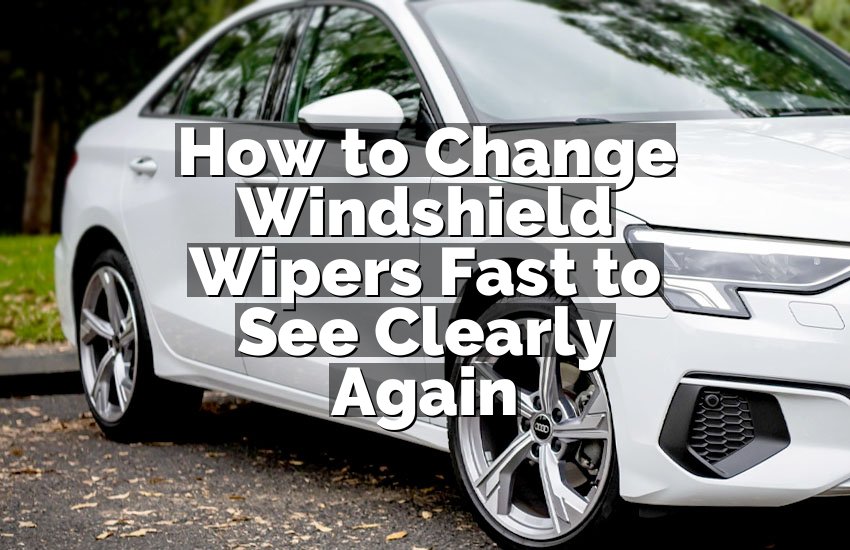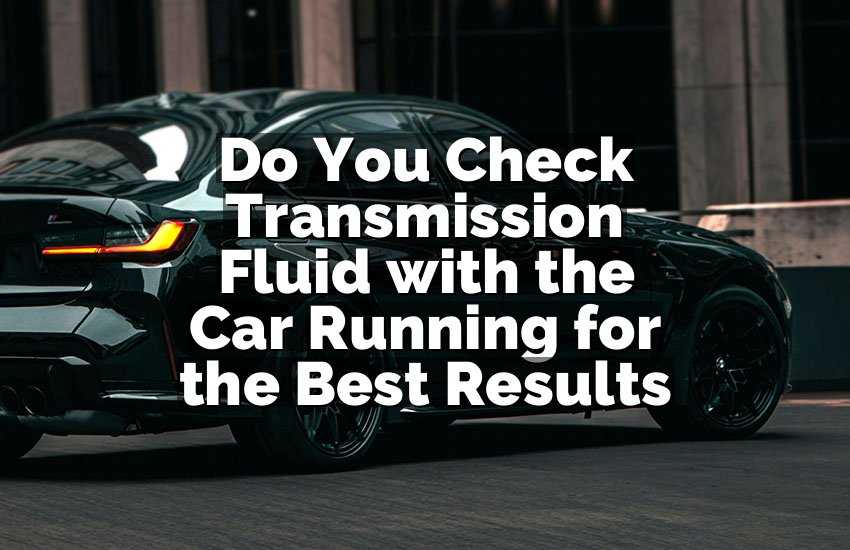Ever noticed your car’s climate acting weird? Maybe the AC blows too cold or the dashboard shows strange numbers. It could be the ambient temperature sensor acting up. Imagine driving on a sunny day and your system thinks it’s freezing. Frustrating, right? Let’s fix it quickly.
Steps to Chang Ambient Temperature Sensor
Locate the Sensor
Finding the sensor is the first thing you need to do. It’s usually near the front of the car, often behind the grille or near the radiator. Some models hide it in the bumper or under the hood, so checking your manual helps. You may need a flashlight to see it clearly.
Gently inspect the wires connected to it. Look for cracks, dirt, or loose plugs. Sometimes the sensor itself is fine, but the connection is weak. Cleaning it can even fix small issues without a replacement. Be careful not to pull hard on wires; they are delicate and break easily.
Most sensors clip in or screw on. Take note of how it is secured. You might want to take a picture so reinstallation is easier. Handling it carefully prevents damage and ensures a smooth replacement.
Finally, make sure the engine is cool. Working near hot parts is dangerous. Wearing gloves is a good idea. Safety first, even for a small sensor.
- Usually near the front of the car
- Check the grille, bumper, or hood
- Inspect wires for cracks or loose plugs
- Note the sensor’s attachment method
Disconnect the Battery
Before touching anything, disconnect the battery. This prevents electric shocks and avoids damaging the sensor or the car’s electronics. Simply remove the negative cable first, then the positive one.
Double-check your connections. Sometimes people think the battery is off but the cable is loose. Secure disconnection protects both you and the vehicle. You don’t want sparks or blown fuses while changing a sensor.
After disconnecting, wait a few minutes. This allows any remaining current in the system to discharge. It may feel unnecessary, but it really helps prevent accidents.
Keep the tools nearby: wrench, gloves, and flashlight. Having everything ready saves frustration. You don’t want to stop midway to hunt for a tool.
- Remove negative cable first
- Then remove positive cable
- Wait a few minutes for discharge
- Keep tools ready
Remove the Old Sensor
Locate the sensor again and check its mounting. It could be clipped, screwed, or plugged. Gently release it without forcing anything. Twisting or pulling too hard may damage the surrounding parts.
Disconnect the wiring plug carefully. Sometimes there’s a small clip holding it in place. Press the clip and pull the plug out slowly. Avoid bending pins or tearing wires, as this could cause new problems.
Check the sensor for corrosion or dirt. If it’s dirty, cleaning may work temporarily. However, a damaged sensor should always be replaced to ensure accurate readings.
Keep the sensor in a safe place if you want to inspect it later. Some people like to compare old and new parts to understand the difference. It’s a small habit that helps learn your car better.
- Check mounting type
- Release sensor gently
- Disconnect wiring plug carefully
- Inspect for dirt or damage
Install the New Sensor
Take the new sensor and align it with the mounting location. Make sure it fits snugly but doesn’t require force. Sensors are sensitive, and forcing it may break internal components.
Connect the wiring plug carefully. Listen for a small click or feel it lock in place. This ensures a secure connection, which is critical for accurate readings. Loose plugs are the main reason new sensors fail.
Secure the sensor with its clip or screw. Double-check that it is stable and not wobbly. A stable sensor will last longer and work reliably.
Before moving on, glance over nearby wires and parts. Make sure nothing is pinched or twisted. Everything should sit as it did before, just with a fresh sensor.
- Align the sensor correctly
- Connect wiring plug securely
- Secure with clip or screw
- Check surrounding wires
Reconnect the Battery
After installing, reconnect the battery. Start by attaching the positive cable, then the negative. Tighten both snugly, but don’t overdo it. Loose cables may cause problems, while overtightening can damage terminals.
Check the connections visually. Make sure there is no corrosion and that the cables are secure. This prevents voltage drops and ensures sensors get proper power.
Once connected, start the car and watch the dashboard. The ambient temperature reading should now be accurate. Pay attention to any unusual behavior in the AC or heating system.
If something seems off, turn off the car, recheck the sensor, and ensure the plug is fully in place. Most issues come from loose connections, not the sensor itself.
- Connect positive cable first
- Then connect negative cable
- Check for secure, clean connections
- Monitor system after start
Test the Sensor
Testing is the final confirmation. Drive slowly and watch the temperature reading. It should reflect the outside environment correctly. Compare it to a smartphone or thermometer reading to verify accuracy.
Check how the AC and heating system respond. The airflow and temperature adjustments depend on the sensor. Any irregularities may mean a loose connection or faulty new sensor.
Let the car run for a few minutes, especially if it was cold or hot outside. Temperature readings may stabilize after some time. Be patient and avoid rushing the check.
Document your experience. Note how long it took, any tricky parts, or lessons learned. This helps in future replacements and builds confidence.
- Observe temperature reading while driving
- Compare with external thermometer
- Monitor AC and heating response
- Record any lessons or observations
Clean Up and Final Check
After testing, clean the work area. Put tools away and dispose of the old sensor properly. Avoid leaving parts in the engine bay where they may cause problems.
Do a final visual inspection of the sensor and surrounding wires. Ensure everything is neat, connected, and safe. A tidy engine bay reduces risk of future issues.
Check for warning lights on the dashboard. If any appear, double-check connections or consult a manual. A correct installation should prevent alerts.
Enjoy the peace of mind knowing your system works correctly. Small maintenance like this improves comfort and safety, and it feels great to do it yourself.
- Clean work area and put tools away
- Inspect sensor and wires visually
- Check dashboard for warnings
- Enjoy reliable temperature readings
| Task | Details | Tips |
|---|---|---|
| Locate sensor | Near grille or radiator | Use flashlight |
| Disconnect battery | Negative first | Wait 5 minutes |
| Remove old sensor | Check clips/wires | Handle gently |
| Install new sensor | Align & secure | Listen for click |
| Reconnect battery | Positive first | Tighten snugly |
| Test sensor | Drive & compare | Observe AC response |
| Clean up | Dispose old parts | Inspect visually |
Do I Need Special Tools to Change Ambient Temperature Sensor?
You don’t need fancy tools. Usually, a basic wrench, screwdriver, and flashlight are enough. Some cars may require a socket set for screws, but most sensors clip in. Gloves protect your hands and help grip small parts.
Sometimes people worry about electronics. Disconnecting the battery solves that issue. You won’t need a multimeter for simple replacements unless you want to check the old sensor’s resistance.
Patience is more important than tools. Rushing can break clips or wires. Work slowly, double-check connections, and follow the mounting style. Even beginners can succeed with care.
Finally, check your car’s manual. Some models hide the sensor or need minor panel removal. Following instructions avoids surprises. A little preparation saves time and stress.
- Basic wrench and screwdriver usually enough
- Gloves protect hands
- Disconnect battery for safety
- Follow manual for hidden sensors
Can I Replace Sensor Myself or Need Mechanic?
Yes, you can do it yourself. Many sensors are accessible and easy to replace. If you feel unsure, a mechanic is safer, but most DIYers succeed with basic guidance.
The key is preparation. Know the sensor’s location, have tools ready, and follow safety steps. Mistakes are usually from rushing or forcing parts. Patience avoids damage.
Learning DIY replacement saves money. Sensors are inexpensive, while mechanic labor can be costly. You also gain confidence and knowledge about your vehicle.
Some complex models may need diagnostic tools to reset the system after installation. For simple sensors, manual checks work fine. Be aware of your car’s requirements.
- Accessible for most cars
- Preparation is essential
- Patience avoids mistakes
- Saves money and builds confidence
Do Sensors Affect Fuel Efficiency?
Yes, ambient temperature sensors can influence fuel efficiency. They help the engine control system adjust air-fuel mixture. Incorrect readings may cause poor combustion or AC behavior.
If your sensor fails, your engine may use more fuel. It can also affect climate control, leading to unnecessary energy use. Correct readings ensure the car runs optimally.
Replacing a faulty sensor is a small investment with long-term benefits. Fuel savings, better comfort, and fewer emissions make it worth it.
Always observe changes after replacement. A correctly functioning sensor should stabilize fuel consumption. Compare your fuel usage before and after replacement to notice differences.
- Sensor affects air-fuel mixture
- Faulty sensor may waste fuel
- Replacement improves efficiency
- Observe changes post-installation
Do I Need to Reset Car Computer After Replacement?
Some cars require resetting the computer. Modern vehicles store sensor data, and a reset ensures correct readings. Older cars may self-adjust without intervention.
Disconnecting the battery often resets simple sensors. Some cars need a scan tool to clear codes. Check your manual or online forum for your model.
Resetting prevents warning lights and improves accuracy. Without it, the car may temporarily show wrong temperature or trigger error codes.
- Some cars auto-reset
- Others need scan tool
- Prevents warning lights
- Ensures accurate readings
Can Dirty Sensors Cause Problems?
Yes, dirt, leaves, or bugs can block the sensor. Even small debris affects accuracy. Clean the area before installation or inspection.
Use a soft cloth or mild cleaner. Avoid harsh chemicals, as they can damage the sensor. Inspect wiring for dirt as well. A clean sensor ensures proper function and prevents errors.
Monitoring and cleaning occasionally extends sensor life. It’s a simple maintenance habit that avoids unnecessary replacements.
- Dirt blocks accurate readings
- Clean gently with soft cloth
- Inspect wiring too
- Extends sensor life
Changing an ambient temperature sensor is simpler than it looks. With patience, care, and the right tools, you can do it yourself. Accurate readings improve comfort, fuel efficiency, and system performance. Take your time, double-check connections, and enjoy the satisfaction of fixing your car yourself.
| Task | Tools Needed | Tips |
|---|---|---|
| Locate sensor | Flashlight | Check manual |
| Disconnect battery | Wrench | Negative first |
| Remove sensor | Screwdriver | Handle gently |
| Install sensor | Screwdriver/wrench | Listen for click |
| Reconnect battery | Wrench | Positive first |
| Test sensor | Thermometer | Drive & observe |
| Clean up | Cloth | Inspect visually |
Frequently Asked Questions (FAQs)
Is it difficult to locate the ambient temperature sensor?
Most sensors are near the front of the car, often behind the grille or radiator. Checking your car manual helps. Some models hide it in the bumper or under the hood, which may take patience. Using a flashlight can make it easier. Carefully inspect wires and connectors to avoid breaking them. With patience, locating the sensor is manageable.
Can I change the sensor without disconnecting the battery?
It is not recommended. Leaving the battery connected may cause sparks or damage electronics. Disconnecting prevents short circuits and protects the sensor and wiring. Always remove the negative cable first, then positive. Waiting a few minutes allows stored current to discharge. Safety is important even for a small replacement.
Do faulty sensors affect engine performance?
Yes, sensors impact the air-fuel mixture and climate system. Incorrect readings may reduce fuel efficiency and cause irregular AC or heating behavior. Replacing a faulty sensor restores accurate readings, improves comfort, and ensures the car runs optimally. Long-term neglect may cause minor wear or energy waste.
Can I clean a sensor instead of replacing it?
Sometimes cleaning helps if the sensor is dirty. Use a soft cloth and mild cleaner. Avoid harsh chemicals. Cleaning can remove debris that affects readings. However, damaged sensors need replacement. Cleaning is a temporary fix but helps in minor cases.
Do I need a scan tool after replacing the sensor?
Some modern cars require a scan tool to reset the system. Older vehicles often self-adjust. Resetting prevents warning lights and ensures accurate readings. Consult your manual for guidance. If errors appear, a scan tool may be necessary.
Is it safe to drive immediately after replacing the sensor?
Yes, after reconnecting the battery and ensuring secure connections. Observe the temperature reading and AC response. If it looks normal, driving is safe. Avoid rushing or forcing the system. Small checks ensure everything works properly.
Can a bad sensor trigger warning lights?
Yes, incorrect readings may trigger dashboard alerts. Replacing the sensor usually clears errors. Ensure proper installation and secure wiring. If warnings persist, the system may need a reset or further inspection.
Do aftermarket sensors work as well as OEM?
Not always. OEM parts are designed for exact fit and performance. Quality aftermarket sensors can work, but verify compatibility. Cheap options may fail or provide wrong readings. Reliable sensors ensure accuracy and longevity.