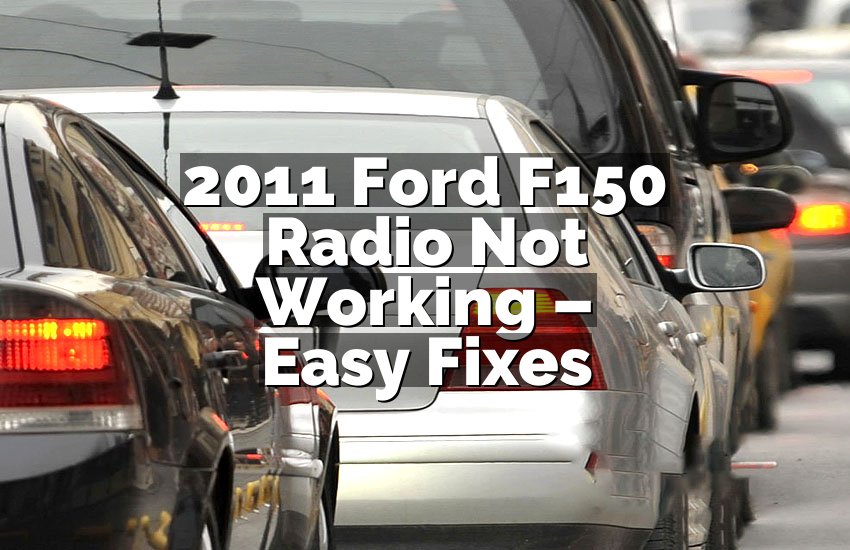You might feel stuck if you lost or forgot your Ford door code and don’t have the original one. You want to get back inside your car or change the code for safety but have no idea where to start. Don’t worry—this is possible! You can change your Ford door code even without the original code. In this article, I will share a simple and clear guide to help you do just that. I’ve been there, and this easy method worked for me.
Locate the Factory Code on Your Ford Vehicle
Before you change the door code, you need to find the factory code. The factory code is the original 5-digit code that comes from the factory and helps you reset or program new codes. Most Ford cars keep this code in a hidden place for security.
For many models, the factory code is printed on a small card that came with your car manual. If you don’t have this card, don’t panic. The factory code can often be found inside your car, hidden near the driver’s side door or glove box. Sometimes it’s inside the fuse box or under the dashboard. This is because Ford keeps the factory code somewhere safe but still accessible.
If you cannot find the factory code in your car, there is a way to retrieve it by checking the car’s computer using a special scanner tool. This tool reads the data from the car’s security system, and you can get the code to program new ones. If you don’t have this tool, many local car locksmiths or dealers can help you find the code.
Remember, the factory code is very important. You cannot change your door code without it because it is the master code. Once you find it, write it down and keep it somewhere safe.
- Factory code is the original 5-digit number.
- Check your car manual or the card from the factory.
- Look inside the car near the driver’s door, fuse box, or glove box.
- Use a scanner tool if you cannot find the code.
- Keep the factory code safe for programming.
Prepare Your Ford Door Keypad for Programming
After finding the factory code, the next thing is to get your Ford’s keypad ready for programming. The keypad is the small panel with numbers usually placed on the driver’s door. It allows you to enter codes to lock or unlock the door.
First, make sure your car is parked and the doors are closed. The keypad works only when the car is in a safe mode. If your car is running or doors are open, the keypad won’t accept any new codes.
Now, press the 1-2 buttons on the keypad together. This action wakes up the keypad and puts it into programming mode. You should hear a beep or see a light flash, which tells you the keypad is ready.
Next, enter the factory code you found earlier. Type it slowly and carefully. If the code is correct, the door locks will cycle (lock and unlock), showing you the keypad accepted the code. This means your keypad is now in programming mode and ready to accept new door codes.
If the code is wrong, the keypad won’t respond or beep differently. Make sure to try again slowly or check your factory code once more.
- Make sure car is off and doors closed.
- Press the 1-2 buttons together to activate keypad.
- Enter the factory code carefully.
- Listen for beeps or watch door locks cycle.
- Confirm keypad is in programming mode.
Program a New Door Code on Your Ford Keypad
Now that your keypad is ready and accepted the factory code, you can program a new door code. This code is what you will use every day to unlock your car door.
Start by pressing the 1-2 buttons again to confirm programming mode. Then enter the new 5-digit code you want to use. Pick a code you can remember easily but others cannot guess, like a mix of numbers that are special to you.
After typing the new code, press the 3-4 buttons to save it. Your car will signal the code is saved by locking and unlocking the doors again.
Test your new code right away by locking your car and entering the code on the keypad. If it opens the door, you have successfully changed the code!
Remember, the old codes will not work anymore unless you keep them stored separately. You can program up to five different codes on most Ford keypads, so you can have backup codes or share with family.
- Press 1-2 buttons to start programming.
- Enter your new 5-digit code.
- Press 3-4 buttons to save.
- Test the new code immediately.
- You can program multiple codes if needed.
Reset the Ford Keypad If Codes Don’t Work
Sometimes, if your new codes don’t work or you made a mistake, you may need to reset the keypad and start fresh. Resetting the keypad removes all programmed codes and returns it to the factory code only.
To reset, press and hold the 1-2 and 3-4 buttons together for about 5 seconds until you hear a beep or the locks cycle. This clears all stored codes.
After resetting, enter the factory code again to check if the keypad accepts it. If it does, you can start programming new codes from the beginning.
Resetting is useful when you forget your new code or if the keypad acts strange and does not accept any code. It gives you a clean start without needing any tools.
- Hold 1-2 and 3-4 buttons together for 5 seconds.
- Listen for beep or watch door locks cycle.
- Enter factory code to test reset.
- Program new codes again after reset.
- Use reset if codes stop working.
Use a Ford Dealership or Locksmith to Help
If you can’t find the factory code or your keypad won’t respond, don’t worry. A Ford dealership or a professional locksmith can help you.
At the dealership, they have special tools to read your car’s computer and get the factory code. They can also program new door codes directly for you. This service may cost money but is very safe and reliable.
Locksmiths also have devices that connect to your car’s system to find or reset door codes. They can come to your location and save you time if your car is locked and you can’t enter.
Always check that the dealer or locksmith is trusted and licensed to avoid scams. This is the easiest way if you don’t want to try programming yourself.
- Dealers have special tools for factory codes.
- Locksmiths can help at your place.
- This method costs money but is safe.
- Choose trusted professionals only.
- Good option if keypad doesn’t work.
Keep Your New Door Code Safe and Secure
Once you have successfully changed your Ford door code, it is very important to keep it safe. Losing or forgetting the new code can cause big problems again.
Write down your new code and store it in a place you trust, like a notebook or your phone’s secure notes. Avoid sharing it with many people to keep your car safe.
If you want extra safety, change your code regularly, like every few months. This stops others from guessing or remembering your code.
Also, remember to keep the factory code safe as well. It helps you reset or change codes in the future.
- Write down the new code carefully.
- Keep code in a secure place.
- Don’t share the code with strangers.
- Change codes regularly for safety.
- Keep the factory code safe for resets.
Final Thoughts
Changing your Ford door code without the original code might seem tricky at first, but it is very doable. By finding the factory code and preparing your keypad, you can program new codes yourself. If things don’t work out, a trusted dealer or locksmith can help you easily. Always keep your codes safe and change them when needed to protect your car. With these easy steps, you will feel confident and secure with your Ford’s door code in no time.
Frequently Asked Questions (FAQs)
Is it possible to find the Ford factory code myself?
Yes, it is often possible to find the Ford factory code yourself. It might be on a small card with your car manual or hidden inside the car near the driver’s door, fuse box, or glove box. If you cannot find it there, a special scanner tool can read the code from your car’s computer. Many locksmiths or dealerships can help with this as well. So, with some patience, you can find the factory code without much trouble.
Can I change the Ford door code without the factory code?
No, you cannot change the Ford door code without the factory code. The factory code acts as the master key that allows you to program new codes. Without it, the keypad won’t accept any changes. If you lost the factory code, you will need help from a locksmith or Ford dealer to retrieve it or reset the system.
Do I need special tools to change my Ford door code?
You do not need special tools to change your Ford door code if you have the factory code. The keypad on the door is designed to accept programming directly from you by entering the factory code and new codes. However, if you need to find the factory code or reset the system, special scanner tools used by locksmiths or dealers may be necessary.
Is it safe to share my Ford door code with others?
It is best to keep your Ford door code private and only share it with people you trust, like family members. Sharing your code with many people can increase the risk of someone using your car without permission. If you suspect someone knows your code, change it right away for security.
Can I program multiple door codes on my Ford keypad?
Yes, most Ford keypads allow programming up to five different door codes. This is useful if you want to share access with trusted friends or family members without giving them your main code. You can add or delete codes as needed using the programming steps with the factory code.
Do I have to reset my keypad if I forget my new door code?
If you forget your new door code, you can reset the keypad to remove all codes except the factory code. After resetting, you enter the factory code again and program a new door code. Resetting gives you a fresh start without needing tools or dealer help.
Is it expensive to get help from a locksmith or dealer?
The cost to get help from a locksmith or dealer varies but usually is reasonable. Dealers might charge more for programming and scanning, while locksmiths may offer faster and cheaper services at your location. Getting professional help is often worth it if you can’t find your factory code or if your keypad is not working.
Can I use the Ford door keypad if my car battery is dead?
No, the keypad needs the car’s electrical system to work, so if your car battery is dead, the keypad will not respond. You need to fix or charge the battery first before using the keypad to enter or change codes.