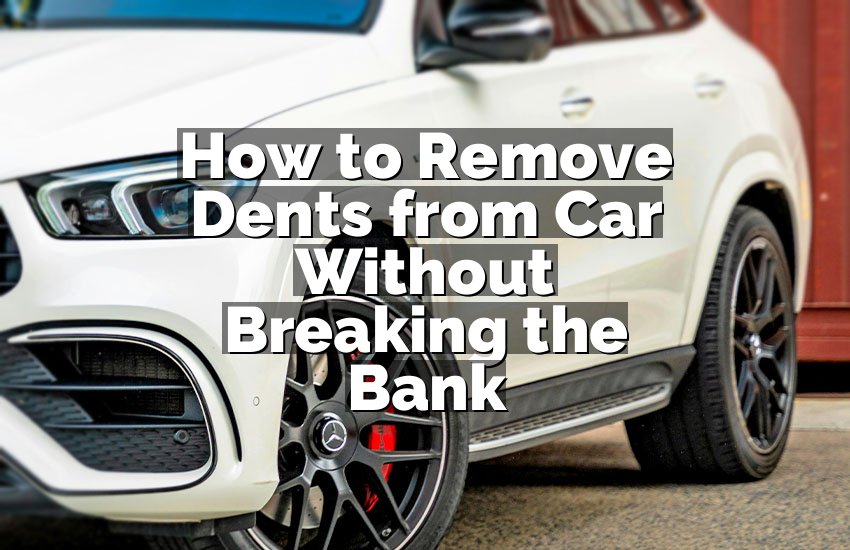The car sat silent, lights blinking like it was mocking you. The key turns—but nothing. You start wondering if your ride just decided to quit. That tiny red light on the dashboard feels like a stubborn lock keeping you hostage. If you’ve ever been stuck like that, you’re not alone. In this article, let’s talk about how to get your car out of anti-theft mode with the key, calmly and confidently, without losing your patience or your morning.
To get your car out of anti-theft mode with the key, first try unlocking it manually using the driver’s door and holding the key in position for a few seconds. Then, insert the key into the ignition and turn it to the “ON” position for about 10 minutes until the security light turns off. Afterward, turn the ignition off, wait a few seconds, and start the car. If it doesn’t work, repeat the process or reset the battery to clear the system.
Understanding Why Your Car Enters Anti-Theft Mode
Modern cars have smart systems that protect them from thieves, but sometimes they overreact. The anti-theft mode kicks in when the car thinks someone is trying to steal it, even when that “someone” is just you. It can happen if the battery dies, the key fob malfunctions, or the lock sensors act up. Basically, the car gets confused and shuts everything down to protect itself.
If you ever notice your car refusing to start, lights flashing, or the horn blaring when you insert your key, that’s the anti-theft system at work. Many vehicles come with a transponder chip inside the key, which sends a coded signal to the ignition system. When that signal doesn’t match what the car expects, it triggers the lockout. So, understanding this mechanism helps you fix it faster.
Sometimes, even simple things like changing your car battery or unlocking the door too fast can make the system panic. The anti-theft module reads the wrong data for a split second and shuts the ignition. That’s why knowing how to reset it manually with your key becomes incredibly useful. You won’t always need a scanner or mechanic—just patience and the right approach.
Also, every car model reacts differently. Some require holding the key in the door for several seconds, while others depend on timing and ignition cycling. Once you know how your specific system behaves, you can easily work around it.
- Anti-theft mode activates when the system detects suspicious activity.
- Key chip communication failure can trigger it.
- Dead batteries or power surges confuse the system.
- Knowing your vehicle’s specific reset pattern helps.
Unlocking the Car the Right Way
The first thing to do when your car is stuck in anti-theft mode is to try unlocking it correctly. Many drivers quickly press buttons or pull handles, but timing and position matter. Insert the key into the driver’s door lock, turn it to the unlock position, and hold it for about 30 seconds. This action tells the system that you are the rightful owner trying to access the car.
As you hold the key, the system recognizes the mechanical signal combined with your key’s chip data. That small waiting time allows the anti-theft module to sync and possibly reset. If your car has central locking, you may even hear a faint click or see the hazard lights blink, indicating the reset has started.
Don’t use the remote first. Sometimes, the remote’s weak battery or glitch can send a half-signal, worsening the lockout. The manual key method is direct and more trustworthy. After holding the key in the unlock position, turn it back to neutral and remove it. Then try opening the door normally.
If that doesn’t immediately work, repeat the process but this time, try turning the key both ways—lock and unlock—each time holding for a few seconds. Some vehicles require this “signal repetition” to reprogram themselves. Remember, this method won’t damage anything, so it’s safe to try more than once.
- Use the driver’s door lock manually.
- Hold the key turned for 30 seconds.
- Repeat lock/unlock cycle if needed.
- Avoid using the remote first.
Resetting the Ignition System
If the manual door method doesn’t help, the ignition reset method usually does the trick. Insert your key into the ignition and turn it to the “ON” position without starting the engine. You’ll notice dashboard lights come on, including the security or theft light. Leave the key in this position for around 10 minutes.
During this waiting period, the system checks the transponder signal repeatedly. Once it recognizes the correct key code, the anti-theft light either stops blinking or turns off completely. That’s your cue that the car has accepted the key again. Now, turn the ignition off, wait a few seconds, and then start the engine normally.
If it still refuses to start, don’t panic. Repeat the same process two or three times. Some vehicles require multiple cycles to reset fully. Just remember to keep your battery strong—if it’s weak, connect a charger or jump-start cable before trying.
This ignition reset is one of the simplest yet most effective ways to disable anti-theft mode without any tools. It works for most GM, Ford, Toyota, and Honda models. The key is patience—timing matters more than speed.
- Turn ignition to “ON” for 10 minutes.
- Wait for theft light to go off.
- Turn ignition off, then start car.
- Repeat 2–3 times if necessary.
Checking the Key and Immobilizer Chip
Sometimes, the issue isn’t the system—it’s the key itself. Modern keys have transponder chips that communicate directly with the immobilizer system. If your key is damaged, worn out, or has lost its programming, your car won’t recognize it, triggering anti-theft mode.
Try using a spare key if you have one. If the spare starts the car, then your original key’s chip may be faulty. Avoid getting the key wet or dropping it, as that can break the internal circuit. If both keys fail, then the immobilizer sensor might need resetting.
You can also inspect the key for wear. If the metal grooves are too worn down, the mechanical part may not turn properly, confusing the system. In such cases, getting a new key cut and programmed by a certified locksmith or dealer is the best move.
Additionally, avoid placing your car key near strong magnets or electronic devices. Those can interfere with the chip signal. Simple care habits like keeping your key clean, dry, and stored away from electronic clutter can prevent these issues.
- Try a spare key if available.
- Avoid magnets and moisture.
- Replace damaged or worn keys.
- Reprogram if both keys fail.
Reconnecting or Resetting the Battery
If you’ve tried the key and ignition methods without success, your car might need a battery reset. The anti-theft system stores temporary codes that sometimes get stuck. Disconnecting the battery for a few minutes clears these codes and resets the control module.
Start by turning off the ignition and removing the key. Then disconnect the negative terminal of the battery using a wrench. Leave it disconnected for about 15 minutes. This waiting time drains any residual charge in the system. When you reconnect the terminal, make sure it’s tight and clean.
Now, insert the key into the ignition and turn it to the “ON” position. Watch for the security light—it should flash briefly, then turn off. Try starting the car afterward. If it starts normally, the reset worked.
Always check battery health, too. A weak battery can confuse the immobilizer. When voltage drops below normal, sensors misread signals, activating the anti-theft mode unnecessarily. If your battery is over three years old, consider replacing it to avoid repeated problems.
- Disconnect battery for 15 minutes.
- Reconnect and tighten terminals.
- Check for steady security light.
- Ensure battery is fully charged.
When to Seek Professional Help
Sometimes, even after trying everything, the car remains stubborn. That’s when it’s time to call a professional. A trained automotive locksmith or dealership technician has diagnostic tools that read immobilizer codes directly from the ECU. They can reprogram your key or reset the security system completely.
If your car’s anti-theft system is severely malfunctioning, forcing it repeatedly might make things worse. In some cases, a faulty module or corroded wiring inside the ignition switch can be the real issue. Professionals can test those components safely without damaging other parts.
When you call for help, explain what you’ve already tried. This saves time and helps them pinpoint the problem faster. Many mechanics can even come to your location with portable reprogramming equipment.
Though professional repair might cost more upfront, it can save you from long-term frustration and repeated lockouts. It’s better to invest once in a proper fix than to keep struggling each morning.
- Call a locksmith or dealer if DIY fails.
- Describe what you’ve already attempted.
- Avoid forcing ignition repeatedly.
- Reprogramming may be needed.
Final Thoughts
Getting your car out of anti-theft mode with a key doesn’t have to be complicated or stressful. With calm steps, a bit of patience, and the right understanding of how your system works, you can often solve it yourself. And if not, knowing when to call in help is just as smart. Keep your key, battery, and locks in good shape—your car will reward you by starting every time.
| Car Issue | Cause | Fix Method | Tools Needed | Difficulty | Notes |
|---|---|---|---|---|---|
| Anti-theft mode active | Manual door not recognized | Use key to unlock driver’s door and hold for 30 sec | None | Easy | Works on most cars with mechanical locks |
| Ignition locked | System doesn’t recognize key | Turn key to “ON” for 10 minutes to reset | None | Easy | Repeat 2–3 times if needed; watch security light |
| Faulty key chip | Worn, damaged, or unprogrammed key | Try spare key or replace/reprogram key | Spare key, dealer/programmer | Easy | Avoid magnets and moisture; key may need dealer programming |
| Battery confusion | Weak or disconnected battery | Disconnect negative terminal to reset system | Wrench | Medium | Leave 15 minutes; reconnect tightly; may affect radio/clock settings |
| Persistent system failure | Faulty immobilizer or wiring | Professional diagnostic and reprogramming | Diagnostic scanner, professional tools | Hard | Only a trained locksmith or dealer can fix; avoids further damage |
| Remote key issues | Weak battery or signal interference | Use manual key first, replace fob battery | None | Easy | Prevents false lockouts caused by remote miscommunication |
| Sensor miscommunication | Ignition or door sensor glitch | Cycle key in lock and ignition | None | Medium | Multiple cycles often required; ensures module syncs properly |
| Corroded connections | Dirty terminals or wiring | Clean terminals and check connections | Cleaning brush, terminal cleaner | Medium | Regular maintenance prevents repeated anti-theft triggers |
Frequently Asked Questions (FAQs)
Is it safe to reset the anti-theft mode myself?
Yes, it’s generally safe as long as you follow the correct steps and don’t force anything. The system is designed to protect your car, not harm it. By using the proper key and waiting patiently during the reset process, you’re simply helping the electronics recognize your authorization again. However, if you notice repeated lockouts or the system behaving erratically, that could mean a deeper issue with the immobilizer or wiring, which should be checked by a professional.
Can a weak battery cause anti-theft problems?
Absolutely. A weak battery is one of the most common reasons the anti-theft system gets confused. When voltage drops too low, the sensors and modules can’t communicate correctly, leading to a false lockout. Always ensure your battery terminals are clean and the charge is strong. If your car starts acting strange right after jump-starting or battery replacement, a quick system reset using your key usually clears it up.
Do I need a mechanic to disable anti-theft mode?
Not always. Most of the time, you can fix it yourself with the key and a bit of patience. The ignition reset method or door unlock trick works for many vehicles. However, if none of those methods help or the system keeps reactivating, then a mechanic can perform an advanced diagnostic scan. They can also reprogram your key if it’s lost synchronization with the car’s computer.
Is it okay to disconnect the battery to reset the system?
Yes, that’s a safe and effective method for many cars. Disconnecting the negative terminal for about 15 minutes clears out stored temporary codes and resets the control unit. Just make sure your radio or clock settings might need reprogramming afterward. Always disconnect the negative terminal first to avoid short circuits, and reconnect it tightly when done.
Can a damaged key cause the anti-theft mode to activate?
Definitely. If your key’s transponder chip is broken or worn, the car won’t receive the correct code. That makes the system think someone is using an unauthorized key. Try your spare key if you have one. If it works, replace the damaged one immediately. Keeping your keys dry and away from magnets or heavy impacts can prevent this from happening again.
Do I need special tools to fix the anti-theft mode?
No special tools are required for the basic methods. You just need your car key and maybe a wrench if you plan to reset the battery. The key ignition and manual unlock techniques rely only on timing and patience. However, professional locksmiths may use diagnostic scanners for advanced resets, especially when dealing with newer electronic immobilizer systems.
Is it normal for the theft light to stay on after resetting?
If the theft light stays on for a few seconds after resetting, that’s normal—it’s just the system verifying the signal. However, if it continues flashing or stays solid for minutes, the reset didn’t work fully. Try repeating the process or check your key’s condition. A constantly flashing light could also indicate a communication issue with the immobilizer sensor, which might need professional inspection.
Can I prevent my car from going into anti-theft mode again?
Yes, with a few easy habits. Keep your key fobs in good condition, avoid low battery voltage, and always unlock your car using the driver’s door if the remote seems weak. Regularly cleaning your battery terminals and ensuring the car’s electrical connections are tight can also help. Simple care prevents most anti-theft lockouts before they even start.