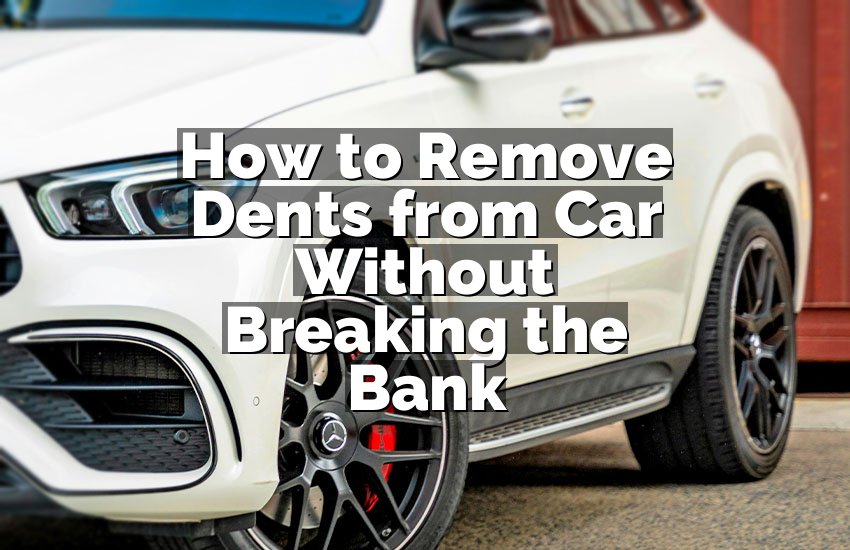You slam the door, hit the push button, and, nothing. Your car stares back at you like it’s plotting against you. Frustrating, right? That blinking red light suddenly feels like a personal insult, and you’re late for work or a meeting. In this article, we’re going to tackle this head-on. I’ll walk you through how to get your car out of anti-theft mode with push button start, step by step.
Getting your car out of anti-theft mode doesn’t have to be scary. First, check the key fob battery and replace if needed. Next, ensure the brake pedal is fully pressed while starting. If that doesn’t work, lock and unlock the doors manually to reset the system. You can also try disconnecting the car battery briefly. Finally, keep your key fob close to the push button sensor.
Check and Replace Your Key Fob Battery
The key fob is the most common culprit behind anti-theft mode issues. When its battery is weak or dead, the car may not recognize it, locking the system. Start by removing the fob battery carefully. Most models have a small latch you can slide open.
Take note of the battery type so you replace it correctly. After inserting the new battery, test the fob by locking and unlocking the doors. Sometimes, just a fresh battery is enough to make the push button start work again.
Keep in mind that even if the fob seems fine, the car might need a few moments to detect it. Hold the fob close to the start button while pressing the brake. This ensures a strong signal connection. If the car starts, the anti-theft light should turn off immediately. If it doesn’t, try repeating the process a few times. Sometimes the system resets after a couple of attempts. Make sure the fob buttons are not stuck or damaged, as this can also confuse the car’s security system.
- Remove key fob battery carefully
- Check battery type for replacement
- Test locking and unlocking
- Hold fob near push button
- Repeat if necessary
- Inspect fob for damage
Press Brake and Push Start Correctly
Anti-theft systems often prevent the car from starting if the brake isn’t fully pressed. This can seem obvious but is a step many overlook. Press the brake firmly while pressing the push button start. If your foot isn’t fully on the brake, the system may interpret it as a potential theft attempt.
Wait a second after pressing the brake before hitting the start button to give the system time to detect input. You may notice the anti-theft light turning off as the system registers the brake signal.
Sometimes, the brake switch itself might be faulty. If pressing the brake doesn’t help, inspect the brake pedal sensor or consult a mechanic. A small delay in the sensor can trigger anti-theft mode.
Make sure the car is in “Park” when attempting to start. If it’s not, the system won’t disengage. This simple habit ensures your push button start works without frustration. The combination of proper brake pressure and correct timing is often all you need.
- Firmly press brake pedal
- Ensure car is in “Park”
- Wait a second before starting
- Observe anti-theft light
- Check brake switch if issues continue
Lock and Unlock Doors to Reset System
Sometimes, your car’s anti-theft system just needs a little reminder. Lock and unlock the doors manually using the key fob or physical key. This action signals the system to reset and recognize authorized access.
Many vehicles with push button start will reset the anti-theft mode after a full cycle of locking and unlocking. Stand by the car while doing this, pressing each button clearly and waiting a few seconds between actions. This step is simple but surprisingly effective for many common anti-theft problems.
If this doesn’t immediately work, combine it with the brake and start method. Enter the car, press the brake, and then push the start button while the system is resetting. Some cars even require the driver’s door to be fully closed during this process. The anti-theft light should eventually turn off, allowing normal operation. It’s like giving the car a gentle nudge, reminding it who’s in control.
- Lock doors manually
- Unlock doors manually
- Wait a few seconds between actions
- Press brake while attempting to start
- Close driver’s door fully
- Observe anti-theft light
Disconnect and Reconnect the Car Battery
A hard reset can often fix stubborn anti-theft issues. Disconnect the negative terminal of your car battery for about 10–15 minutes. This interrupts the power and can reset the car’s electronic control system.
Once reconnected, the anti-theft mode often clears, allowing the push button start to work again. Be careful to use the correct tools and wear gloves for safety. Avoid touching other parts of the engine to prevent short circuits or damage.
After reconnecting the battery, enter the car with your key fob and try the brake plus push button method. The system should now recognize the fob without any problem. If the anti-theft light still blinks, repeat the battery disconnect process, giving it a slightly longer pause.
This method essentially gives the car a clean slate. Remember, some vehicles might have additional memory settings lost when disconnecting the battery, so be prepared to reset clock or radio preferences.
- Disconnect negative battery terminal
- Wait 10–15 minutes
- Reconnect carefully
- Test push button start
- Repeat if needed
- Reset any lost settings
Keep Key Fob Close to Start Sensor
Some cars require the key fob to be extremely close to the push button to disengage anti-theft mode. Even if your fob has a good battery, holding it in your hand while pressing the start button can help the system detect it better. This is especially useful if the car is in a low-signal area or if there’s interference. Place the fob right next to the start button and press the brake simultaneously. The car should respond immediately.
Additionally, check for objects between the fob and button. Metal items, bags, or thick phone cases can block the signal. By keeping it close and clear, you reduce any chance of the anti-theft system misreading the fob. This trick is quick, easy, and often overlooked. Some drivers even keep a secondary fob in the car for emergencies, which can be handy if the main one fails.
- Place fob near push button
- Press brake simultaneously
- Remove obstructions
- Keep secondary fob if possible
- Observe anti-theft light
- Repeat if necessary
Call a Certified Mechanic if Problems Persist
If all else fails, it’s time to call a certified mechanic. Anti-theft systems are complex, and forcing the car to start may cause further damage. A trained professional can diagnose issues like a faulty immobilizer, blown fuse, or electronic control problem. Mechanics have specialized tools to reset systems safely and ensure everything works correctly. Avoid DIY repairs that involve wires or sensors unless you’re experienced, as mistakes can be costly.
Professional help also ensures that your car remains secure. Anti-theft systems are designed to protect your vehicle, and bypassing them incorrectly can reduce its effectiveness. A certified mechanic will check the key fob, battery, brake sensor, and electronic systems. They can also advise on preventative measures to avoid future lockouts. Sometimes, a simple software update or reprogramming of the key fob can solve persistent problems in minutes.
- Call certified mechanic
- Avoid DIY tampering
- Check immobilizer and fuses
- Inspect key fob and sensors
- Perform safe resets
- Consider software updates
Final Thoughts
Getting your car out of anti-theft mode with push button start can feel stressful, but it doesn’t have to be. With simple checks, proper key fob use, and basic resets, most issues are resolved quickly. Patience and careful steps make the process smooth. Always keep your fob battery fresh and know when to call a professional. Your car’s safety system is there to protect you, not frustrate you. Following these tips helps you stay calm, confident, and ready to drive again.
| Action | How to Do It | Notes |
|---|---|---|
| Key fob battery | Remove and replace | Ensure correct type |
| Press brake | Fully press while starting | Car must be in “Park” |
| Lock/unlock doors | Manual cycle | Wait a few seconds |
| Disconnect battery | Negative terminal 10–15 mins | Reset system |
| Fob proximity | Hold near start button | Avoid obstructions |
| Mechanic | Call certified professional | For complex issues |
Frequently Asked Questions (FAQs)
Is it normal for the anti-theft light to blink constantly?
Yes, it’s normal for the anti-theft light to blink when the system is active. The blinking indicates that the car’s security system is armed. It should stop once the system recognizes the correct key fob. If it keeps blinking even after using the correct fob, there may be an issue with the key fob battery, the brake sensor, or the car’s immobilizer system. Regular maintenance, fresh batteries, and following proper starting steps usually fix this problem quickly and prevent future headaches.
Can a weak key fob battery trigger anti-theft mode?
Absolutely. A weak or dying key fob battery is one of the most common reasons push button start cars enter anti-theft mode. The car cannot detect the fob signal correctly, so it assumes a potential theft. Replacing the battery usually resolves the problem. Always use the battery type recommended by the manufacturer. Keep a spare battery handy if possible. Testing the fob after replacement ensures the system recognizes it, and you can start your car without any anti-theft interruptions.
Do I need to press the brake fully every time I start the car?
Yes, for most push button start vehicles, fully pressing the brake is necessary to disengage anti-theft mode. The system requires a clear signal to confirm a legitimate start. If your brake pedal isn’t fully pressed, the car may interpret it as an unauthorized attempt. This is a safety feature designed to prevent accidents and theft. Getting into the habit of pressing the brake fully ensures your car starts smoothly and keeps the anti-theft system working correctly without repeated errors or frustrations.
Is disconnecting the battery safe for resetting anti-theft systems?
Yes, disconnecting the negative battery terminal for 10–15 minutes is generally safe if done carefully. This resets the car’s electronics and can clear anti-theft errors. Wear gloves and avoid touching other components to prevent short circuits. Be aware that certain settings like radio presets and clocks may reset. If uncomfortable doing it yourself, a professional mechanic can safely perform this reset. It’s a reliable method to clear stubborn anti-theft issues without causing damage.
Can locking and unlocking doors fix anti-theft mode?
Yes, manually locking and unlocking doors often resets the anti-theft system. This action reminds the car that an authorized user is present. It’s a simple trick that can fix minor glitches without any technical tools. Combine this with holding the key fob near the start button and pressing the brake for best results. Most cars will disengage the anti-theft light after a short cycle of locking and unlocking. It’s a safe and easy solution for many drivers.
Do I need a secondary key fob to avoid anti-theft problems?
Not always, but having a secondary fob is helpful. If your main fob battery dies or malfunctions, the spare ensures you can still start your car. It can also be used to test whether the primary fob is the problem. Store the secondary fob safely and check its battery periodically. Many drivers find this precaution reduces stress and prevents emergency lockouts. It’s a simple safety measure that complements regular fob maintenance and system resets.
Is it safe to force start the car if anti-theft mode is on?
No, forcing a start can damage electronic components or the immobilizer. Anti-theft systems are designed to prevent unauthorized operation, and bypassing them can lead to expensive repairs. Always follow proper steps: check the fob, press the brake fully, lock/unlock doors, and reset the battery if necessary. If nothing works, call a certified mechanic. Respecting the system ensures your car stays secure and avoids costly mistakes. Patience is always better than forcing the start.
Can software updates fix push button anti-theft issues?
Yes, modern vehicles sometimes require software updates to address anti-theft glitches. Manufacturers release updates to improve system recognition, key fob compatibility, and electronic stability. A certified mechanic or dealership can perform these updates safely. Regular maintenance checks ensure your car’s software is current. This can prevent recurring anti-theft problems and improve overall system reliability. Staying updated reduces the chance of frustrating lockouts and keeps your push button start functioning smoothly.