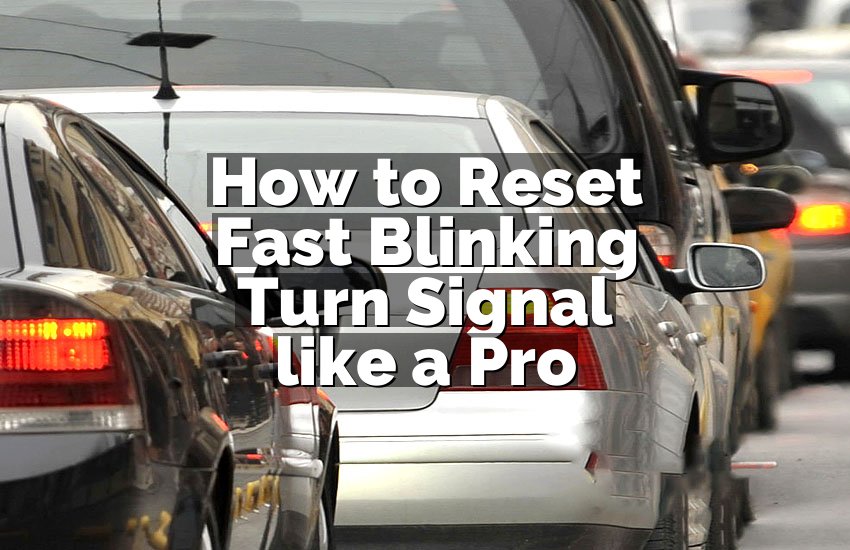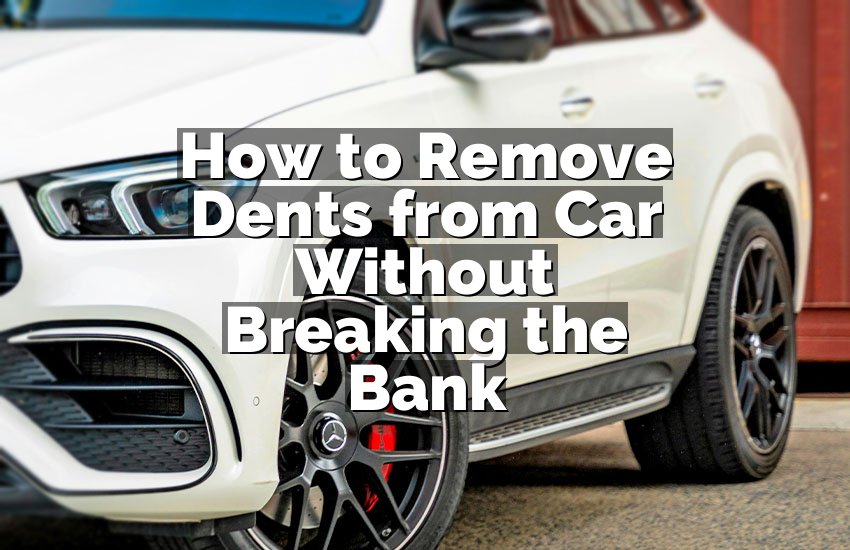You want to open your garage door from your car, but your remote is missing or broken. Don’t worry! You can still program your garage door opener to work with your car’s built-in system without needing the old remote. This article will help you step by step, so you can get your garage door working smoothly with your car, even if you don’t have a remote handy.
How Can I Program My Car to Open My Garage Door Without a Remote?
If you don’t have your garage door remote, you might think you’re stuck. But many cars with built-in garage door openers, like HomeLink or other systems, let you program your car directly with the garage door opener. Here’s how you can do it.
What You Need Before You Start
First, check if your car has a built-in garage door opener. Look for buttons inside your car’s roof panel, sun visor, or rearview mirror. These buttons usually have small house or garage door icons. If your car has these buttons, you can program your car without the remote.
You will also need access to your garage door opener motor unit. This is the box usually mounted on the ceiling inside your garage. It’s where the door opener connects to power and where you find the “learn” or “program” button.
Step 1: Clear Your Car’s Garage Door Buttons
Before you start programming, it’s a good idea to clear any old codes saved in your car’s garage door buttons. This will avoid confusion and make sure the new programming works right.
To clear the buttons:
- Press and hold the two outer buttons inside your car’s built-in opener system for about 10-20 seconds.
- The indicator light on the buttons will start blinking fast, then stay on or turn off.
- When this happens, it means the old codes are erased, and you can begin programming fresh.
Step 2: Get Ready to Program the Car
Next, get into your car and turn the ignition to the “on” position, but don’t start the engine. Make sure your garage door is closed for safety. You want to be near your garage door motor unit to press its “learn” button.
Step 3: Press the Learn Button on Your Garage Door Opener
Find the “learn” or “program” button on your garage door opener motor. It’s often a small button near the antenna wire or light bulb. When you press it, the opener enters programming mode.
- Press the learn button once. A light near it may start blinking or stay steady for about 30 seconds.
- You now have about 30 seconds to complete the next step to program your car.
Step 4: Train Your Car to the Garage Door Opener
Inside your car, press and hold one of the built-in garage door opener buttons you want to use. Hold it for about 5-20 seconds until the car’s indicator light flashes fast or stays on.
- This means the car has learned the signal from the garage door opener.
- If the light doesn’t flash, repeat the process.
Step 5: Test Your Garage Door Opener
Now, press the car’s programmed button again. Your garage door should move up or down. If it doesn’t work, repeat the steps carefully, making sure you press the learn button on the opener and hold the button in your car long enough.
Step 6: Troubleshooting Tips
If the programming fails, try these tips:
- Make sure the car is close to the garage door opener during programming.
- Check if your garage door opener is compatible with your car’s system.
- Make sure the batteries in your car’s system (if needed) are good.
- If your garage door opener uses rolling codes (a security feature), you might need to do an extra step. See your garage door opener’s manual for more details.
With these steps, you can program your car to open your garage door even if you don’t have a remote.
What Are the Different Ways to Program My Garage Door Opener to My Car?
Programming your garage door to your car can be done in different ways depending on your car model and garage door opener brand. Here are the main ways to do it.
Using the Car’s Built-in Garage Door Opener System
Most modern cars come with built-in garage door opener buttons, like HomeLink or Car2U. These buttons can be programmed directly to your garage door opener, so you don’t need the original remote.
You just need to:
- Find the buttons inside your car,
- Press the learn button on your garage door motor,
- And then press the button inside your car to sync them.
This is the easiest and most common method.
Using Your Garage Door Remote to Program Your Car
If you have your garage door remote but don’t want to carry it around, you can use it to program your car.
- Press and hold the remote button while pressing the button in your car.
- Hold both until the light flashes.
- This programs your car to send the same signal as your remote.
If you lost your remote, this option is not available, but if you find it later, you can use this method.
Programming with a Garage Door Opener App
Some newer garage door openers and smart home systems let you program and control your garage door with a smartphone app.
- You connect the app to your garage door opener via Wi-Fi.
- Some cars can link with these apps through Bluetooth or their own systems.
- This way, you open the garage door from your car using the app instead of a button.
This method needs a smart garage door opener and a car that supports app connection.
Manual Wiring (Advanced and Not Common)
In rare cases, people who know electronics well can wire their car’s garage door opener system directly to the garage door opener controls. This method is not recommended unless you are an expert because it can damage your garage door opener or car.
If you want a simple and safe method, stick with the built-in car buttons or remote programming.
How Do I Fix Problems When Programming My Garage Door to My Car?
Sometimes programming your car to your garage door opener doesn’t go as planned. Here are common problems and how you can fix them.
The Garage Door Doesn’t Respond When I Press the Car Button
If the door doesn’t open or close, try these fixes:
- Make sure your car is close enough to the garage door opener during programming.
- Repeat the programming steps carefully.
- Check if your garage door opener needs extra steps for rolling codes.
- Make sure the garage door opener is powered and working.
The Car’s Garage Door Button Light Doesn’t Flash or Turn On
If the button light doesn’t blink during programming, the car is not entering learning mode.
- Try clearing the car’s garage door buttons first.
- Check your car’s manual to make sure you are using the correct button.
- Restart the car’s ignition and try again.
My Garage Door Opener Has a Different Brand or Model
Different brands like LiftMaster, Genie, Chamberlain, or Craftsman might have slightly different steps.
- Look for the learn button on your garage door opener.
- Check the opener’s manual or manufacturer’s website for specific programming instructions.
- Some openers use different colored lights or buttons, so follow what your model shows.
The Garage Door Opens and Closes by Itself
This can happen if there’s interference or if your garage door opener has stored too many codes.
- Clear all codes from your garage door opener by pressing and holding the learn button until the light goes off.
- Reprogram your car afterward.
- Make sure neighbors don’t have openers using the same code.
My Car Doesn’t Have Built-in Buttons
If your car doesn’t have built-in garage door opener buttons, you can buy an external kit. These kits can be installed on your windshield or visor and programmed like built-in buttons.
Check with your car dealer or garage door opener store for these kits.
How Can I Program My Garage Door Opener to Different Cars?
If you have more than one car or you want to program your garage door opener to a new car, you can do it easily.
Programming Another Car with Built-in Garage Door Buttons
For every car you want to program:
- Clear the buttons if needed.
- Press the learn button on the garage door opener motor.
- Press and hold the button in the new car.
- Test to see if the door opens and closes.
Repeat these steps for all cars.
How Many Cars Can Use One Garage Door Opener?
Most garage door openers can be programmed with up to three or four different cars. Check your garage door opener’s manual to see the exact limit.
If you reach the limit, you might need to erase all codes and reprogram all cars again.
Sharing the Garage Door Opener with Family or Friends
If you want family or friends to use your garage door opener:
- Program their cars using the same steps.
- Or give them a remote to program into their cars or use manually.
Make sure you trust the people you share your garage door opener with for security reasons.
How to Remove a Car’s Programming from the Garage Door Opener
If you sell your car or don’t want it to open your garage door anymore:
- Clear the car’s buttons inside the car.
- Or erase all codes on the garage door opener by pressing and holding the learn button until the light goes off.
This will keep your garage secure.
I hope this guide helped you understand how to program your garage door to your car without a remote. With the right steps, you can open your garage door easily and safely using your car’s built-in buttons or other methods.
Frequently Asked Questions (FAQs)
Is it possible to program my car without a remote at all?
Yes, if your car has built-in garage door opener buttons, you can program it directly using the learn button on your garage door opener motor. This means you don’t need the original remote to program your car. However, if your car does not have built-in buttons, you might need to get an external kit or a remote.
Can I program my garage door opener to multiple cars?
Yes, most garage door openers can be programmed to work with several cars at the same time. Usually, up to three or four cars can be programmed, but this depends on your garage door opener model. You simply repeat the programming steps with each car.
Do I need to replace batteries in my car to program the garage door?
Generally, your car’s built-in garage door opener system does not need batteries. It uses your car’s electrical system for power. But if you are using an external kit or a remote, make sure those devices have fresh batteries for programming.
Is it safe to program my garage door opener without a remote?
Yes, it is safe to program your garage door opener directly to your car. The system uses secure rolling codes that change each time you use it, which keeps your garage safe. Always follow the instructions and keep your garage door opener in good condition.
Can I program my garage door opener with a smartphone app instead?
Yes, if your garage door opener is a smart model that connects to Wi-Fi, you can use an app to control and program it. Some cars can link to these apps for easy garage door control. But if you don’t have a smart opener, the built-in button method is the best.
Do I need professional help to program my garage door to my car?
Most people can program their garage door opener to their car by following simple steps. However, if you are not comfortable working near electrical devices or if your opener uses advanced technology, you can ask a professional to help you.
Is it necessary to be close to the garage door opener while programming?
Yes, it’s important to be close to your garage door opener motor unit when programming your car. This helps the signals transfer properly between your car and the opener. Usually, standing inside the garage or just outside works best.
Can I use my car’s garage door buttons if the original remote is lost?
Yes, that’s the whole point of programming your car without a remote. By using the learn button on your garage door opener and the buttons inside your car, you can program your car even if the original remote is missing.