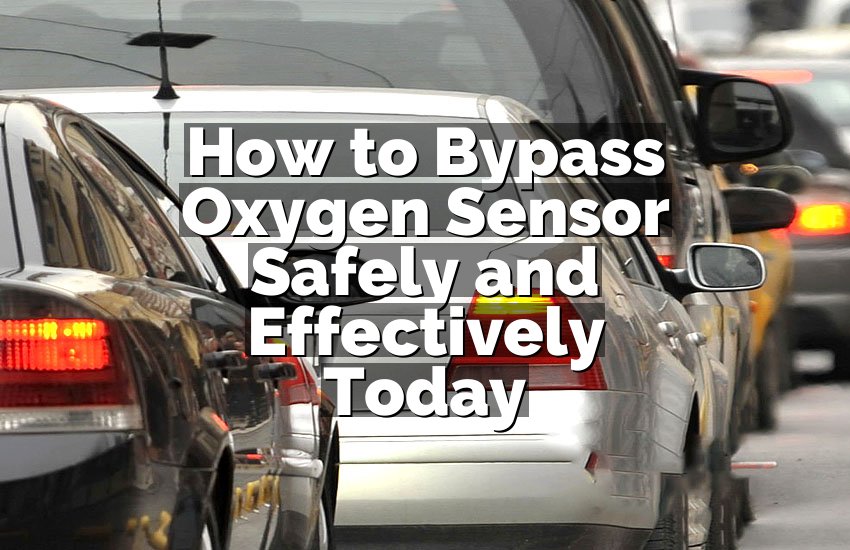It was just a normal morning until my car refused to start. The engine cranked but didn’t catch. After some frustration and a lot of searching, I found the issue—the camshaft position sensor was bad. The fix? Honestly, it wasn’t as hard as I thought. In this article, I’ll show you exactly how to replace a camshaft position sensor using simple steps, even if you’ve never fixed a car before.
Find Where the Sensor is Located
Before anything, you need to know where the camshaft position sensor is in your car. This is super important because every car can be a little different. Usually, the sensor is found near the engine’s camshaft, which is either on the top or side of the engine. It may be under the engine cover or near the timing chain area.
To make it easier, first check your owner’s manual or simply do a quick online search using your car’s make, model, and year. You might even find a picture showing the exact spot.
Once you think you found it, look for a small black plastic piece with a wire coming out of it. That’s likely the camshaft sensor. It’s usually held in place by one small bolt and connected to a wire plug.
Take your time to look carefully, especially if the engine has a lot of parts around it. In some cars, you might have to remove the engine cover or other small parts to get a good view. Don’t rush this. Finding it is half the job done!
Before moving on, make sure the engine is off and has cooled down. A hot engine can burn your hands, and we don’t want that. You can also take a picture of the sensor in its place, so you remember exactly how it fits.
- Check your manual for the exact location
- Look near the camshaft area or engine top
- Find a small sensor with a wire
- Make sure the engine is off and cool
- Take a photo before you remove anything
Disconnect the Battery for Safety
Before touching any electrical part in your car, it’s always best to disconnect the battery. This keeps you safe from getting shocked or shorting something out. It’s a small step but very important.
To do this, open your car’s hood and find the battery. You will see two cables attached to it—one black (negative) and one red (positive). You only need to disconnect the black (negative) cable. Use a wrench or socket (usually 10mm) to loosen the nut and then pull the cable off. Tuck it to the side so it doesn’t touch the battery again by accident.
Why is this step so important? Well, when working with sensors or anything electrical, the power needs to be off. Even though the voltage in car batteries isn’t super high, it can still cause damage to parts—or hurt you. So this step is all about keeping things safe.
Once the battery is disconnected, wait a few minutes. This lets the car’s computer system fully power down. You’ll be working with wires soon, so this gives peace of mind that nothing is going to spark.
Also, if your car has a smart system or alarm, disconnecting the battery may reset the clock or radio. Don’t worry, that’s normal and easy to set again later.
- Open the hood and locate the battery
- Use a wrench to disconnect the black (negative) cable
- Move the cable to the side safely
- Wait a few minutes before working further
- Be aware this might reset clock/radio settings
Remove the Old Camshaft Position Sensor
Now that the engine is cool and the battery is disconnected, you’re ready to remove the bad camshaft sensor. This is the part where most beginners feel nervous, but trust me—you can do this.
Go back to the sensor you found earlier. There’s usually one small bolt holding it in place. Use a socket wrench to loosen it. Be gentle and take your time. Once the bolt is out, place it somewhere safe—you’ll need it for the new sensor.
Next, carefully unplug the wire connected to the sensor. It might have a small clip or tab you need to press to release it. Don’t pull too hard. If it’s stuck, wiggle it gently while pressing the release tab.
Now, pull the sensor straight out. Sometimes, it might be a little stuck due to dirt or oil. If that’s the case, use a small flat-head screwdriver to gently pry it up, but be careful not to break anything around it.
Take a good look at the old sensor. If it looks oily, dirty, or cracked, you’ve definitely found the problem. This is the part that tells your engine when to fire the spark plugs, and if it’s not working right, the car won’t start or may run rough.
Before moving forward, clean the area around the sensor. Use a rag to wipe away any dirt or oil. This keeps your new sensor clean and working well.
- Locate the sensor and remove the bolt
- Carefully unplug the sensor wire
- Gently remove the old sensor
- Check for signs of damage or oil
- Clean the area before installing the new one
Install the New Camshaft Position Sensor
You’re now ready to install the new camshaft position sensor. This part is actually pretty quick, but you still need to be careful to get it right.
Take your new sensor out of the box and compare it to the old one. Make sure it’s the same shape, size, and plug type. If it doesn’t match, you may have the wrong part—don’t try to force it.
Once you’re sure it’s the right sensor, line it up with the hole where the old one was. Gently push it into place. You should feel it slide in smoothly. Don’t use a hammer or too much pressure—it should fit easily.
Next, plug in the wire. It should click into place. Again, don’t force it. If it doesn’t click in, take a closer look. You might be holding it at the wrong angle or there’s dirt in the connector.
Now, take the bolt you removed earlier and screw it back in to hold the sensor. Tighten it snug but don’t overdo it. You want it tight enough to stay in place, but not so tight that it breaks.
Once everything is in, double check your work. Is the wire plug clicked in? Is the sensor snug in its place? Is the bolt tight? Good.
- Compare old and new sensors
- Push the new sensor gently into place
- Reconnect the wire plug securely
- Reinstall the bolt tightly
- Double check everything before moving on
Reconnect the Battery and Test the Engine
Now comes the moment of truth—testing if your repair worked. First, reconnect the battery. Go back to the battery and reattach the black (negative) cable. Tighten the nut and make sure the cable is secure.
Close the hood, get into the driver’s seat, and start the car.
Listen carefully. If the engine starts smoothly, congratulations! You’ve just fixed your car and saved possibly hundreds of dollars. Let the engine run for a few minutes and listen for anything strange like knocking or misfires.
You can also take the car for a short drive to make sure everything feels normal. If you had a check engine light on before, it might turn off by itself. If not, you can use a code scanner to reset it, or just wait a few drives—it often resets automatically.
If the engine still won’t start, double-check your steps. Is the sensor pushed all the way in? Is the wire connected tightly? Is the battery connected right? Don’t worry if it doesn’t work right away—sometimes the connector just needs a better push.
- Reconnect the battery cable
- Start the engine and listen
- Take a short test drive
- Check for warning lights
- Double-check your work if it doesn’t start
Clear Error Codes (Optional But Helpful)
If you had a check engine light before, this step helps make it go away faster. Many times, just replacing the sensor won’t immediately turn off the warning light. The car might need to be told that the problem is fixed.
To do this, you’ll need a code scanner or OBD2 reader. You can buy a cheap one online or borrow it from an auto parts store. Plug it into the port under your dashboard—usually near the driver’s knees.
Once it’s connected, follow the directions on the scanner. It will show you any error codes. You can clear them with a button. This doesn’t delete anything important—it just tells the car’s brain that you fixed the issue.
This is optional because some people don’t have a scanner, and that’s okay. After a few drives, the car usually figures it out and clears the warning light on its own.
But using a scanner is helpful if you want to be sure the sensor fix worked. If the code comes back right after clearing, you might have a different problem—or the sensor was installed wrong.
- Use a code scanner if available
- Plug into the OBD2 port near driver’s side
- Read and clear the error codes
- If code returns, check sensor again
- Wait a few drives if you don’t have a scanner
Final Thoughts
Fixing your camshaft position sensor might seem scary at first, but it’s really something most beginners can do. With a little patience and a few basic tools, you just saved a trip to the mechanic—and probably a few hundred bucks. Now you know more about your car and how it works. Take a moment to feel proud. You did it.
| Task | What to Do |
|---|---|
| Find the sensor | Look near engine top, near camshaft |
| Disconnect battery | Remove negative cable |
| Remove old sensor | Unbolt and unplug wire |
| Install new sensor | Push in, bolt down, reconnect wire |
| Reconnect battery | Reattach cable and test engine |
| Clear error codes (optional) | Use code scanner or wait a few drives |
Frequently Asked Questions (FAQs)
Is it safe to replace a camshaft position sensor by myself?
Yes, it’s safe to replace the camshaft position sensor on your own if you follow basic safety steps. Always disconnect the battery first to avoid electrical shocks or short circuits. The sensor is usually easy to reach and only takes a few tools to remove and replace. Just be sure the engine is cool and work slowly. Beginners often do this job successfully.
Can a bad camshaft sensor stop my car from starting?
Yes, it absolutely can. The camshaft sensor helps the engine know when to fire the spark plugs. If it fails, the engine may not start at all or will run rough. Many people first notice this issue when their car suddenly won’t start or hesitates during acceleration. Replacing the sensor often solves the problem quickly.
Do I need to reset anything after replacing the sensor?
Not always, but sometimes. Your car’s computer may keep the old error code even after you fix the sensor. Using an OBD2 scanner to clear the code can help. If you don’t have one, don’t worry—the car usually resets itself after a few normal drives. Also, reconnecting the battery may reset the clock or radio.
Is it hard to remove the camshaft sensor?
Not really. Most sensors are held by just one small bolt and a wire plug. As long as you find the right spot and have the right tool (usually a socket wrench), it’s pretty easy. It might take a little time to get the bolt out if it’s in a tight spot, but the overall process is very doable for beginners.
Can I drive with a faulty camshaft sensor?
You can drive short distances, but it’s not safe for long. A bad sensor can cause the engine to misfire, stall, or not start at all. This could leave you stranded or damage other parts of the engine over time. It’s best to fix the problem as soon as possible to avoid bigger issues.
Do I need special tools for this job?
No special tools are usually needed. Most camshaft position sensors can be replaced using a basic socket wrench set. A screwdriver might also help if the sensor is stuck. If you want to clear the engine light, a simple OBD2 code scanner is helpful, but not required to do the job.
Is it expensive to fix at a mechanic?
Yes, it can be. Mechanics often charge $150 to $300 for this repair, depending on your car and location. But the sensor itself usually costs between $20 and $60. That means doing it yourself can save you a lot of money. It’s one of those repairs that’s very beginner-friendly and cost-effective to try at home.
Can the sensor go bad again?
Yes, over time it can. Sensors can wear out from heat, oil leaks, or age. But most last for many years. If your car is running well after replacement and no error codes come back, you likely fixed it right. Keeping the engine clean and well-maintained helps your new sensor last longer.