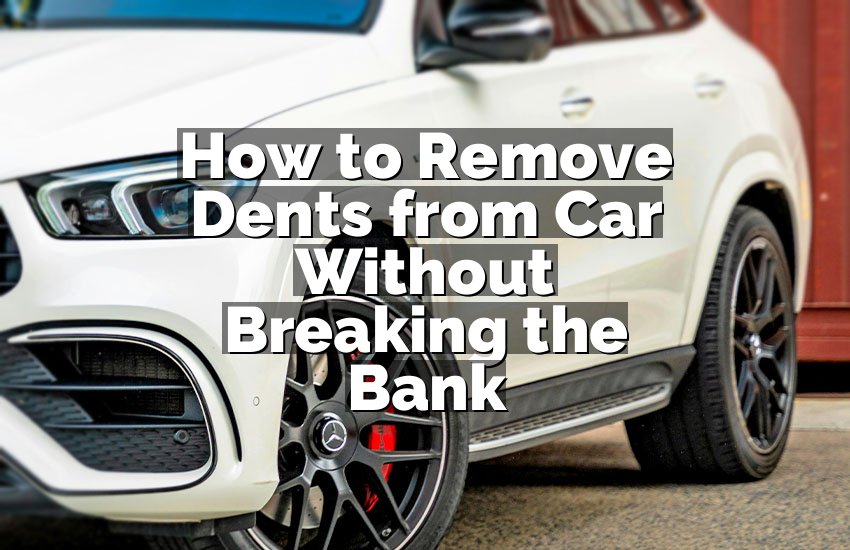It’s late, you’re ready to go somewhere, and your car suddenly refuses to start. The lights blink, the horn beeps once, and you know that annoying little red key symbol is flashing on the dashboard. Yep, the anti-theft system decided you’re the thief. You sit there staring at it, confused and slightly irritated. But hey, don’t panic—this can be fixed faster than you think. In this article, let’s walk through everything you need to know to reset that stubborn anti-theft system and get back on the road.
If your anti-theft system locks you out, try these quick things first: unlock the driver’s door with the key manually, turn the ignition on for 10 minutes, and then off again before restarting. If that doesn’t work, disconnect the car battery for a few minutes or reset the system using your key fob. Some cars have a hidden reset button or need a security relearn.
Understanding Why the Anti-Theft System Activates
Modern cars come with smart anti-theft systems to keep thieves away, but sometimes they turn against the owner. It usually happens when the system can’t read your key correctly. This might be due to a weak key fob battery, damaged ignition sensor, or electrical glitch in the immobilizer. The system mistakenly thinks someone’s trying to steal your car, so it shuts everything down for safety.
When this happens, you’ll often notice the car won’t start, the engine won’t crank, or the dash flashes a red security light. Many car owners instantly think their car battery died, but it’s actually the anti-theft feature doing its job—just a bit too enthusiastically. Knowing this difference saves a lot of confusion and unnecessary battery changes.
This system uses sensors around your ignition, door locks, and sometimes even inside the key itself. It’s built to recognize a specific coded chip or signal. When it can’t, it assumes trouble. Some older cars use a transponder key, while newer models rely on keyless entry or a push-start button connected to your car’s computer.
It’s important to stay calm and not force anything. Turning the key repeatedly or pressing buttons randomly can make the problem worse. The key here—no pun intended—is to reset the system properly. That way, the car “remembers” you again.
Before doing any reset, check your key fob battery. A dying battery is often the reason your car suddenly refuses to recognize it. If you replace it and still face the issue, then it’s time to try the manual reset methods we’ll go through next.
- Anti-theft systems protect cars but sometimes misfire.
- Problems often come from key recognition failures.
- Symptoms include flashing lights or no-start condition.
- Check your key fob battery first before anything else.
- Understanding why it happens helps you reset it calmly.
Using the Key Method to Reset the Anti-Theft System
The first and easiest fix involves your car key itself. Most vehicles have a basic reset trick built right into the ignition. It works because the system relearns your key’s code after a short period of steady power.
Start by sitting in the driver’s seat with your key in hand. Insert the key into the ignition and turn it to the “ON” position, but don’t start the engine. You’ll notice that the dashboard lights up, including the security indicator. Leave the key there for about 10 minutes. Don’t touch anything during this time—no buttons, no locks, nothing.
After 10 minutes, turn the key off and wait a few seconds. Then, try starting the car. If the anti-theft light stops flashing, congratulations—you’ve successfully reset the system. If it’s still flashing, repeat the process once more. It may take two or three tries for some cars, especially if the battery voltage is low.
This trick works well on many brands such as Chevrolet, Ford, Toyota, and Honda. Each one may behave a little differently, but the core principle is the same. The system needs to “trust” the key again by recognizing its electronic code over a consistent ignition cycle.
If your vehicle uses a push-start button, hold the key fob close to the start button while doing the process. Many systems use proximity sensors, so this helps the car pick up the signal more easily.
Once the car finally starts, let it idle for a few minutes before driving away. This gives the engine control module enough time to reset and resync with the anti-theft circuit.
- Turn key to “ON” for about 10 minutes.
- Wait for the security light to stop flashing.
- Turn off and restart the engine.
- For push-start cars, hold the fob near the button.
- Let the car idle a few minutes before driving.
Resetting Through the Car Battery Disconnect Method
If the key method doesn’t do the trick, the next approach is a battery reset. Disconnecting the battery wipes out the car’s memory temporarily, forcing all systems to reboot—including the anti-theft one.
Start by turning off the ignition and opening your car hood. Find the battery and use a wrench to loosen the negative (-) terminal first. Once it’s off, remove the positive (+) cable as well. Wait for about 15 minutes. During this time, any stored electrical charge in the system drains out.
After waiting, reconnect the positive cable first and then the negative one. Tighten them securely. Now, put your key in the ignition and turn it to “ON.” The system should refresh itself, often removing the security lock.
You might notice your radio or clock resetting—that’s normal. Some cars might need you to re-enter a radio code afterward, so have it ready. When the anti-theft light goes out, go ahead and start the car. It should now run normally.
This method works because the car’s electronic control units lose temporary memory when power is cut. It’s like restarting a frozen computer—it clears bugs that cause false readings.
If the problem still persists after reconnecting, it might indicate a deeper issue like a faulty immobilizer sensor or wiring fault. In that case, it’s best to consult a qualified mechanic or dealership.
- Turn off ignition and open hood.
- Disconnect battery terminals (negative first).
- Wait 15 minutes, then reconnect (positive first).
- Turn ignition on and check if light resets.
- Works as a full system refresh for electrical issues.
Resetting with Key Fob or Door Lock Trick
Sometimes, the fix is simpler than expected—just using the key fob or door lock properly. Many anti-theft systems rely on a sequence between the car doors and key signals. When the sync breaks, the car thinks it’s under attack.
To reset it, stand near your car and press the “unlock” button on the fob. Wait a few seconds and then press “lock.” Repeat this cycle three times. If your car doesn’t respond, try unlocking the driver’s door manually with the key. Leave it in the unlocked position for about 30 seconds.
This signals the anti-theft module that a legitimate key is being used. If your car still refuses to start, try holding the key in the unlock position while turning the ignition on. Many vehicles read that as a safety override.
If you’ve changed your key fob battery recently, ensure it’s properly seated. Sometimes the connection gets loose, making the signal weak. Also, avoid pressing multiple buttons randomly—that can trigger the alarm further.
You can also try locking and unlocking all doors from the inside control panel once the car powers on. It’s a little trick that re-syncs the body control module with the ignition system.
- Lock and unlock using the fob three times.
- Try manually unlocking driver’s door for 30 seconds.
- Hold key in unlock while turning ignition on.
- Ensure fob battery and buttons work correctly.
- Use door panel locks to re-sync internal modules.
Using Security Relearn or Programming Sequence
Some cars—especially newer models—require a security relearn process after detecting an error. This isn’t as hard as it sounds. It’s basically teaching your car to recognize your key again through a specific ignition cycle.
Start by turning the key to the “ON” position and leave it for about 10 minutes until the security light goes off. Then, turn it off and repeat this two more times, for a total of three cycles (about 30 minutes total). On the final round, start the car. This extended process works because the vehicle’s computer uses those timed intervals to store the correct key data permanently.
If your vehicle supports a key reprogram mode (check your owner’s manual), follow that method too. Some require pressing a combination of brake and accelerator pedals or holding the fob buttons in a certain sequence.
This kind of relearn is common in GM, Ford, Nissan, and Chrysler models. Once completed, your car will respond normally again.
If this method doesn’t help, you might have a damaged chip in your key or a faulty transponder receiver inside the ignition column. That’s when a professional scan tool becomes necessary.
- Turn ignition “ON” for 10 minutes, three times total.
- Wait for security light to turn off before next cycle.
- Start engine after third cycle to complete relearn.
- Some vehicles require extra programming steps.
- If it still fails, inspect key chip or transponder.
When to Call a Mechanic or Dealership
If none of these resets fix the problem, it’s time to get professional help. A mechanic or dealership has diagnostic tools to read your car’s immobilizer codes. These tools pinpoint whether the issue lies in the key, ignition switch, wiring, or control module.
It’s smart not to delay at this point. Forcing the car to start repeatedly or replacing random parts can make things worse. A certified technician can quickly identify if your key’s transponder needs replacement or reprogramming.
Sometimes, the issue may come from a blown fuse related to the security system or a short in the wiring harness. These can only be properly checked with specialized electrical equipment.
Final Thoughts
A stuck anti-theft system can turn a calm morning into chaos, but the good news is it’s almost always fixable. With the right steps—key reset, battery reboot, or relearn sequence—you can bring your car back to life. If not, a mechanic can finish what you started. The key is patience and knowing what your car is trying to tell you.
| Reset Method | What It Does | Common Brands | Difficulty |
|---|---|---|---|
| Key ON 10-Minute Reset | Relearns key code | GM, Ford, Toyota | Easy |
| Battery Disconnect | Clears all stored memory | All vehicles | Easy |
| Key Fob/Lock Reset | Re-syncs key signal | Honda, Nissan, Hyundai | Easy |
| Security Relearn | Full system reprogram | GM, Chrysler | Medium |
| Mechanic Scan | Diagnoses module issues | All vehicles | Hard |
Frequently Asked Questions (FAQs)
Is it possible to reset the anti-theft system without tools?
Yes, most cars let you reset the anti-theft system without any special tools. You can use your car key, ignition, or key fob to perform a simple reset. The system relies on recognizing your key’s signal or code, so just turning the ignition on for about ten minutes and then restarting often solves it. This works because the vehicle relearns the correct key code once consistent power is applied.
Can disconnecting the battery reset the anti-theft system?
Yes, disconnecting the battery is an effective way to reset most car computers, including the anti-theft module. When power is removed for several minutes, the system forgets temporary errors. Reconnecting the battery allows the car to reboot fresh. Just remember to disconnect the negative terminal first and reconnect it last to avoid sparks. This trick helps fix false alarms or software glitches in older systems.
Is it safe to drive immediately after resetting the anti-theft system?
Yes, but it’s best to let the car idle for a few minutes before driving away. This allows the engine and computer modules to stabilize after the reset. Once the security light stays off and the car runs smoothly, you’re good to go. Driving right away won’t harm the car, but waiting briefly ensures the system has fully recalibrated its security readings.
Can a bad key fob battery cause the anti-theft system to activate?
Absolutely. A weak or dying key fob battery is one of the most common reasons for the anti-theft system to trigger unexpectedly. When the fob sends a weak signal, the car’s receiver may fail to recognize it correctly, assuming it’s an unauthorized attempt. Replacing the fob battery often fixes the issue instantly. Always keep a spare coin-cell battery handy just in case.
Do I need to take my car to the dealership for every reset?
Not necessarily. Most anti-theft resets can be done at home using simple methods like turning the ignition key or disconnecting the battery. Dealerships are only necessary when there’s deeper damage, like a faulty immobilizer chip or corrupted control unit. If you’ve tried all the methods and the car still won’t start, then a dealership visit is worth it for accurate diagnostics.
Is it normal for the security light to stay on after reset?
Sometimes the light remains on for a few seconds even after a successful reset—that’s normal. However, if it stays on continuously, it means the system still senses an issue. Try another reset cycle or check your key and ignition sensor. In rare cases, it could signal an electrical fault that needs professional attention. Never ignore a constantly flashing light.
Can weather affect the anti-theft system?
Yes, extreme temperatures can influence how the system reads your key. In very cold weather, the metal contacts inside the ignition may contract slightly, making signal recognition weaker. Humid conditions can also cause moisture buildup, interfering with the sensors. Keeping your key and ignition dry and warm helps avoid false alarms. If it’s freezing, try warming the key before inserting it.
Do I need both keys to reset the anti-theft system?
No, you usually just need one working key to reset it. However, having both keys is helpful for newer vehicles that automatically sync multiple keys after a relearn. If one key is damaged or deprogrammed, the second can be used as backup. Always keep both keys stored safely and test them occasionally to ensure they’re still recognized by your car.