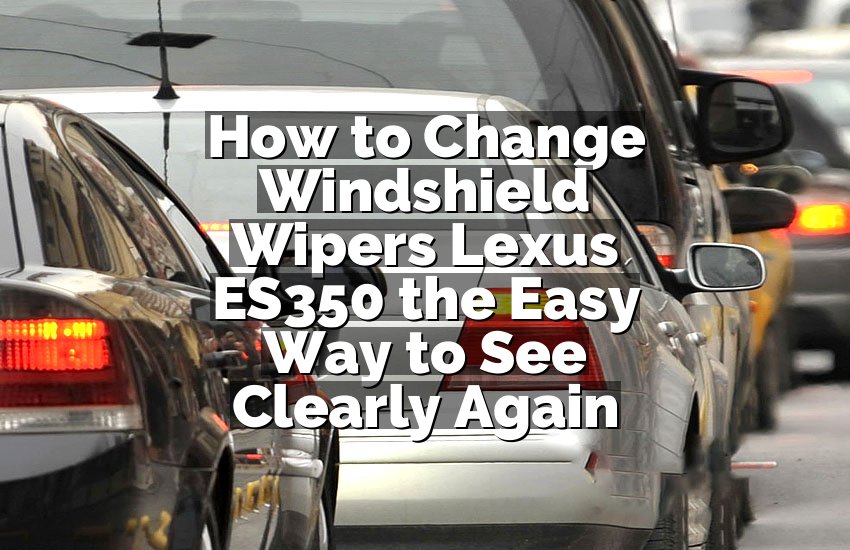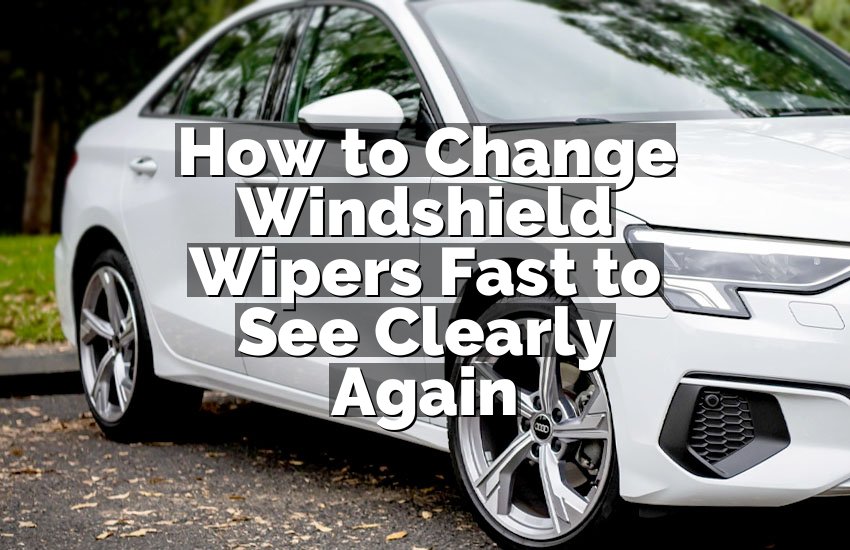You’re running late, coffee in one hand, keys in the other—and your 2003 GMC just won’t start. The dash blinks, the security light mocks you, and you’re thinking, “Really? Today?” The anti-theft system on older GMCs can sometimes go haywire, even when you’re the rightful owner. But don’t panic. In this article, you’ll learn exactly how to reset that stubborn system yourself without expensive dealer visits.
To reset the anti-theft system on a 2003 GMC, first try the simple ignition key cycle: turn the key to “ON” for about 10 minutes until the security light turns off, then switch off for 5 seconds and repeat this cycle three times. Next, start the engine. If it still doesn’t start, check battery voltage, key chip condition, and wiring to the ignition cylinder. Always make sure doors are properly closed before performing the reset.
Understanding the 2003 GMC Anti-Theft System
The 2003 GMC uses a system called Passlock, designed to protect your vehicle from theft. It reads a unique resistance value from your ignition key each time you start the engine. If the system doesn’t recognize that value, it assumes someone’s trying to steal your car and locks down the fuel injectors. That’s why your engine cranks but never starts.
This system, while smart, isn’t perfect. Over time, worn ignition cylinders, weak batteries, or corroded connectors can confuse it. When that happens, it triggers a false theft alert. The security light stays on, and you’re stuck in your driveway wondering what happened. Don’t worry—this problem is extremely common for older GMCs, especially Sierras, Yukons, and Envoys from the early 2000s.
Now, what’s interesting is that the Passlock system doesn’t rely on a separate key chip like newer transponders do. Instead, it measures the resistance in the ignition switch. That means even small issues like dirty contacts or a weak battery can interrupt communication. The system interprets this as a “wrong key,” and it shuts down.
Before jumping into a reset, always check a few simple things first. Look at the battery—if it’s weak, the anti-theft light might stay on due to low voltage. Make sure the ignition key isn’t bent or cracked. Sometimes just using your spare key solves the issue instantly. If none of that works, that’s where the manual reset procedure comes in handy.
In short, the anti-theft system’s job is to protect your truck, but sometimes it protects it a little too well. Understanding how it works helps you reset it properly and avoid unnecessary replacements. Once you know how to communicate with it, you’ll realize it’s not your enemy—it just needs a little patience and the right timing.
Quick Recap:
- Passlock uses ignition resistance, not a chip.
- Weak batteries or worn keys often cause false theft triggers.
- Security light means system lockout—no fuel flow.
- Always check battery and key first before resetting.
Preparing Before Resetting the System
Before you dive into the reset process, set up your workspace. Park your GMC on level ground, engage the parking brake, and make sure all accessories—radio, lights, air conditioning—are off. This ensures full battery voltage for the reset process, which is crucial. A weak battery can disrupt communication and make the reset fail.
Next, grab your original ignition key. Don’t use copies or worn-down spares for this process. GMC keys from 2003 have specific resistance values that need to be perfectly read by the ignition cylinder. If your key is dirty or greasy, wipe it gently with a dry cloth. Small details like that can make a surprising difference.
Now, sit in the driver’s seat and check the dashboard lights. Insert your key and turn it to the “ON” position—don’t crank it. Watch the security light carefully. If it stays solid or blinks, the system is locked. That’s your cue to start the reset process. If the light turns off after a few seconds, your issue might be something else like a bad starter relay or fuel pump.
Also, ensure all doors are fully closed. The anti-theft system sometimes reads open doors as a tampering sign. Double-check the hood and trunk latches too. GMC security systems are sensitive; they interpret any “open” signal as a potential theft attempt.
Finally, have a reliable timer or watch handy. The reset requires exact timing—usually in 10-minute intervals. Even being off by a minute can cause the system to fail and force you to restart. So patience is your secret tool here.
Quick Recap:
- Use the original key only.
- Make sure battery is fully charged.
- Turn key to ON, not Start.
- Watch the security light closely.
- Keep all doors and hood closed.
Performing the Ignition Key Reset Method
This is the most common and reliable way to reset the anti-theft system on a 2003 GMC. Sit comfortably, insert your key, and turn it to the “ON” position. Don’t crank the engine—just switch it to where all dashboard lights come on. The security light should be illuminated.
Now, keep the key in that position for about 10 minutes. Yes, it feels long, but don’t turn it off early. During this time, the Passlock system is recalibrating and relearning your key’s resistance code. Once the security light turns off, that means the system has accepted your key again.
Turn the key to “OFF” for about 5 seconds. Then, turn it back to “ON” and repeat the same 10-minute wait. You’ll do this entire process three times in total—so about 30 minutes altogether. It’s a bit of a patience test, but it works in most cases. After the third cycle, turn the key off one final time for 5 seconds, then start the engine.
If the reset worked, your engine should fire right up without the security light staying on. If it still doesn’t start, repeat the entire process once more, especially if your battery voltage dropped during the procedure. Make sure to keep the doors closed throughout.
Some drivers try shortcuts like disconnecting the battery or pulling the fuse, but that usually just resets the system memory, not the anti-theft code. The ignition method is the safest and most effective for older GMC models. It directly communicates with the Passlock system and forces it to relearn the correct signal from your ignition switch.
Quick Recap:
- Turn key to ON for 10 minutes.
- Wait for the security light to turn off.
- Turn key OFF for 5 seconds.
- Repeat three full cycles.
- After third cycle, start the engine.
Checking Key, Ignition, and Battery After Reset
If your GMC still refuses to start after the reset, it’s time to check a few critical parts. Begin with the key. Old keys can wear down, causing poor contact with the ignition cylinder. If your key looks rounded or the grooves are shallow, have a new one cut from the original code at a GMC dealership. Avoid duplicates from hardware stores—they often miss subtle resistance differences.
Next, inspect your ignition cylinder. Wiggle the key slightly while in the “ON” position. If the security light flickers, that’s a sign of worn internal contacts. The ignition switch can sometimes lose proper resistance readings, confusing the Passlock system. Replacing this switch often fixes the problem permanently.
Then, check your battery and its terminals. Low voltage is one of the most overlooked causes of anti-theft lockouts. If the battery drops below 12 volts during the reset process, the system may fail to learn correctly. Use a voltmeter to verify the reading, and clean any corrosion around the terminals.
Also, inspect the wiring harness under the steering column. On 2003 GMC models, the small yellow and white wires from the ignition are crucial for Passlock communication. If they’re loose, frayed, or corroded, the system will continuously misread the key signal. Reconnecting or replacing these wires often brings the system back to normal.
If you’ve checked everything and the truck still won’t start, there’s one more trick: disconnect the battery for about 15 minutes after a full reset cycle. Reconnect it and start the ignition reset again. Sometimes this clears lingering codes in the body control module.
Quick Recap:
- Check for worn or damaged key.
- Wiggle ignition for flickering light signs.
- Verify battery voltage above 12V.
- Inspect Passlock wires for damage.
- Try a 15-minute battery disconnect if needed.
Using a Scan Tool for System Verification
If the manual reset and inspection didn’t fix it, using a scan tool can help pinpoint the problem. Modern OBD-II scanners can communicate with your GMC’s Body Control Module (BCM) to check anti-theft trouble codes. Plug the scanner into the OBD port under the steering wheel and turn the ignition to the “ON” position.
Once connected, look for codes starting with “B29” such as B2955 or B2960. These are specific to the Passlock system. For instance, a B2960 means the system detected an invalid key signal, while a B2955 indicates a problem in the ignition cylinder circuit. These codes help you decide whether to replace parts or repeat the reset.
A good scanner also lets you monitor live data from the BCM. Watch for “Passlock Sensor Status.” It should read “Learned” after a successful reset. If it still says “Not Learned,” the reset failed or the ignition switch is faulty. In that case, replacement might be your best option.
Using a scan tool also helps confirm that your ECM and BCM are communicating properly. Sometimes the issue isn’t in the key or ignition at all but in the module connections. Loose connectors or moisture inside the BCM can interrupt signals. Cleaning them gently with electrical contact cleaner can help restore proper operation.
If you don’t own a scanner, many auto parts stores offer free scanning services. Just make sure you ask them to read “body codes,” not only “engine codes,” since the theft system operates through the BCM, not the ECM.
Quick Recap:
- Use a scanner to read BCM codes.
- Check for B2955 or B2960 faults.
- Monitor Passlock sensor status.
- Confirm ECM-BCM communication.
- Clean or reseat module connectors if needed.
Preventing Future Anti-Theft System Problems
Once you’ve got your GMC running again, it’s smart to take steps to avoid repeating the problem. First, always use clean, original keys. Store a spare key safely, but don’t rely on worn duplicates. Keep your ignition cylinder lubricated lightly with graphite spray to prevent contact wear.
Next, maintain your battery’s health. The Passlock system is voltage-sensitive, and a weak battery can trigger false alarms. Test your battery every few months, especially before winter. Clean the terminals and tighten the clamps properly. Even a slightly loose connection can cause unpredictable lockouts.
Try to avoid using heavy keychains. The extra weight can wear out your ignition switch over time. Many GMC owners overlook this small habit, but it’s one of the biggest reasons for key and ignition failures. Also, if you notice the security light blinking randomly while driving, have it checked early—it’s usually a sign of early sensor failure.
For extra security, make sure all door and hood sensors are functional. If one of them sends a false open signal, the system may lock itself automatically. Cleaning and lubricating latch contacts once in a while prevents false triggers.
And finally, avoid unnecessary electrical modifications near the ignition harness. Aftermarket alarms, remote starts, or stereo wiring splices can interfere with Passlock signals. If you must install such devices, always use professional help to prevent signal interference.
Quick Recap:
- Keep original keys clean and undamaged.
- Maintain battery voltage and clean terminals.
- Avoid heavy keychains and worn ignitions.
- Check door and hood sensors.
- Prevent aftermarket wiring interference.
Final Thoughts
When your 2003 GMC refuses to start because of the anti-theft system, it’s not the end of the world. With a bit of patience, timing, and understanding, you can reset it yourself and save hundreds in dealer costs. Just follow the ignition reset method carefully, keep your battery strong, and maintain your key and ignition in good shape. Once done right, your GMC will reward you with smooth starts again.
| System Part | What to Check | Fix Suggestion |
|---|---|---|
| Key | Worn grooves or cracks | Cut new key from original code |
| Ignition Cylinder | Loose or flickering light | Replace or clean contacts |
| Battery | Below 12 volts | Recharge or replace |
| Wiring Harness | Loose yellow/white wires | Reconnect or repair |
| Body Control Module | Moisture or corrosion | Clean and reseat connectors |
| Door/Hood Sensors | False open signal | Clean and lubricate contacts |
Frequently Asked Questions (FAQs)
Is it possible to reset the anti-theft system without tools?
Yes, you can easily reset the 2003 GMC anti-theft system without any tools. The ignition key method is the most reliable. All you need is patience and proper timing. Turn the key to the “ON” position for ten minutes until the security light goes off, then turn it off for five seconds. Repeat this three times and start the engine. It may sound simple, but this sequence lets the Passlock system relearn your key’s resistance value correctly.
Can a weak battery cause the anti-theft system to lock?
Absolutely. A weak or dying battery is one of the most common reasons the anti-theft system locks you out. The Passlock system depends heavily on steady voltage. When voltage drops below a safe range, it misreads the signal from the ignition cylinder and assumes an unauthorized start attempt. That’s why checking your battery before resetting is so important. Even a quick recharge or cleaning of terminals can prevent false theft alarms.
Do I need to replace the ignition switch after every failure?
Not necessarily. You should replace the ignition switch only if you notice flickering security lights, loose key motion, or repeated reset failures. Many times, cleaning or tightening connectors inside the switch fixes the problem. However, if resistance readings fluctuate even after cleaning, replacing the ignition cylinder is the best long-term solution to avoid repeated lockouts.
Is it normal for the security light to stay on after a reset?
No, it shouldn’t stay on. After a successful reset, the light should turn off completely. If it stays illuminated, the system hasn’t recognized the key or there’s still a wiring or ignition fault. In that case, repeat the reset process once more. If the light still won’t turn off, scanning for BCM trouble codes can pinpoint the exact cause quickly.
Can I bypass the anti-theft system permanently?
It’s not recommended to bypass the system permanently. Doing so could disable critical safety features and affect insurance coverage. The system is designed to protect your vehicle. Instead of bypassing, fix the underlying issue—whether it’s a faulty key, bad wiring, or a weak battery. A proper reset restores normal operation safely without compromising security.
Do I need professional help to reset the system?
In most cases, no. The ignition key reset method works for most 2003 GMC owners without professional tools. However, if the system still refuses to start after multiple attempts, it’s best to consult a certified GMC technician. They can use factory scanners to reprogram the Body Control Module or check deep wiring issues you might not see.
Is it okay to disconnect the battery to clear the theft light?
Disconnecting the battery can help sometimes, but it doesn’t always reset the anti-theft system. It mainly clears temporary codes from memory. For a proper reset, you still need to perform the ignition key procedure afterward. Think of the battery disconnect as a “refresh,” not a full reset—it helps the system start clean but doesn’t teach it your key again.
Can weather affect the GMC anti-theft system?
Yes, extreme temperatures can cause strange anti-theft behavior. In cold weather, metal parts in the ignition contract, affecting resistance readings. In hot weather, heat can expand components or cause moisture buildup in connectors. Both situations can trick the Passlock system into thinking a theft attempt is happening. Keeping your ignition dry and maintaining good battery health helps reduce these weather-related issues.