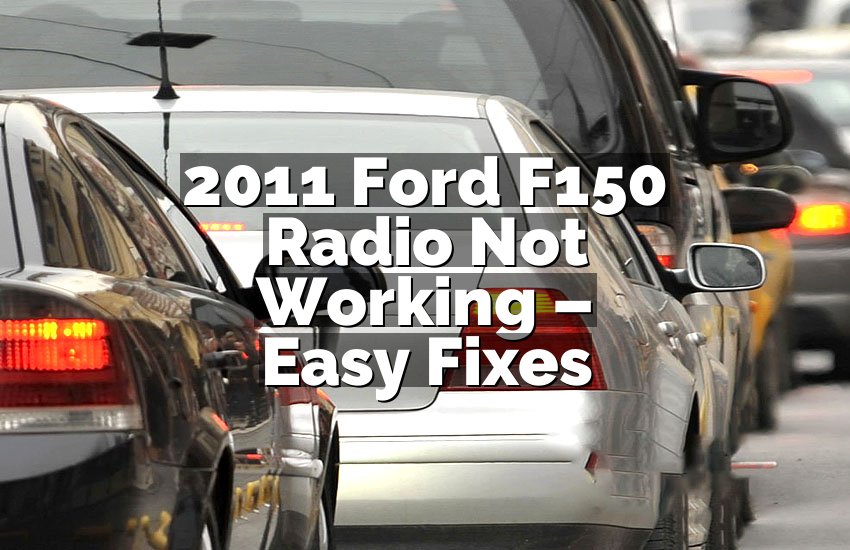The door beeps, the code does not work, and frustration builds up. You stand there thinking, “Why now?” This happens to more Ford F150 owners than you might guess. The factory code hides somewhere, and without it, the door keypad feels useless. But here is the good part—you are not stuck. There are ways around it. Some simple, some clever, and all doable. Let’s dive in together, like friends swapping stories over coffee.
Reset Ford F150 Door Code Without Factory Code in Easy Ways
Locate the Code Through the Hidden Module
Most Ford F150 trucks hide the factory code inside the vehicle. This is the first place to check before trying other options. The code usually sits on a small white sticker attached to a control module. For many models, the module is behind the fuse box, under the steering wheel, or in the rear cargo area. This sticker carries a five-digit number that works as the default code.
Now, it might sound tricky to reach the module, but it is not as bad as it looks. You may need to remove a panel or bend slightly to peek behind the fuse box. A flashlight helps a lot here. Once you spot the sticker, write the number down. This number is the master key. Without it, the system will not let you reset or program a new code.
If you cannot find the module in the front, move to the passenger side. Many owners report the code sitting behind a side panel or near the jack storage. Patience matters here. Sometimes you have to unscrew a cover or pull a trim piece gently. Do not rush, as breaking a clip may cause new problems. Take your time, and look closely.
Once you have the number, you can go ahead and set your own code. With the factory digits in hand, you enter them on the keypad. Then you follow the reset process and lock in your new numbers. It feels great to swap it out for something you remember easily.
- Check driver side fuse box area
- Look under steering wheel or rear cargo side
- Search passenger side panel or jack area
- Use flashlight for better view
- Write down 5-digit code carefully
Use the OBD-II Port With a Scanner
Sometimes the code hides too well, or panels refuse to come off without tools. That is when the OBD-II port becomes your best friend. This little port sits under the steering wheel, usually close to your knees. It connects directly to the truck’s computer. With the right scanner, you can pull the factory code out of memory.
These scanners are not expensive, and many auto parts stores sell or rent them. Some even let you borrow one for free if you leave a deposit. The tool plugs into the OBD-II port and reads the truck’s data. Once connected, you scroll through the menu until you find the keypad code option. It usually shows right away on the screen.
If you have never used one, do not worry. The setup feels almost like plugging a charger into your phone. No wires to cut, no software to install. Just plug in, turn the key to the “on” position, and watch the scanner work. The menu may take a few minutes to learn, but once you find the right section, the code pops up clear and easy.
With that code in hand, the rest becomes simple. You use it to reset and program a new number of your choice. This way, you never have to struggle with hidden panels again. For many owners, this is the fastest and cleanest way to do it.
- Locate OBD-II port under steering wheel
- Borrow or buy a scanner tool
- Plug in and turn ignition on
- Navigate menu to keypad code section
- Copy down displayed 5-digit number
Ask a Dealership for Help
When all else fails, the dealership stands ready. Ford technicians can pull up the factory code using their system. They connect their service tools to the truck and pull the information directly from the database or onboard computer. It may feel like the last option, but it is sometimes the easiest path.
Of course, dealerships may charge for this service. Prices vary depending on location and policy. Still, many owners choose this path because it feels secure and official. You leave knowing the code is correct and the reset is done right. If the truck is under warranty, you may even get it free.
The process usually takes a short time once the truck is in the shop. The technician connects their laptop or diagnostic device, and within minutes the code appears. After that, they show you how to enter and change it. Many will even walk you through setting a personal code before handing the keys back.
This choice also gives peace of mind. Some people do not like pulling panels or using scanners on their own. If you feel unsure, there is nothing wrong with letting the experts handle it. At least you avoid the risk of breaking clips or entering something wrong.
- Contact Ford dealership service desk
- Ask about pulling factory keypad code
- Expect possible fee if not under warranty
- Technician retrieves code from system
- Reset personal code with their guidance
Program a New Personal Code
Once the factory code is in your hands, the fun part begins. Programming your own code makes life easier. You no longer need to remember random numbers from a sticker or scanner. Instead, you pick digits that make sense to you. This way, unlocking the truck becomes quick and stress-free.
The process follows simple steps. First, enter the factory code on the keypad. Then press the 1/2 button within five seconds. Next, enter your chosen five-digit number. Each press should be firm and steady. The locks cycle to confirm the change worked. Now your new code is active.
If you want multiple codes, you can set up to five different ones. This helps if you share the truck with family or friends. Everyone can have a personal code without erasing the others. Just repeat the process using a different button like 3/4 or 5/6 when adding another code.
Remember to choose something easy for you but not obvious to strangers. Avoid simple patterns like 12345 or 11111. Pick numbers tied to personal memories, like part of a birthday or favorite number. That balance keeps it secure but still easy to recall.
- Enter factory code first
- Press 1/2 within five seconds
- Enter new 5-digit personal code
- Wait for locks to cycle confirm
- Add up to five codes if needed
Remove Old Codes You Don’t Want
Over time, you may forget which codes you set. That can leave unwanted numbers stored in the system. Anyone who knows them could still get inside. Clearing old codes keeps the truck more secure. The good news is that deleting them is just as easy as adding them.
Start with the factory code again. Enter it on the keypad. Then press and hold the 1/2 button for a few seconds. This clears out all personal codes linked to the truck. Once you do this, the only working code left is the original factory number. From there, you can add fresh codes you trust.
This step is very useful if you just bought a used F150. You never know what codes the last owner set. Clearing them gives you peace of mind. No one else can unlock the door without your knowledge. After that, set your own personal codes so the truck feels truly yours.
Doing this every once in a while is smart even if you have owned the truck for years. It resets the system and removes any forgotten or outdated numbers. Keeping it simple avoids headaches later. Plus, it takes less than a minute once you know the sequence.
- Enter factory code on keypad
- Hold 1/2 button to erase personal codes
- All old codes vanish, only factory remains
- Add new personal codes after clear
- Useful for used trucks or forgotten numbers
Test and Confirm the Reset Works
After all the effort, testing becomes the final check. Many owners skip this and regret it later when the code fails at the worst moment. Always confirm the new code works before walking away. It saves time and avoids getting locked out again.
Testing is simple but important. Enter your new code and listen for the locks to cycle. Do it more than once. Try locking and unlocking in different orders. Make sure the system responds correctly each time. This builds confidence that the reset worked.
It is also smart to test the factory code again. Even if you plan to use only the personal code, knowing the factory number still works adds a backup. If you forget your chosen digits, the factory code rescues you. Think of it as a safety net you always keep handy.
Once everything responds as expected, you are done. The keypad is fresh, secure, and easy to use. You walk away knowing the system works exactly how you want. That little test brings peace of mind every time you lock or unlock your truck.
- Enter new personal code twice
- Confirm locks cycle open and close
- Try factory code as backup
- Test both lock and unlock
- Feel confident reset worked fully
Final Thoughts
Resetting the Ford F150 door code without the factory code sounds stressful at first. Yet, with the right tricks, it becomes doable. Whether you dig behind panels, plug into the OBD-II port, or call the dealer, you always have options. Once the new code works, life feels easier and more secure. That little keypad turns from frustration into freedom.
| Method | What You Need | Where to Check | Result |
|---|---|---|---|
| Hidden Module | Flashlight, patience | Behind fuse box, panels | Find factory code |
| OBD-II Scanner | Scanner tool | Under steering wheel port | Read factory code |
| Dealership Help | Service visit | Ford database | Technician retrieves code |
| New Code Program | Factory digits | Keypad on door | Add personal code |
| Remove Old Codes | Factory digits | Keypad on door | Clear stored codes |
| Test Reset | Both codes | Keypad test | Confirm success |
Do I Need the Factory Code to Reset My Ford F150 Door Keypad?
Yes, the factory code always plays the main role in resetting the keypad. The system is designed this way for security. Without the factory digits, the truck does not let you add or remove codes. It may sound strict, but think about why it matters. If anyone could bypass it without that code, then the keypad would not protect the truck at all.
Still, that does not mean you are stuck if you lost it. The factory code always exists, hidden in the truck’s memory. It might be printed on a module, stored in the computer, or retrievable through tools. That is why owners search behind panels or use OBD-II scanners. The dealership can also pull it instantly. So, while you cannot reset without it, you can always find a way to get it.
Many owners first try to locate the sticker on the module. This method costs nothing but time and patience. Others go straight for a scanner tool because it feels quicker. The dealership option costs more, but it ensures accuracy. Whichever path you choose, the goal stays the same—recover that five-digit number.
Once you hold the factory code in your hand, resetting becomes smooth. You type it in, follow the sequence, and create a personal code. Then you can erase old codes, add new ones, or test until it feels right. The factory digits unlock the full control you need. That is why they matter so much.
Can I Reset My Ford F150 Keypad Code Without Tools?
Yes, you can, but only if you already know the factory code. If you have it, the reset process does not require any tools. You simply use the keypad on the door itself. Enter the code, press the right button, and add your new digits. The locks confirm the change, and that is it. Everything happens through the keypad with no extra devices.
But if you do not know the factory code, tools often become necessary. Without that starting point, the keypad will not let you change anything. That is when the OBD-II scanner or dealer service comes in. These tools are the bridge to pull the hidden digits out. Without them, you cannot move forward. So, in that sense, tools become the only way when the code is missing.
Many owners like the no-tool method because it feels fast and simple. If you bought the truck new, you probably have the factory code card in your manual. Using that card keeps everything easy. For used trucks, though, the card often goes missing. That is when the hunt begins, and sometimes tools cannot be avoided.
So, the answer depends on your situation. With the code already in hand, tools are not needed. Without it, tools become your helper. Either way, once the digits are known, resetting always happens with the keypad itself. That part never changes, and it keeps the process secure.
Do Dealerships Charge to Retrieve the Ford F150 Keypad Code?
Yes, most dealerships do charge a fee to retrieve the keypad code. The price varies depending on location, but it often ranges from a small diagnostic fee to a standard service charge. Some dealerships bundle it with other services, while others charge just for pulling the code. If your truck is under warranty, you may get lucky and avoid the fee. But in many cases, you will pay something for their time and tools.
The reason for the fee is that dealerships use official Ford diagnostic equipment. They connect directly to your truck’s computer and access secure data. This ensures the code they provide is correct and safe. The process is quick for them, but it uses specialized equipment that most people do not own. That is why they charge—it covers both the tool use and technician labor.
For some owners, the cost feels worth it. You leave with the right code, often within minutes. There is no stress about pulling panels or learning how to use a scanner. The dealership may even reset the code for you on the spot. That peace of mind can make the price easier to accept.
Still, if you want to avoid the fee, you can try other options first. Searching for the module sticker or using a borrowed scanner may save money. But if those paths fail, the dealership remains the guaranteed option. In the end, it comes down to balancing time, effort, and budget.
Can I Program More Than One Code on My Ford F150 Keypad?
Yes, you can program up to five different personal codes on the Ford F150 keypad. This feature is especially useful for families or people who share their truck often. Each person can have their own code, and all of them work without interfering with each other. The factory code stays active as well, so you always have a backup.
The process to add more codes is simple once you know the factory digits. Enter the factory code, then press the button for the next code slot. For example, press 1/2 for the first new code, 3/4 for the second, and so on. After that, enter the new five-digit code you want to assign. The locks cycle, and the code is stored. You repeat the steps until you have all the codes you want.
Having multiple codes offers convenience and safety. Imagine giving a code to a friend who borrows the truck, without handing over the factory code. Later, you can delete it without affecting your own. Or, if your family members drive at different times, everyone has a personal number they can remember.
But keep in mind that with more codes, security can get messy if you forget to clear unused ones. That is why it is smart to review the codes sometimes and delete the ones you no longer need. This way, you balance convenience with safety. The feature is flexible, and you are always in control of how many codes you keep active.
Frequently Asked Questions (FAQs)
Is it possible to clear all personal codes without the factory number?
No, the factory number is always required to clear codes. This rule keeps the system safe. Without it, anyone could wipe and reset your keypad. The factory digits act as a master key. They are like a password only the truck recognizes. Once entered, you can clear all codes at once. Without it, the system locks you out. That is why finding or retrieving the factory code is always step one.
Can a locksmith retrieve the Ford F150 keypad code?
Yes, many locksmiths can retrieve the code using diagnostic tools. They connect to the OBD-II port much like a dealership. The tools read the data stored in the truck’s computer. Some locksmiths specialize in automotive systems and offer this as a service. Prices vary, but it is often cheaper than a dealership. It is a good choice if you want professional help without dealer costs.
Do I risk damaging the panels when searching for the code sticker?
Yes, there is some risk if you are not careful. Panels often use clips that can break if pulled too hard. Using a trim tool instead of bare hands helps a lot. Moving slowly and gently keeps the clips intact. Many owners find the sticker without removing much. A flashlight makes searching easier, so you do not force panels more than needed. Patience is key here.
Is it better to use the scanner method instead of removing panels?
Yes, for many people the scanner method feels better. It avoids the risk of breaking trim pieces. It is faster too, since plugging in takes only seconds. However, it does require access to a scanner. If you do not own one, you may need to buy or borrow it. Removing panels costs nothing but effort. So the better method depends on whether you value time, tools, or money more.
Can I reset the keypad code if my truck battery is dead?
No, not until the battery is active again. The keypad runs on the truck’s power system. If the battery is dead, it cannot respond. Once you jump-start or replace the battery, the keypad works again. Luckily, codes do not disappear when the battery dies. The memory holds them. You can still use the factory digits and reset afterward. The only pause is during the dead battery time.
Is it safe to share my personal code with others?
It can be safe, but it depends who you share it with. If it is family or trusted friends, it usually causes no harm. The system lets you add and remove codes at any time. So if you share and later change your mind, you can erase it. But giving it to someone untrustworthy risks access to your truck. Always remember you control the keypad. Sharing is fine, but stay cautious.
Do I need to disconnect the battery when resetting codes?
No, there is no need to disconnect the battery. The keypad reset uses only the factory code and button sequence. The battery must stay connected so the system can respond. Disconnecting it does nothing to reset the keypad. All stored codes remain even after battery removal. Only the proper keypad process changes or clears them. This design keeps things simple and prevents mistakes.
Can I use the same personal code as my factory number?
Yes, you can, but it is not the best idea. The factory number always works as a backup. If you set your personal code to match, it does not add much benefit. Also, anyone who finds the sticker with the factory digits could now use your chosen code too. It is safer to pick something unique. That way, you keep both a personal and a master code separate for better security.