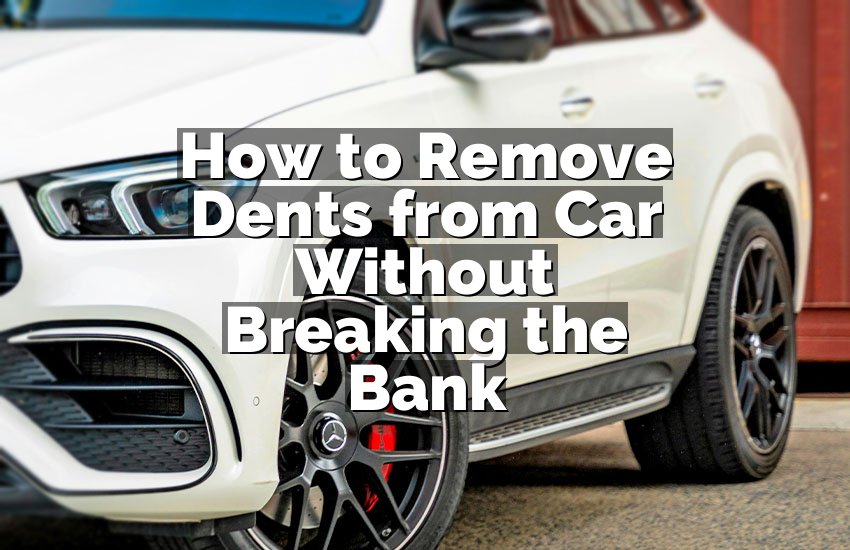You just finished a long drive, and the oil life indicator on your Jeep Grand Cherokee is blinking. It’s one of those little reminders that sneak up, and you might wonder, “Did I actually reset this last time?” Sometimes, even after an oil change, the light stays stubbornly on. It’s a tiny hassle, but ignoring it can be risky. Luckily, resetting it is simpler than it seems, and once you know the steps, it’s just a few quick actions that keep your Jeep happy and healthy.
To reset Jeep Grand Cherokee oil life, first turn the ignition to the “ON” position without starting the engine, then fully press the accelerator pedal slowly three times. After this, turn the ignition off and then start the engine to check the indicator. If it hasn’t reset, repeat the pedal sequence carefully. For newer models, you may need to navigate the Uconnect system or the digital driver display menu to find the oil life reset option. Always make sure the oil has actually been changed before resetting. Following these steps ensures your Jeep correctly tracks oil life.
Check Your Jeep Model and Dashboard Type
Not all Jeep Grand Cherokees reset the same way, and knowing your model year makes a huge difference. Older models usually have a mechanical or simple digital display, while newer ones rely on the Uconnect touchscreen or driver info display. I remember a friend struggling with a 2018 model, repeatedly pressing buttons, until he realized he was following an older guide. That little detail saved him lots of frustration. Always glance at your owner’s manual first—it’s surprisingly useful.
Some dashboards show the oil life percentage, while others only have a warning light. If your Jeep displays percentages, the reset process might involve a menu navigation rather than pedal presses. Knowing this early avoids unnecessary clicks and pedal mashing. It also makes the reset feel like a smooth process instead of a guessing game. Think of it as understanding your car’s “language” before trying to communicate.
Quick tip: Take note of any other warning lights during this check. Sometimes a service light appears with the oil reminder, indicating additional maintenance. Ignoring this can lead to more problems, so it’s good to check everything at once. A simple glance can save hours at the dealership later.
- Different model years and dashboards need different reset methods.
- Check if your oil life is percentage-based or just a warning light.
- Owner’s manual is your best first reference.
- Watch for additional service lights while checking.
Prepare Your Jeep for the Reset
Before pressing any pedals or navigating menus, ensure your Jeep is parked on a flat surface with the engine off. Safety first, and also, this ensures the system reads the reset correctly. One time, I tried resetting in my driveway while idling in gear, and the Jeep wouldn’t respond. Flat, neutral, ignition “ON”—that’s the magic combination. Even a small mistake like leaving it in gear can make the reset fail.
Next, make sure the oil has been changed or topped up if necessary. The oil life monitor is designed to protect your engine, so resetting it without actual maintenance could confuse the system. I’ve seen drivers skip this and later get annoying service warnings. It’s like tricking your Jeep—it notices. Keep it honest, and it will reward you with smooth tracking.
Finally, clear the cabin of distractions. Sometimes we fumble through the pedal sequence or menu settings while chatting or holding the steering wheel. Being focused ensures you don’t have to repeat the process. Think of it as giving your Jeep a little quiet time to listen.
- Park on a flat surface and turn ignition “ON.”
- Confirm oil has been changed.
- Remove distractions for a smooth reset.
- Being precise avoids repeat attempts.
Using the Accelerator Pedal Method
For most Jeep Grand Cherokees, the easiest method is the accelerator pedal technique. Turn the ignition on without starting the engine, then press the accelerator all the way down slowly three times. The system recognizes this as a reset command. I always do it slowly; rushing sometimes fails the attempt. Timing matters, just like learning a new trick on a bike.
After pressing the pedal three times, turn off the ignition for a few seconds and then start the engine. The oil life indicator should now read 100% or turn off entirely. If it doesn’t, repeat the sequence carefully. One of my neighbors had to do it twice, and he thought his Jeep was broken. Patience pays off, especially with these small electronic cues.
Sometimes, environmental factors can interfere. Extreme temperatures or battery issues may prevent a proper reset. In such cases, try a full ignition cycle or wait a few minutes. It sounds small, but even Jeep engineers account for this.
- Turn ignition “ON” without starting.
- Slowly press accelerator fully three times.
- Turn off ignition, then start engine to confirm.
- Repeat if needed; patience is important.
Resetting via Uconnect System
Newer Grand Cherokees often allow reset through the Uconnect system. Navigate the settings menu to Vehicle Info, then Oil Life. It’s surprisingly intuitive once you know where to look. One friend didn’t realize his 2021 model had this, spending 15 minutes on the pedal method unnecessarily. Screens make it easier for precise confirmation.
Tap the reset option and hold it until the display updates. You’ll see the percentage jump to 100%, confirming a successful reset. It feels satisfying, almost like finishing a video game level. Remember to double-check that the system actually recorded the change; sometimes the touch isn’t responsive if the screen is dusty or your hand is cold.
For Uconnect users, pairing the system with a mobile app can also give oil life updates. This adds convenience, allowing you to track maintenance remotely. If you forget to reset manually, the system can often prompt you next time you start the engine.
- Navigate to Vehicle Info > Oil Life in Uconnect.
- Hold reset until display updates.
- Double-check that it recorded successfully.
- Mobile app integration can track oil life remotely.
Using the Driver Information Display
Some models rely entirely on the driver information display (DID). These displays often have buttons on the steering wheel. Press the “Menu” button, navigate to Vehicle Info, then Oil Life, and choose “Reset.” I remember thinking it was complex, but it becomes simple with practice. Steering wheel buttons give easy access without leaning forward.
If the display seems unresponsive, try turning the ignition off and on again. Sometimes the system needs a “wake-up call,” much like a morning coffee for humans. This minor trick saves unnecessary stress. Also, always scroll gently—overly quick button presses might skip options.
Remember to check for confirmation on the screen. Some displays require pressing “OK” after selecting reset. Missing this step often leaves owners thinking the reset failed. A tiny tap can make a huge difference.
- Use steering wheel buttons to access Vehicle Info > Oil Life.
- Scroll gently and select “Reset.”
- Confirm with “OK” if prompted.
- Restart ignition if display is unresponsive.
Double-Checking the Oil Life Reset
After any reset, it’s smart to confirm the system updated correctly. Start the Jeep, check the dashboard display, and see if oil life reads 100% or the warning light is off. One time, my Jeep didn’t update until I drove it a few miles, which surprised me. It’s normal in some cases.
Consider checking after a short drive. Some systems only register the reset after detecting the engine running and oil circulating. If you see the indicator is still off, repeat the chosen reset method. This ensures your engine monitoring continues properly. It’s a small step that prevents confusion later.
Also, note that frequent false resets without oil changes can confuse the system and trigger maintenance reminders. Always maintain your Jeep first, reset second. That way, your dashboard remains a reliable guide.
- Start engine and check oil life indicator.
- Drive a short distance if necessary.
- Repeat reset if not updated.
- Always maintain oil before resetting.
Final Thoughts
Resetting your Jeep Grand Cherokee oil life is simple once you know the method for your model. Whether using the pedal, Uconnect, or driver display, each approach ensures your Jeep monitors oil correctly. Always pair resets with proper oil maintenance, and you’ll keep the engine healthy. Small attention now saves headaches later, making every drive smoother and worry-free.
| Model Year | Reset Method | Notes/Tips |
|---|---|---|
| 2011-2013 | Accelerator pedal | Press fully 3 times, ignition ON. |
| 2014-2016 | Accelerator pedal | Repeat if light doesn’t reset immediately. |
| 2017-2019 | Driver Info Display | Menu > Vehicle Info > Oil Life > Reset. |
| 2020-2023 | Uconnect | Settings > Vehicle Info > Oil Life > Reset. |
| 2021+ | Mobile App | Some models allow remote oil life reset. |
| All models | After oil change | Always reset only after actual maintenance. |
| 2011+ | Short drive check | Ensure oil life indicator updates fully. |
| 2014+ | Battery check | Low voltage may affect reset success. |
Frequently Asked Questions (FAQs)
Is it safe to reset oil life without changing oil?
No, it’s not safe. Resetting without changing oil can mislead the system, potentially causing engine damage. The Jeep relies on accurate oil life readings to protect the engine. Always perform an oil change first. For example, I once reset a light without changing oil, and the next week a service warning popped up. Resetting is meant to follow maintenance, not replace it.
Can I reset the oil life on any Jeep Grand Cherokee model?
Yes, but methods vary. Older models use pedals, newer ones rely on Uconnect or the driver info display. Knowing your model year helps you follow the correct method. I once tried the pedal method on a 2022 model, and it didn’t respond. Understanding your model avoids frustration.
Do I need tools to reset the oil life?
No special tools are needed. The process uses pedals, buttons, or touchscreen. Only requirement is your Jeep being on and sometimes in park or neutral. One time, I tried using extra gadgets, and it was completely unnecessary. The Jeep’s built-in systems are enough.
Is the accelerator pedal method universal?
Mostly for older models. Pressing three times works on many 2011-2016 Grand Cherokees. Newer models often require digital methods. Trying it on a new model won’t harm the Jeep but likely won’t reset the light either.
Can I reset oil life from home?
Yes, as long as you have access to ignition and display systems. No dealership visit is required. For mobile app-enabled Jeeps, you can even monitor remotely. Home resets are convenient if your garage setup is suitable.
Do I need to drive after resetting?
Sometimes, yes. Some Jeeps only register reset fully after detecting oil circulation during a short drive. I’ve found driving 5-10 minutes ensures the light updates correctly. It’s a small extra step for accuracy.
Is there a risk of wrong reset?
Yes, if you reset without oil maintenance, use the wrong method for your model, or rush buttons/pedals. This can confuse the system, causing incorrect readings. Being patient and precise prevents these errors.
Can the Uconnect fail to reset oil life?
Occasionally, yes. Touchscreen issues, system glitches, or low battery can interfere. Restarting ignition, cleaning the screen, or using driver display buttons often fixes the problem. It’s rare, but worth knowing.