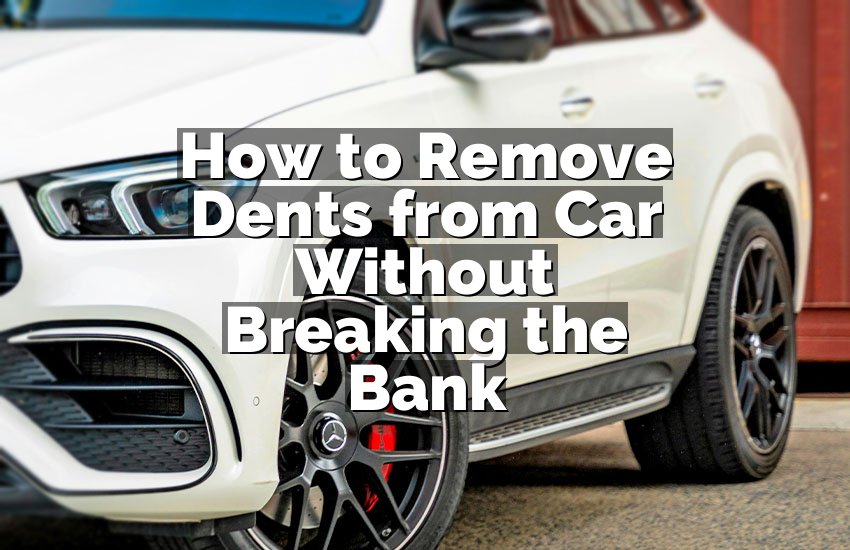Imagine driving your Mazda, and suddenly the dashboard shows strange battery warnings. You feel a twinge of panic, wondering if your car is about to die on you. It happens more than you think, and many Mazda owners get stuck dealing with confusing battery issues. In this article, I’ll walk you through how to reset your Mazda battery management system in a simple, easy way. You won’t need fancy tools or a mechanic every time.
Locate Your Battery and Tools
Before touching anything, it’s crucial to find your battery. In most Mazda models, it sits under the hood on the driver’s side. Some newer models hide it under a cover or in the trunk. Make sure you check your owner’s manual if it’s not obvious.
Next, gather your tools. You will need basic items like a wrench, gloves, and safety glasses. It’s better to have everything ready so you don’t stop mid-process. Safety is key. Working on a battery without protection can hurt your hands or eyes.
Once you are ready, turn off your car completely. Remove the keys from the ignition and wait a few minutes for the systems to shut down. This makes sure no electrical current flows while you handle the battery. Also, it helps prevent accidental shorts.
Finally, inspect the battery for corrosion or loose connections. Corroded terminals can affect the reset process. Clean them with a brush or cloth if needed. Check for leaks or cracks, and replace the battery if it looks damaged.
- Locate the battery in the engine bay or trunk.
- Gather wrench, gloves, and safety glasses.
- Turn off the car and remove the key.
- Inspect terminals for corrosion or damage.
Disconnect the Battery Safely
Start by loosening the negative terminal first. This is usually marked with a minus sign or black cover. Removing the negative cable first reduces the risk of sparks. It is a small step but very important for safety.
After the negative, loosen the positive terminal carefully. Use a wrench to unscrew the clamp. Make sure the cable does not touch any metal parts. Sparks can happen if the cables touch the car frame.
Once both terminals are disconnected, wait at least 10 minutes. This allows the car’s electronics to reset naturally. Some Mazda models need longer, up to 30 minutes, so check your manual if unsure. Patience here ensures the system clears old battery data properly.
Finally, ensure the cables are away from the battery. Tuck them to the side to prevent accidental contact. Keep your gloves on and handle the battery gently. A small slip can create sparks or drop the battery, which can be dangerous.
- Loosen negative terminal first.
- Loosen positive terminal carefully.
- Wait 10–30 minutes for reset.
- Keep cables away from battery.
Use the Ignition Method
Some Mazda models allow battery system reset through the ignition. Start by reconnecting both terminals loosely, just enough to touch. This prepares the car for the software reset.
Turn the ignition to the “on” position without starting the engine. Leave it like this for about 10 seconds. Then turn it off. Repeat this cycle three times. This action signals the car to detect the battery’s voltage and recalibrate the system.
During this process, pay attention to dashboard lights. They may blink or turn off, showing the system is responding. If lights stay on, wait a few more minutes and repeat the cycle. Some vehicles need multiple cycles for a full reset.
Finally, tighten both terminals securely once the ignition cycles are done. Loose connections can cause errors or warnings to return. Make sure both clamps are snug but not over-tightened. Proper contact ensures the battery communicates with the car’s system.
- Reconnect terminals loosely.
- Turn ignition “on” for 10 seconds, then “off.”
- Repeat three cycles.
- Tighten terminals securely.
Drive to Calibrate the System
After resetting, the battery management system needs real-world calibration. Start your car and drive at normal speeds. Avoid short trips because the system needs stable conditions to learn.
Drive for at least 15–30 minutes on a flat road. This helps the system measure voltage under real driving conditions. Stop-and-go city traffic can make calibration slower, so a highway or smooth road is better.
Monitor the dashboard during this drive. Lights may appear or disappear. This is normal as the system updates its memory. Avoid panic; these are just temporary signals while the car adjusts.
Once the drive is complete, park the car and check for any warnings. If all lights are off, the system is calibrated. If warnings remain, repeat the process or consult a Mazda service center. Sometimes software requires additional reset commands.
- Drive the car at normal speeds.
- Spend 15–30 minutes on flat roads.
- Watch dashboard for temporary lights.
- Check for warnings after driving.
Use a Diagnostic Tool
For a precise reset, a Mazda-compatible diagnostic tool works best. Plug it into the OBD-II port, usually under the dashboard. The tool communicates with the car’s battery management system.
Turn the ignition on and open the reset function in the tool. Follow the instructions step by step. Many tools offer prompts, so even beginners can manage this without trouble.
The tool can clear battery memory and confirm a successful reset. Some advanced models even update software if needed. This reduces the chance of errors returning after the reset.
Once the reset is done, remove the tool and turn off the ignition. Drive the car for a short distance to let the system adapt. This step ensures the system fully recognizes the new battery state.
- Connect diagnostic tool to OBD-II port.
- Turn ignition on and select reset.
- Follow prompts on the tool.
- Drive short distance to adapt system.
Check and Maintain Battery Health
After resetting, maintaining battery health is vital. Check terminals regularly for corrosion. Clean them with a brush and apply anti-corrosion spray. This keeps connections strong.
Monitor the battery voltage once a month. A healthy Mazda battery should read around 12.6 volts when the car is off. Low readings can trigger warnings even after a reset. Regular checks prevent unexpected problems.
Avoid leaving electronics on when the engine is off. Lights, radios, or chargers drain the battery and confuse the system. Simple habits like this prolong battery life and reduce warning errors.
Finally, replace the battery when needed. A reset cannot fix a dying battery. If your battery is old or weak, the system will show errors again. A new battery keeps the car running smoothly.
- Check terminals for corrosion monthly.
- Measure battery voltage regularly.
- Avoid draining battery with electronics off.
- Replace old or weak batteries.
Final Thoughts
Resetting your Mazda battery management system is easier than most people think. With patience, safety, and the right steps, you can do it at home. Always remember to drive after the reset and maintain your battery well. A little care goes a long way in keeping your Mazda running smoothly.
| Task | Action | Time Needed | Notes |
|---|---|---|---|
| Locate battery | Find in engine bay or trunk | 5 mins | Check manual if hidden |
| Disconnect terminals | Negative first, positive next | 10 mins | Wear gloves |
| Ignition reset | Cycle on/off 3 times | 5 mins | Loosen terminals slightly |
| Drive for calibration | Normal driving 15–30 mins | 30 mins | Avoid short trips |
| Diagnostic tool reset | Use OBD-II tool | 10–15 mins | Follow instructions |
| Battery maintenance | Check voltage, clean terminals | Ongoing | Prevent future warnings |
Frequently Asked Questions (FAQs)
Is it safe to reset the Mazda battery myself?
Yes, it is generally safe if you follow basic precautions. Always wear gloves and glasses, and work in a well-ventilated area. Disconnect the negative terminal first to prevent sparks. Never touch both terminals together. Make sure the car is off, and wait a few minutes after disconnecting. Using proper tools and following instructions minimizes risk. Many Mazda owners successfully do it at home without damage. Safety comes first, but the process is straightforward.
Can I reset the battery without disconnecting it?
Some Mazda models allow ignition or diagnostic resets without disconnecting the battery. However, disconnecting ensures a complete memory reset. Skipping this step might leave old data in the system. A partial reset can work temporarily, but issues may return. Using a diagnostic tool can also reset without disconnection, but you still need proper instructions. Disconnecting is the safest and most reliable way for beginners.
Do I need a special tool for every Mazda model?
Not every model needs a special tool. Basic models can reset with ignition cycling and battery reconnection. Advanced models or those with more electronics may benefit from an OBD-II diagnostic tool. The tool gives precise control and confirms the reset is complete. Check your owner’s manual to see if a tool is recommended. Tools are helpful but not always necessary.
Is it normal for warning lights to appear after resetting?
Yes, temporary lights often appear after a reset. The system is recalibrating and measuring battery voltage. They usually disappear after a short drive. If lights stay on longer, you may need to repeat the reset or check the battery. Ignoring lights can lead to bigger issues, so always observe the dashboard. Temporary warnings are part of the process.
Can a weak battery cause reset failure?
Absolutely. A weak or old battery can prevent a successful reset. The system may detect low voltage and show errors again. Always test battery health before attempting a reset. Replace it if voltage is low or it shows signs of aging. A strong battery ensures the reset works correctly and prevents repeated warnings.
Do I need to drive after using a diagnostic tool?
Yes, driving is important even after using a tool. The system needs real-world data to calibrate properly. Short trips may not be enough. Driving for at least 15–30 minutes on smooth roads helps the car measure voltage under normal conditions. It ensures accurate battery management and prevents false warnings.
Can corrosion prevent a successful reset?
Yes, corroded terminals can block proper contact and cause reset failure. Clean the terminals with a brush and apply anti-corrosion spray. Make sure clamps are tight but not over-tightened. Proper contact is crucial for the system to detect the battery correctly. Ignoring corrosion can lead to repeated warnings even after a reset.
Do I need to reset every time I replace the battery?
Yes, every new battery should trigger a system reset. The car needs to recognize the new voltage and recalibrate. Skipping this step can confuse the battery management system. Using ignition cycles or a diagnostic tool ensures proper detection. Always reset after a battery change for smooth operation.