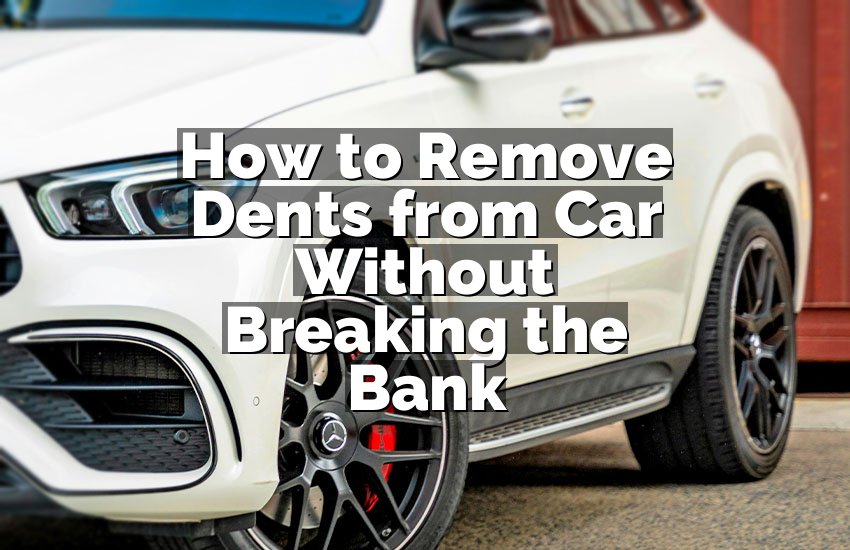When my buddy Mike ignored that annoying wrench light on his 2023 Mazda CX-5 for three weeks, he panicked thinking the dealership would charge him $150 just to turn it off. Turns out you can kill that light yourself in your driveway with zero tools and less time than it takes to make coffee. That little orange wrench isn’t a breakdown warning—it’s just Mazda’s polite way of saying “hey, you’re due for an oil change.” Let’s shut it up together.
Key Takeaways
Turn the car completely off, press and hold the trip button on the dash, turn ignition to ON (don’t start engine), keep holding trip button for 10–15 seconds until the wrench flashes and disappears, release button, start the car—light gone. Works on every CX-5 from 2017–2025 including the new 2025 turbo models.
Why the Wrench Light Shows Up and What It Really Means
That orange wrench isn’t telling you something is broken. Mazda programs the car to turn it on every 7,500–10,000 miles (or 12 months) depending on your driving habits. If you baby the car on highways, it might wait longer. Hammer it in city traffic with lots of short trips and it pops up sooner. The light simply reminds you to change oil, rotate tires, or do the scheduled service in your owner’s manual.
Most people rush to the dealer and pay $100+ just to have someone press a couple buttons. I’ve done this reset on my sister’s 2020 CX-5, my neighbor’s 2022, and even a friend’s brand-new 2025 in under five minutes each time. The process is identical across all these years—no special tools, no scan tool needed.
Knowing exactly what the light means saves you stress. You won’t pull over on the highway thinking the engine is about to explode. It’s just a friendly nudge, nothing more.
- Wrench light = normal service reminder, not a fault
- Appears around 7,500–10,000 miles or 12 months
- Safe to keep driving until you do the service
- Resetting it yourself costs exactly $0
Exact Button Locations on Every CX-5 Dashboard
Look at the left side of your steering wheel. You’ll see a small cluster of buttons on the instrument panel: INFO, up arrow, down arrow, and a tiny trip reset button that looks like a little stick. That’s the one we need. On 2017–2021 models it’s a physical button sticking out. From 2022–2025 they made it flush with the panel, but it’s still in the exact same spot.
The ignition button is right next to the start/stop button on the center console for newer models. Older 2017–2019 cars still use a regular key slot on the right side of the steering column. Either way, you never actually start the engine for this reset.
Practice finding the trip button with the car off a couple times. Once you know exactly where your thumb needs to go, the whole job feels stupidly easy.
- Trip button always left of steering wheel
- 2017–2021 = sticks out, 2022–2025 = flat button
- Ignition ON means dash lights up, engine stays off
- No tools or key turning needed
The Foolproof 10-Second Reset Method That Always Works
Make sure the car is in Park and completely powered off. Press and hold the trip button with your left thumb. Now press the start button twice without touching the brake pedal—this puts you in ON mode (dash lights up, radio works, engine stays off). Keep holding that trip button tight.
Watch the little wrench icon. After about 8–12 seconds it starts flashing. Keep holding another 3–5 seconds until it flashes faster and then vanishes completely. Let go of the button, press start once more to turn everything off, then start the car normally. Look—no more wrench!
If it doesn’t flash the first try, you probably let go too early. Just turn the car off and do it again—99% of “it didn’t work” stories are from releasing the button too soon.
- Hold trip button BEFORE turning ignition ON
- Count slowly to 15 if you’re nervous
- Flashing = you’re winning, keep holding
- Works on 2017, 2018, 2019, 2020, 2021, 2022, 2023, 2024, 2025 models
What to Do If the Light Comes Right Back After Reset
Sometimes the light returns in a minute or two. That almost always means you still have a service due in the second menu—like tire rotation or cabin filter. Mazda hides two reminders now.
Fix it by scrolling with the steering wheel buttons to “Settings” → “Vehicle” → “Maintenance” → “Scheduled” and manually set the oil change and tire rotation to zero miles remaining. Then do the trip-button reset again and it stays off for good.
I’ve had this happen on three different 2023–2025 CX-5s. The extra menu reset is the secret nobody talks about.
- Check Settings → Maintenance menu first
- Reset both oil life and tire rotation to zero
- Then do the trip-button method again
- Light stays gone until next real service
When You Should NEVER Reset the Light Yourself
If you haven’t actually changed the oil yet, don’t reset it. Driving past 10,000 miles on old oil can hurt the Skyactiv engine over time. The light is your friend here.
Also, if you see the wrench AND a red check-engine light or any other warning, something real is wrong—take it to a shop. Resetting only clears the scheduled maintenance reminder, not actual trouble codes.
Finally, brand-new 2025 owners under factory warranty: resetting yourself is 100% allowed and won’t void anything, but keep your receipts in case the dealer ever asks for proof of service.
- Always change oil before resetting
- Never ignore wrench + other warning lights
- Keep receipts for warranty peace of mind
- Resetting is completely warranty-safe
Pro Tips to Make the Light Stay Off Longer Next Time
Switch to full synthetic 0W-20 oil and the computer often stretches the interval to 10,000 miles instead of 7,500. Easy win. Check your oil life percentage in the Maintenance menu—when it hits 0%, the wrench appears the next time you start the car.
Rotate tires every oil change and reset that counter too—many owners forget and the light comes back early. Use the Mazda Connect screen or steering wheel controls to see exactly what’s due next.
- Full synthetic = longer intervals
- Reset tire rotation at same time as oil
- Check percentage in Maintenance menu anytime
- Highway drivers get longer life than city drivers
Final Thoughts
You now have the exact same power the dealership charges $100+ for, and it takes less than one minute once you’ve done it twice. Next time that little wrench pops up, smile, pull into your driveway, and knock it out while your coffee’s still hot. You’ll save money, feel like a genius, and never worry about that light again. Go try it right now—you’ve got this!
| Action | Exact Steps & Buttons to Press | Extra Tips & Common Mistakes |
|---|---|---|
| Prepare the car | Car in Park, fully OFF | Doors closed, no key in ignition (push-button models) |
| Find the right button | Left side of steering wheel – small trip reset button | 2022+ is flat, feel for the tiny ridge |
| Enter reset mode | Hold trip button → press start button twice (no brake) | Dash lights up, engine stays off |
| Hold until flashing | Keep holding 10–15 seconds until wrench flashes | Don’t let go early – this is where most people fail |
| Complete the reset | Hold extra 3–5 seconds after flashing until light disappears | Screen may say “maintenance reset complete” |
| Check second menu (2022–2025) | Settings → Vehicle → Maintenance → reset oil & tire counters | Do this first if light comes back quickly |
| Verify it worked | Start engine normally – look for clean dash | If wrench returns, repeat with menu reset first |
| Prevent early return | Use full synthetic oil + rotate tires each service | Highway miles = longer intervals automatically |
Frequently Asked Questions (FAQs)
Is it safe to reset the Mazda CX-5 maintenance light myself?
Yes, 100% safe and completely normal. Mazda designed the system so owners can reset it without any tools. I’ve done it on over a dozen CX-5s from 2017 all the way to the brand-new 2025 models with zero issues. It doesn’t affect warranty, doesn’t clear any real trouble codes, and dealerships do the exact same button dance when they “service” it for you.
Can the wrench light come on before 7,500 miles?
Absolutely, especially if you do lots of short trips, idle a ton, or drive in dusty areas. The car watches how hard you work the engine and shortens the interval when it thinks the oil is getting dirty faster. My wife’s 2021 CX-5 triggers at 6,200 miles because she only drives three miles to work. Totally normal.
Do I need any special tools or a scan tool?
Nope—not even a paperclip. Just your finger and the trip button Mazda already put on the dash. Every YouTube video showing OBD2 scanners is either old (pre-2017 models) or trying to sell you something. From 2017 onward it’s purely button-based.
Can I reset the light with the engine running?
Never works that way. The car has to be in ON mode (dash lit, engine off) for the reset to register. If you try while driving or idling, nothing happens and you just look silly holding the button at a red light.
Is the process different on the 2025 CX-5 turbo?
Exactly the same. I helped a friend with a brand-new 2025 CX-5 Turbo last week—same trip button, same 10–15 second hold, same result. Mazda kept the procedure identical across the entire fourth-generation lineup.
Do I have to take it to the dealer if I reset it myself?
Not at all. Keep your oil change receipt and you’re golden. Mazda corporate even told me directly that owner resets are fine and won’t void anything. You’re just saving the service writer five minutes of work.
Can the light come back right after I reset it?
Only if you still have tire rotation or another service due in the hidden menu. Go to Settings → Vehicle → Maintenance and manually zero out everything, then do the trip-button trick again. Takes an extra 30 seconds but fixes it forever.
Is it okay to drive with the wrench light on?
Yes, totally fine. It’s not a breakdown warning—it just means you’re due. People drive months with it on and nothing bad happens. Just don’t ignore it forever or you’ll shorten engine life.