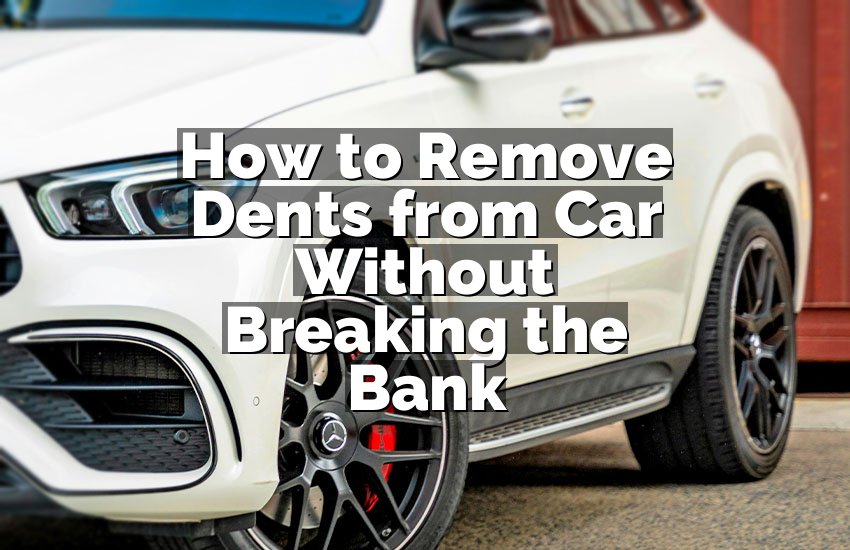Imagine driving on a sunny morning and suddenly your dashboard flashes a warning. Your heart skips a beat as the tire pressure light blinks. You know ignoring it is risky, but fixing it seems complicated. In this article, we will make it simple and easy. You’ll learn exactly how to reset your Mazda tire pressure sensor without stress or confusion.
Check Your Tire Pressure First
Before touching any buttons, it’s important to make sure your tires have the right pressure. Low or high pressure can cause the sensor to stay on. Use a reliable tire pressure gauge to check each tire. If you notice one is low, fill it to the recommended level shown in your Mazda’s manual.
Check the spare tire too, if your car has one with a sensor. Make sure the air pump you use is accurate. Avoid guessing because even a small difference can keep the warning light on. After filling, drive a short distance. This allows the sensors to update with the new pressure.
Sometimes, the sensors take a few minutes to communicate with the car. That’s normal. Keep an eye on the dashboard while driving. If the light turns off after a few miles, the sensor is working correctly. If not, you might need to manually reset it.
Always remember that proper tire pressure improves fuel efficiency and safety. Underinflated tires can wear out faster. Overinflated tires reduce grip and comfort. Checking first ensures you are solving the real problem, not just turning off a light.
- Check all tires including the spare.
- Use a reliable tire gauge.
- Fill tires to Mazda recommended pressure.
- Drive a few miles to let sensors update.
Locate the TPMS Reset Button
Most Mazda models have a TPMS (Tire Pressure Monitoring System) reset button inside the car. It is often under the steering wheel or near the center console. If you can’t find it, consult your owner’s manual. Knowing the exact location saves time and frustration.
Pressing the button usually requires the ignition to be in the “ON” position. Don’t start the engine yet. Hold the button for a few seconds until the tire pressure light blinks. This shows the system is ready to reset. Sometimes, you may need to press it multiple times depending on the model.
If the button doesn’t work, your car might need a drive cycle to reset. That means driving at certain speeds for a few minutes. Sensors detect motion and can trigger the reset automatically. Make sure all tires are properly inflated before attempting this.
Understanding where the button is and how it works gives you control. You don’t need any special tools. It’s a simple press-and-go process if the tire pressures are correct. This is often the fastest way to reset the sensor without visiting a garage.
- Find TPMS reset button (check under steering wheel).
- Turn ignition to “ON” without starting.
- Hold button until light blinks.
- Drive a short distance if needed for automatic reset.
Use Your Mazda Infotainment or Dashboard Menu
Many modern Mazdas allow resetting the tire pressure through the dashboard menu. Check your infotainment screen or the small LCD in the instrument cluster. Navigate to vehicle settings and look for “TPMS” or “Tire Pressure.”
Select the reset option and confirm. This method communicates directly with the car’s sensors. It is usually faster than pressing a physical button. The screen may show a confirmation message once the system resets successfully.
After selecting reset, drive your car slowly for a few minutes. Sensors need to detect motion to finalize the update. Watch the dashboard light to see if it turns off. If it stays on, double-check tire pressures. A simple mismatch can prevent the system from resetting.
This method is convenient and avoids searching for a button. It works well for newer models with digital menus. Always make sure the car is stationary before starting the reset to avoid confusion with other warnings.
- Access vehicle settings via infotainment or dashboard.
- Find “TPMS” or “Tire Pressure” option.
- Select reset and confirm.
- Drive slowly for a few minutes to complete reset.
Drive the Car at Normal Speed
Sometimes the TPMS resets automatically after driving. Sensors detect wheel rotation and can update tire pressure information. Driving at a steady speed between 30–60 mph for 10–15 minutes often works.
Make sure tires are properly inflated before starting. If one tire is significantly off, the system may not reset. Pay attention to the dashboard light while driving. It may blink or turn off gradually, indicating the sensor is updating.
Avoid sudden accelerations or harsh braking during this drive. Smooth driving helps the sensors detect correct tire pressure. This method is helpful if your car has no reset button or menu option. Patience during this drive often saves a trip to the dealer.
Regularly driving after a reset also recalibrates the system. It ensures the sensors stay accurate over time. This reduces false warnings and keeps your dashboard clear. Trust this method if the previous steps didn’t work immediately.
- Drive at steady speed 30–60 mph for 10–15 minutes.
- Ensure all tires are inflated correctly.
- Watch dashboard light for changes.
- Avoid harsh braking or acceleration.
Replace or Check Faulty Sensors
Sometimes, the TPMS light stays on because a sensor is faulty. Sensors have batteries that wear out over time. If one sensor fails, the system cannot reset. You may need a replacement sensor in this case.
Check each tire for sensor problems. A tire shop can scan sensors for errors. Signs include rapid pressure drops or inconsistent readings. Replacing a sensor is usually straightforward, but it must be programmed for your Mazda.
Faulty sensors often happen after tire rotations or replacements. If the light comes back soon after a reset, a sensor issue is likely. Professional help ensures the new sensor communicates correctly with the car. Ignoring it can lead to incorrect warnings and potential safety risks.
Regular inspection of sensors is part of good car maintenance. It keeps the TPMS system reliable and prevents surprises on the road. Knowing when a sensor is faulty avoids unnecessary stress or repeated resets.
- Check for faulty or low battery sensors.
- Replace sensor if needed.
- Get professional programming for the new sensor.
- Inspect sensors after tire rotation or replacements.
Clear the System Using an OBD2 Tool
If all else fails, an OBD2 scanner with TPMS function can reset the system. Plug the scanner into your car’s port under the dashboard. Follow the tool instructions to access the tire pressure menu.
Select “reset” or “relearn” option. The scanner communicates with all four sensors directly. It clears any stored errors and forces the system to update. This is a reliable method for stubborn TPMS lights.
After using the OBD2 tool, drive the car for a few minutes. This allows sensors to confirm the reset and send accurate readings to the dashboard. Even if you replaced a sensor, this tool ensures the system recognizes it.
Using an OBD2 scanner gives control and precision. It is especially helpful for older Mazdas or cars with repeated TPMS alerts. Investing in a basic scanner can save future trips to the mechanic and give peace of mind.
- Connect OBD2 scanner under dashboard.
- Access TPMS or tire pressure menu.
- Select “reset” or “relearn.”
- Drive for a few minutes to finalize update.
Final Thoughts
Resetting a Mazda tire pressure sensor can seem tricky. But with the right approach, it’s easy and safe. Always start with checking tire pressure. Use the reset button, dashboard menu, or drive method. Replace faulty sensors if needed, and an OBD2 tool can help with stubborn alerts. Following these tips keeps your car safe and your dashboard light-free.
| Task | Method | Notes |
|---|---|---|
| Check tire pressure | Manual gauge | Include spare tire |
| TPMS button | Under steering wheel | Hold until blinking |
| Dashboard menu | Vehicle settings | Confirm reset |
| Drive car | Steady speed 30–60 mph | 10–15 minutes |
| Faulty sensors | Inspection | Replace and program |
| OBD2 tool | Scan & reset | Direct sensor communication |
Frequently Asked Questions (FAQs)
Is it safe to drive with the tire pressure light on?
Driving with the tire pressure light on is not safe. It may mean one or more tires are underinflated. Low pressure affects handling and braking. It can also increase the risk of a blowout. Even short trips should be cautious. Check tire pressure immediately. Fill to the recommended level. If the light stays on, reset the TPMS or inspect sensors. Ignoring it can lead to accidents or expensive tire damage. Safety should always come first when you see the warning.
Can I reset the TPMS without the button?
Yes, you can reset TPMS without a button. Many Mazdas allow reset through the dashboard menu. Go to vehicle settings and find the TPMS option. Select reset and confirm. Driving at a steady speed also works for automatic reset. Sensors detect wheel motion and update tire pressure. OBD2 scanners provide another method for stubborn alerts. Make sure all tires are properly inflated first. This ensures the system recognizes correct pressure during reset.
Do I need a special tool to reset the sensor?
Not always. Most Mazdas have a reset button or menu option. Driving can also reset sensors if tires are correct. However, an OBD2 scanner with TPMS function helps in stubborn cases. It directly communicates with the sensors. Professional shops often use this tool for new or faulty sensors. It ensures a full system reset. For everyday use, start with button or menu reset before buying any tool.
Is it necessary to check tire pressure before resetting?
Yes, checking tire pressure is crucial. Resetting without proper pressure may keep the light on. Sensors detect real tire pressure, not guesses. Use a reliable gauge and fill tires to recommended levels. Driving after correct inflation allows sensors to update. Skipping this step can waste time and cause repeated alerts. Accurate tire pressure improves safety, fuel efficiency, and tire life. Always check first.
Can a low battery in the sensor cause the light?
Yes, a low sensor battery can trigger the warning light. TPMS sensors rely on small batteries. Over time, these batteries die. When the system cannot communicate, the light stays on. Replacing the sensor is usually required. Some scanners can confirm battery status. Ignoring a dead sensor may give false readings. Always check sensor health if light persists after tire pressure correction.
Do I need to drive a long distance to reset the sensor?
Not always. A short drive may be enough. Driving 10–15 minutes at 30–60 mph helps sensors update. Some models reset automatically after motion is detected. Longer drives are only needed if the system is slow to update. Ensure tires are properly inflated before driving. Smooth driving improves the chance of successful reset. Check dashboard after drive to confirm the light is off.
Is it possible for the TPMS to malfunction?
Yes, TPMS can malfunction. Sensors may fail, get damaged, or lose battery power. Errors can happen after tire changes or rotations. Malfunctioning sensors prevent accurate readings. A professional scan can identify faulty sensors. Replacing or reprogramming them restores normal operation. Malfunctioning TPMS can mislead drivers about tire safety. Always investigate persistent warnings.
Can an OBD2 scanner fix all TPMS problems?
An OBD2 scanner can solve most TPMS issues. It communicates with sensors and clears errors. It can also relearn new or replaced sensors. Some mechanical or battery problems require sensor replacement. The scanner is highly effective for stubborn alerts and system resets. Using it gives precise control and avoids repeated trips to the mechanic. For full reliability, combine it with correct tire pressure and sensor checks.