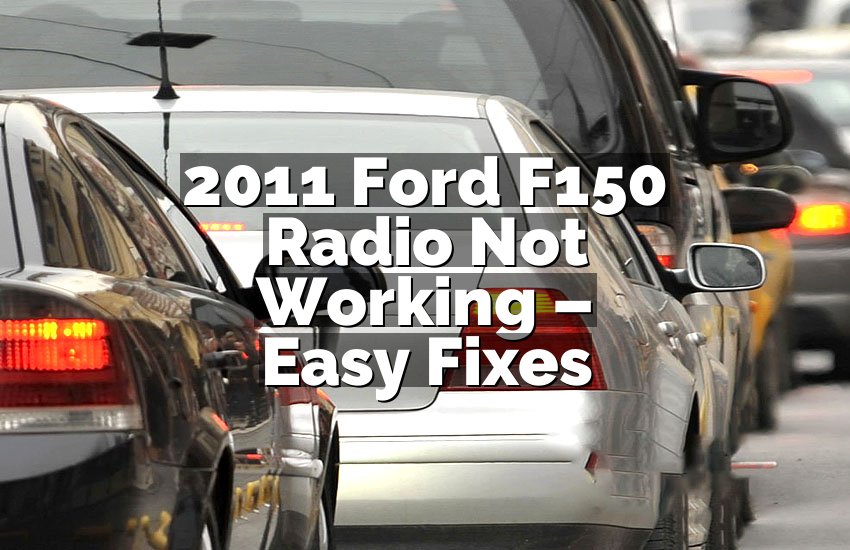You just finished an oil change and noticed that annoying oil change light still glowing on your Ford Focus. It feels a bit frustrating, right? You wonder if you did something wrong or if the car is broken. Luckily, resetting it is easier than it looks. In this article, we’ll go through simple ways to get that light off and keep your car happy.
Resetting the oil change light on a Ford Focus is simple if you follow the right steps. First, you need to turn on the car without starting the engine. Then use the dashboard buttons to access the reset menu. Another method is through the ignition switch sequence. Some models allow holding the reset button until the light blinks. Always double-check if your oil change was done correctly first.
Turn the Ignition On and Off Method
Many Ford Focus owners find the ignition on-off method surprisingly easy. First, make sure the car is completely off. Sit inside and turn the key to the “on” position without starting the engine. Wait for all the dashboard lights to fully come on. Then, turn the ignition off and repeat this a few times. Often, this simple sequence tricks the system into recognizing a reset.
It helps to be gentle with the key. Don’t rush through it, and notice how the lights behave. Some owners share that doing this three times in a row worked perfectly for them. You might even feel a small click or see the lights flash differently. This method saves trips to the mechanic, which is always a relief.
Remember, patience is key. If the light doesn’t reset immediately, give the car a minute, then try again. Sometimes, doing it too quickly can confuse the system. Also, double-check the oil level before attempting this. A simple oversight like low oil can trigger the light again.
- Turn ignition on without starting engine
- Wait for dashboard lights
- Turn ignition off and repeat 2–3 times
- Check oil level before retrying
Using the Dashboard Buttons for Reset
On many Ford Focus models, dashboard buttons make resetting the oil light straightforward. Look for the “Menu” or “Settings” button near the speedometer. Press it until you see the “Vehicle Settings” or “Oil Life” option. Using the arrow buttons, scroll until you find the reset option. Once highlighted, hold the “OK” or “Reset” button for a few seconds until the light blinks off.
It can feel a bit tricky if it’s your first time. Don’t worry, though. Take your time and watch how the screen changes. Sometimes, it shows a countdown or a confirmation message. Think of it like following a simple recipe. Once done, the dashboard will display 100% oil life, which feels satisfying.
A helpful tip is to consult the owner’s manual if you get confused. Many Focus models have slightly different menus. Also, you can combine this with checking tire pressure or fuel reminders while in the menu. It makes the process feel less like a chore.
- Press “Menu” or “Settings” button
- Scroll to “Oil Life”
- Hold “OK” or “Reset” until it blinks
- Verify oil life shows 100%
Using the Trip Button on Older Models
Older Ford Focus cars sometimes require the trip button method. Start by turning the ignition to the “off” position. Press and hold the trip odometer button. While holding it, turn the ignition back to the “on” position. Keep holding the button until the oil light starts blinking or disappears. This technique works because it signals the computer that maintenance has been completed.
It might feel awkward at first, especially if your hands are cold. Try leaning in comfortably and keeping a steady press. Some drivers accidentally release too soon, which can restart the process. Also, notice the dashboard carefully. The blink is usually fast, so don’t panic if it doesn’t happen immediately.
Older models often respond faster to this method than newer ones. It’s also a reminder of how simple cars used to be. No screens or menus, just a button and some timing. Once reset, it feels like a little victory, like solving a mini puzzle.
- Turn ignition off
- Press and hold trip button
- Turn ignition on while holding
- Release when oil light blinks or disappears
Checking Oil Levels Before Reset
It’s tempting to skip checking the oil and reset the light right away, but don’t. First, pop the hood and locate the oil dipstick. Pull it out, wipe it clean, and reinsert it to check the level. Low oil can trigger the light again, even after a reset. Ensuring proper oil levels avoids repeated resets and engine issues.
Sometimes, people assume a fresh change is enough. But a small miss, like forgetting a cap or using the wrong grade, can cause problems. Think of it like checking your wallet before heading out. A tiny check prevents bigger frustrations later. Also, while under the hood, glance at other fluids—it’s a good habit.
Quick tip: carry a small funnel and extra oil in the car. If you notice a slightly low level, topping it off is easier than visiting a shop. Small actions like these keep your Focus running smoothly and make you feel confident.
- Locate dipstick and check oil level
- Wipe and reinsert to get accurate reading
- Top off oil if low
- Inspect other fluids while checking
Using the OBD-II Scanner for Advanced Reset
For those who like gadgets, an OBD-II scanner can reset the oil light quickly. Plug the scanner into the port under the dashboard. Turn on the ignition without starting the engine. Follow the scanner instructions to select “Oil Reset” or similar. The device communicates directly with the car’s computer, clearing the reminder.
It’s convenient if the dashboard buttons don’t work. Some scanners also provide extra info, like engine codes or battery health. Imagine having a mini mechanic in your hand. You might even enjoy learning more about your car while using it. For tech-savvy drivers, it can feel satisfying and efficient.
One tip: make sure the scanner is compatible with your Focus model. Not all devices support all years. Also, always turn off the ignition before unplugging. This prevents accidental errors or dashboard glitches. It’s a safe and effective way to reset without guesswork.
- Plug OBD-II scanner into port
- Turn ignition on
- Select “Oil Reset” in menu
- Follow prompts to clear light
Waiting for Automatic Reset in Newer Models
Some newer Ford Focus models automatically reset the oil change light after driving a few miles post-service. The car’s computer tracks oil quality and usage, so it sometimes takes a short drive. This means you might not need to press any buttons at all. Curious, right? Just start driving and the light can disappear on its own.
It can feel strange, especially if you are used to manual resets. Think of it like your phone updating overnight—it takes care of itself. Make sure to keep an eye on the dashboard anyway, just in case. You can also combine this with checking other indicators, like tire pressure or engine warnings.
If the light persists after a couple of drives, double-check the oil change. Occasionally, the sensor may be slightly dirty or the procedure wasn’t fully recognized. Patience works, but verifying oil levels ensures you’re not ignoring a real issue.
- Newer models may reset automatically
- Drive a few miles after service
- Monitor dashboard for changes
- Recheck oil if light persists
Final Thoughts
Resetting the oil change light on your Ford Focus is easier than it seems. Whether you use the dashboard, trip button, ignition sequence, OBD-II scanner, or just wait, it’s all doable. Checking oil levels first keeps your car safe and happy. With these tips, you can feel confident doing it yourself. It saves time, avoids stress, and keeps your Focus running smoothly.
| Method | How to Do It | Notes & Tips |
|---|---|---|
| Ignition On-Off | Turn key on without starting, off, repeat 3 times | Works for most models, patient timing needed |
| Dashboard Buttons | Menu → Oil Life → Hold Reset | Use owner’s manual if confused, watch for 100% oil life |
| Trip Button | Hold trip button, turn ignition on | Best for older models, wait for blink |
| Check Oil | Pull dipstick, check level | Prevents false light reset, top off if needed |
| OBD-II Scanner | Plug in, follow reset instructions | Quick, tech-savvy method, compatible scanner needed |
| Automatic Reset | Drive a few miles post-service | Newer models, patience required |
| Combined Methods | Use dashboard and ignition sequence together | Helpful if first attempt fails |
| Extra Tip | Always verify oil quality and filter | Prevents recurring light, keeps engine healthy |
Frequently Asked Questions (FAQs)
Is it safe to reset the oil light myself?
Yes, it is generally safe to reset the oil change light yourself. Most Ford Focus models are designed to allow simple manual resets without causing damage. However, you should always check that your oil change was done properly first. Skipping this step could lead to repeated warnings or engine problems. Think of it like clearing a reminder on your phone—you need to make sure the task is complete. For extra safety, double-check oil levels and quality. Resetting without verifying can save a few minutes now but may create bigger issues later.
Can I use the dashboard buttons to reset all Focus models?
Not all Focus models have the same dashboard buttons, but most recent ones do. Older versions might rely on the trip button instead. Always check your owner’s manual to see the exact procedure. If you feel unsure, try a gentle press-and-hold approach while observing the screen. The display usually confirms the reset with a message or by showing 100% oil life. Also, combining it with checking tire pressure or other settings can make it easier to navigate.
Do I need any tools to reset the light?
In most cases, no special tools are needed. You can use the ignition, dashboard buttons, or trip button method without any equipment. However, an OBD-II scanner can make it easier for tech-savvy users. These devices plug into a port under the dashboard and communicate directly with the car’s computer. They are handy if the manual methods don’t work or if you want extra vehicle information. Still, patience and following instructions carefully are more important than tools.
Is it okay to wait for the automatic reset?
Yes, on newer Ford Focus models, waiting for an automatic reset is fine. The car’s computer tracks oil life and can clear the light after driving a few miles post-service. It’s a slow but reliable method. Make sure to keep an eye on your dashboard, though, and verify the oil change was done correctly. This method is convenient for people who prefer not to press buttons or use scanners. Just think of it as the car taking care of itself while you drive.
Can low oil levels affect the reset process?
Absolutely. If your oil is low, the light may come back on even after a reset. That’s why checking the dipstick first is essential. Pull it out, wipe, reinsert, and check the level. If needed, top off with the correct grade. Small oversights like this can waste time and create unnecessary worry. Always double-check before attempting a reset.
Do I need to do anything after resetting the light?
After resetting, monitor the dashboard for a few days. Make sure the oil light stays off and no new warnings appear. Also, keep an eye on oil levels regularly. Some drivers like to track mileage and schedule the next oil change in advance. Resetting isn’t a one-and-done if the car has another issue. Think of it as marking a completed task, not fixing the root cause if there’s a problem.
Is there a difference between old and new Focus models?
Yes, older models often require the trip button method, while newer models have dashboard menus or automatic resets. The ignition on-off method works for both but may need slight variations. Always consult the owner’s manual for your year. Differences in displays and buttons can make one method easier than another. Knowing your model helps save time and avoids frustration.
Can using an OBD-II scanner cause problems?
If used correctly, an OBD-II scanner won’t cause problems. Make sure the device is compatible with your Ford Focus model. Plug it in with the ignition off or on, depending on instructions, and follow prompts. Avoid unplugging mid-reset. This method can be safer than guessing manual sequences. Many drivers enjoy the added benefit of seeing other vehicle data while resetting.