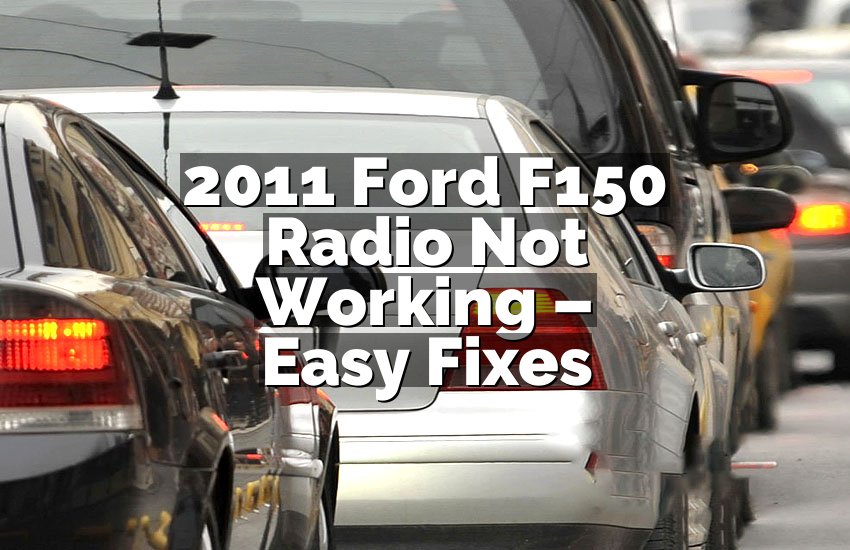Sometimes you finish an oil change, hop in your Ford Transit, and that stubborn light still blinks. It feels like it’s mocking you. You check everything, but the light just won’t go away. It can be a little frustrating, right? In this article, we’ll explore simple ways to reset your oil change light and make your dashboard happy again.
Resetting the oil change light on a Ford Transit is easier than it seems. First, locate the right buttons on your dashboard. Then, follow a sequence of ignition and button presses. Keep an eye on the display as it confirms the reset. Make sure your oil has actually been changed before resetting. You can do it with or without tools, depending on your Transit model.
Check Your Oil and Dashboard Before Resetting
Before pressing buttons, take a quick look at your oil level. Open the hood and check the dipstick. If your oil is low or dirty, the light shouldn’t be reset yet. I’ve seen people reset it only to have the engine yell back later.
Also, glance at your dashboard for other warnings. Sometimes the oil change light comes with another alert. That could be a subtle hint about your filter or sensor. It’s like the car is trying to talk, and we should listen. Ignoring it can lead to bigger issues down the road.
Don’t rush. Take a moment to double-check your service records. If you did the oil change yourself, make sure the plug and filter are secure. You wouldn’t want a spill on the driveway or worse, damage to the engine. Small steps now save stress later.
Pay attention to temperature too. If your engine is too hot, it might affect the light’s sensors. Let it cool for a few minutes, then check again. It’s a tiny detail, but it can make the reset process smoother and prevent confusion.
- Check oil level and quality first
- Look for other warning lights
- Confirm oil change is complete
- Allow engine to cool if needed
Use the Dashboard Buttons Correctly
Ford Transit dashboards usually have a cluster of buttons near the speedometer. Find the “OK” or “Menu” button; this is your main tool. Pressing the right combination is like telling your Transit, “Hey, we’re done with oil now.”
Turn your ignition on but don’t start the engine. The display will light up and show the menu. Then navigate to the “Settings” or “Vehicle Info” section. Some Transits show “Oil Life” or “Maintenance.” The exact names can vary, but it’s usually obvious once you scroll.
Press and hold the OK button for a few seconds. Watch the screen carefully. You’ll see a countdown or a flashing message. It’s like the car is saying, “Got it, resetting now.” Some people rush this step, but patience works better.
After it flashes, release the button. Turn off the ignition and wait a moment. When you start the engine again, the oil change light should be gone. It’s surprisingly satisfying to see it disappear after a small sequence of presses.
- Locate the OK/Menu button
- Turn ignition on, engine off
- Navigate to “Oil Life” or similar
- Hold OK until confirmation appears
Reset Through the Steering Wheel Controls
If your Transit has steering wheel controls, you can use them too. It feels a little fancy, like controlling your dashboard without touching the dash. The arrow buttons help you scroll through the menus.
Turn the ignition on without starting the engine. Look at the cluster screen and press the arrow keys to find “Settings.” Select it with the OK button, then scroll to “Oil Life” or “Maintenance.” It’s surprisingly intuitive once you try it.
Press and hold the OK button for about five seconds. You’ll see a confirmation message. Some people accidentally release too soon, which confuses the system. Just a gentle, steady hold works best.
Turn off the ignition and check again. Start the engine, and the light should be gone. I always feel a little proud seeing that reset message, like the Transit just nodded at me.
- Use steering wheel arrow buttons
- Navigate to “Settings”
- Select “Oil Life”
- Hold OK for confirmation
Manual Reset for Older Models
Older Ford Transits may not have fancy digital screens. In that case, a manual reset is needed. It usually involves pressing and holding the trip reset button. Some people find it a bit tricky at first.
Turn your ignition off and locate the trip button on the cluster. Press and hold it while turning the ignition on. Watch the odometer numbers; they’ll start flashing. This is your signal that the reset is ready.
Keep holding the button until the numbers stop flashing. Some models show “000000” or “Oil Reset.” Let go, and turn the ignition off. It’s an old-school approach but works reliably.
After this, start the engine and check your dashboard. The oil change light should be gone. This method is simple, though it takes a little patience and attention to detail.
- Press and hold trip button
- Turn ignition on
- Wait for flashing/“Oil Reset” message
- Turn ignition off and check
Use an OBD2 Scanner for a Quick Reset
An OBD2 scanner is a handy tool if the button methods don’t work. It plugs into your Transit’s port under the dash. It’s fast, tech-friendly, and also reads other issues.
Plug the scanner in and turn the ignition on. Follow the on-screen prompts to select your vehicle and find “Oil Reset” or “Maintenance Reset.” The device will guide you step by step.
Once you confirm, the scanner sends a signal to reset the oil change light. You’ll see it turn off immediately. It feels high-tech compared to buttons, like you’re hacking the system—but in a good way.
Turn off the ignition and remove the scanner. Start the engine to ensure the light is gone. It’s a modern shortcut for anyone who likes gadgets and speed.
- Plug in OBD2 scanner
- Select vehicle and “Oil Reset”
- Confirm reset
- Turn ignition off and check
Double-Check and Monitor After Reset
After resetting, it’s smart to monitor your dashboard for a few days. Sometimes, sensors take a little time to update. It’s like letting your Transit breathe.
Drive normally and notice any unusual warnings or messages. If the oil light comes back, check the oil level and filter again. Repeating the reset without addressing real issues can harm the engine.
Keep a small notebook or app record of your resets. It helps track maintenance and keeps your Transit running smoothly. You’ll feel more organized and less stressed over time.
Finally, enjoy the satisfaction of a clean dashboard. It’s a small victory, but it feels good to see everything normal again. Regular monitoring prevents surprises later.
- Drive for a few days to observe
- Check oil and filter if light returns
- Keep maintenance records
- Enjoy a clean dashboard
Final Thoughts
Resetting the oil change light on a Ford Transit is simple once you know the tricks. Whether using buttons, steering controls, or an OBD2 scanner, the process is straightforward. Always check oil first, be patient with sequences, and monitor afterward. It saves stress and keeps your Transit happy. A little care now prevents bigger headaches later.
| Method | Action | Notes & Tips |
|---|---|---|
| Dashboard Buttons | Turn ignition on, navigate to Oil Life, hold OK | Works on most newer models, simple sequence |
| Steering Wheel Controls | Use arrows to find Settings, select Oil Life, hold OK | Convenient for models with wheel controls |
| Trip Button (Manual) | Hold trip button, turn ignition on, wait for flashing | Best for older models without screens |
| OBD2 Scanner | Plug in, select Oil Reset, confirm | Quick and tech-friendly, also reads other errors |
| Check Oil First | Measure dipstick, inspect oil color | Essential step, prevents mistakes |
| Cool Engine | Wait a few minutes if engine is hot | Ensures sensors read correctly |
| Monitor After Reset | Drive for a few days, watch lights | Prevents surprises and tracks maintenance |
| Record Maintenance | Note reset dates | Helps with service reminders and resale value |
Frequently Asked Questions (FAQs)
Is it safe to reset the oil change light without changing the oil?
No, it’s not safe. Resetting the light without changing the oil can hide real engine issues. Oil lubricates your engine, and ignoring this can cause damage. Even if the dashboard looks clean, your engine could overheat or parts could wear faster. Always check oil quality and level first. A fresh oil change ensures your reset reflects actual maintenance. Some people think the light is just a reminder, but it’s more like a warning. Doing both—changing oil and resetting light—keeps your Transit running smoothly.
Can I reset the oil change light with a steering wheel button?
Yes, many modern Ford Transits allow this. Use the arrows to scroll to Settings, select Oil Life, and press OK for a few seconds. The dashboard then confirms the reset. It’s quick, convenient, and keeps your hands near the wheel. Just remember to turn the ignition on without starting the engine. Some owners find it a little tricky at first, but after a try or two, it’s smooth. It’s a handy option if you prefer not to reach for the dash buttons.
Do I need a mechanic to reset the oil change light?
Not usually. Most resets can be done yourself using dashboard buttons, steering controls, or a manual trip button. Mechanics are only needed if there’s an underlying problem with the sensor or oil system. Doing it yourself saves time and money. A quick glance at your dashboard and following our guide is enough. Many Transit owners feel a little proud after doing it themselves. It’s simple, safe, and straightforward.
Is an OBD2 scanner necessary for all models?
No, it’s optional. Older Transits often use manual trip buttons, while newer ones have dash or steering controls. An OBD2 scanner is a faster, tech-friendly method and can also read other engine codes. It’s useful if your buttons don’t work or you want a professional-style reset. Many people enjoy using it because it feels modern and efficient. You can always reset without it, but the scanner adds convenience.
Can the oil change light come back after a reset?
Yes, it can. If the oil level is low or the sensor detects an issue, the light may reappear. It’s like your car reminding you again. Check the oil quality, level, and filter if this happens. Sometimes driving conditions or a delayed sensor update cause a temporary reappearance. Paying attention to it keeps your engine healthy. It’s better to investigate than ignore a returning light.
Do I need to hold buttons for a long time?
Usually, holding for 5–10 seconds is enough. Some Transits require slightly more time for the display to confirm. Release too early, and it won’t reset. A steady, patient hold ensures the system registers the reset. Treat it like a little handshake with your dashboard—it likes patience. Most people find this is the trickiest part at first.
Is it okay to reset the light repeatedly?
It’s fine if you recently did the oil change. But don’t reset multiple times without actually changing oil. Repeated resets without maintenance can damage the engine and sensors. The light is there to protect your vehicle. Use it responsibly. A reset is a reward for completing maintenance, not a workaround for neglect.
Can low oil trigger the light even after a reset?
Yes, low oil can make the light come back quickly. Always check the dipstick before and after a reset. If oil is low, top it up immediately. The reset only works when maintenance is complete. Driving with low oil after a reset can harm your engine. Treat the light as a helpful guide, not just a dashboard decoration.