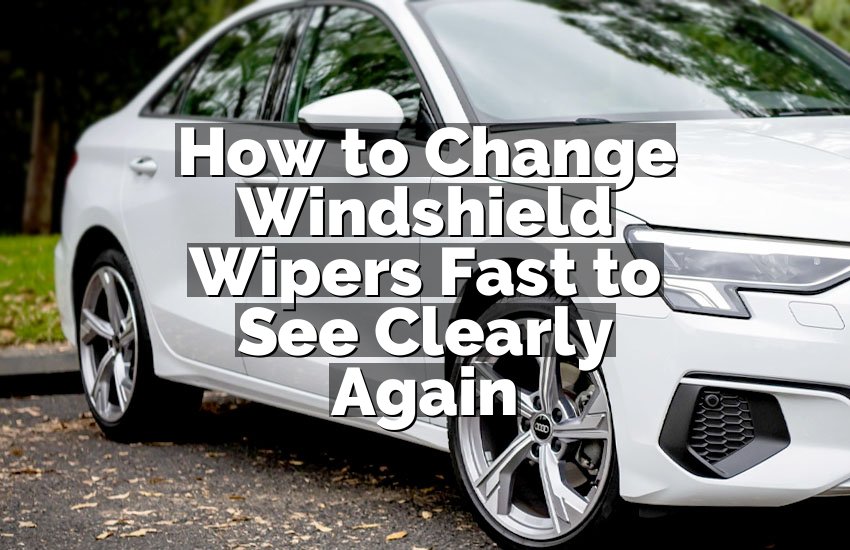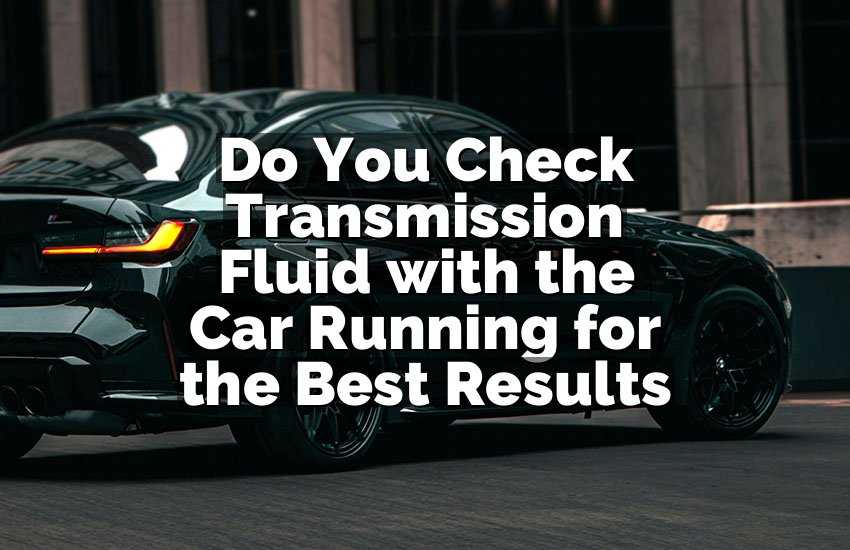You just changed the oil in your 2011 Chevy Malibu, and that little “Oil Life” light keeps blinking. It can feel annoying at first, but resetting it is actually super simple. Many drivers think it needs a mechanic or a special tool. The truth is, you can do it yourself in minutes. It’s a small thing that keeps your car happy and running smoothly.
Key Takeaways
Turn your ignition to ON without starting the engine, press the MENU button on the driver information center until you reach Vehicle Information, scroll to Oil Life, press and hold the SET/RESET button until it shows 100%, release the button, then turn the ignition off and back on to confirm the reset. Your oil life indicator is now fully reset.
Turn the Ignition On Without Starting
First, get into your Malibu and sit comfortably in the driver’s seat. Insert the key into the ignition and turn it just to the ON position. Don’t start the engine yet. This is important because the system only resets when the car is powered but not running. You will notice your dashboard lights up, but the engine stays off.
While the dashboard lights are on, pay attention to the driver information center. This screen is where all your reset options are located. It may show messages like “Check Oil” or “Service Vehicle Soon.” Don’t worry; this is normal. We are preparing the car for the next steps to reset the oil life.
This position also allows your electronics to activate without draining the battery too much. If you accidentally start the car, just turn it off and try again. Staying in the ON position is simple but crucial. Take a breath and make sure all dashboard indicators are visible.
- Insert the key and turn to ON
- Engine stays off
- Dashboard lights up
- Watch the driver information center
Access the Vehicle Information Menu
Once your ignition is on, look for the MENU button on the turn signal lever or steering wheel. Press it until the screen shows Vehicle Information. You will scroll through various options like tire pressure, fuel economy, and oil life. This menu is your gateway to managing the car’s maintenance system.
Take your time scrolling carefully. Some buttons may feel stiff if your car is older. Just press until you see the right section. You don’t want to miss it because selecting the wrong menu could confuse you. Once you see Oil Life, you’re in the right place.
Make sure the screen clearly says Oil Life. This confirms you are ready to reset. The percentage might show 10% or 20%, depending on your last oil change. Don’t worry about the exact number; we are about to fix it. Accuracy here ensures your car tracks oil changes correctly from now on.
- Press MENU button
- Scroll to Vehicle Information
- Navigate to Oil Life
- Confirm the correct screen
Scroll to Oil Life
Now that you are in Vehicle Information, scroll down until you reach Oil Life. You will see a percentage number indicating how much oil life remains. This number decreases with driving and is automatically tracked by the car. Scrolling may take a few presses, but patience matters.
When you find Oil Life, check the value. If it reads 0% or below 20%, it’s time for an oil change. If the oil has been changed already, resetting this number is safe. The system uses this percentage to remind you when the next oil change is due, so accuracy is key.
Make sure not to rush this part. Accidental presses can move you to another menu. Confirm that Oil Life is highlighted and ready to reset. This ensures the next step works perfectly. A little attention here saves confusion later.
- Scroll down in Vehicle Information
- Locate Oil Life percentage
- Confirm the number
- Avoid accidental menu changes
Press and Hold the Set/Reset Button
Once Oil Life is highlighted, find the SET/RESET button on your dashboard. Press and hold it firmly. After a few seconds, you’ll see the percentage start to blink and then change to 100%. This shows the reset is working. Holding the button too briefly may not trigger the reset.
Keep your finger steady while the number updates. Some models require up to 10 seconds, so patience is key. You’ll notice the display may flash or beep slightly. This is normal and means the system is accepting the new oil life value.
After 100% appears, release the button. You have now successfully told your Malibu that it has fresh oil. This is a simple digital trick that helps your car’s computer track maintenance properly. Your dashboard will now reflect the correct oil life.
- Press SET/RESET
- Hold until 100% appears
- Watch the display blink
- Release the button carefully
Turn Off the Ignition
After resetting the oil life, turn the ignition off completely. This allows the car to save the new settings in memory. Leaving it on may not register the reset. A complete power cycle ensures the system recognizes 100% oil life.
Wait a few seconds before turning the key back on. This pause helps the electronics reset fully. When you restart the car, check the driver information center to see the updated oil life. It should now display 100%, confirming the reset worked perfectly.
Turning the ignition off and back on is quick, but it makes a big difference. This small action prevents errors and keeps your dashboard readings accurate. You are almost done with the process, and your car will thank you for it.
- Turn ignition off
- Wait a few seconds
- Restart the car
- Confirm 100% oil life
Confirm the Oil Life Reset
Finally, check the driver information center to ensure Oil Life reads 100%. This confirms your Malibu is tracking the new oil properly. You are now set for your next service interval without warning lights bothering you.
Drive normally and monitor the dashboard over the next few days. If the percentage starts decreasing as expected, everything is working correctly. If it doesn’t, repeat the process carefully. Correct confirmation guarantees your car stays healthy and alerts you on time for future oil changes.
Enjoy the peace of mind knowing your maintenance system is accurate. This simple procedure saves time and prevents unnecessary trips to the mechanic. Your Malibu is ready for smooth driving.
- Check Oil Life on display
- Confirm 100%
- Monitor dashboard in next days
- Repeat if needed
Final Thoughts
Hope that this guide makes your 2011 Chevy Malibu oil life reset a breeze. Doing it yourself is quick, safe, and satisfying. It keeps your car’s maintenance system accurate and prevents annoying warning lights. Small steps like this can save money and stress. Keep up with regular oil changes and enjoy smoother drives.
| Action | Button/Location | Notes |
|---|---|---|
| Turn ignition ON | Key in ignition | Engine stays off |
| Access menu | MENU button | Scroll to Vehicle Info |
| Scroll to Oil Life | Steering wheel/lever | Highlight Oil Life |
| Press/hold SET/RESET | SET/RESET button | Hold until 100% |
| Release button | SET/RESET button | Number should show 100% |
| Turn ignition OFF | Key in ignition | Save settings |
| Confirm reset | Dashboard display | Oil Life reads 100% |
| Monitor | Driver info center | Ensure proper function |
Frequently Asked Questions (FAQs)
Is it safe to reset oil life myself?
Yes, it’s completely safe to reset the oil life in your 2011 Chevy Malibu. The system is designed for drivers to do it without special tools. After an oil change, you just follow the steps to tell the car the oil is new. This doesn’t affect the engine and keeps the maintenance reminders accurate. Many owners do it at home to save a trip to the mechanic. Always make sure the oil has actually been changed before resetting.
Can I reset oil life without a menu button?
If your Malibu’s MENU button isn’t working, some models allow reset via the turn signal lever buttons. Another way is turning the key and pressing the brake or gas pedal sequence, depending on trim. Referencing the driver information center is key. If all buttons fail, it’s best to check fuses or visit a dealer. The reset itself doesn’t require the engine running, so alternative controls usually work.
Do I need the engine running to reset oil life?
No, the engine should remain off. Turn the ignition to ON, but do not start the car. The system detects the reset only when powered but not running. Starting the engine may prevent the system from saving the new oil life value. After the reset, you can turn off the ignition and start the engine normally. This ensures the dashboard shows accurate readings.
Is it necessary to wait after pressing reset?
Yes, hold the SET/RESET button until the display shows 100%. Usually, it takes around 5–10 seconds. Releasing too early may not trigger the reset, leaving the oil life incorrect. Once the number reaches 100%, you can release. Waiting ensures the system records the update properly.
Can resetting oil life cause engine damage?
No, resetting the oil life alone won’t damage your engine. It only tells the car that new oil is installed. Damage can occur only if the oil hasn’t actually been changed. The reset is a digital adjustment, not mechanical. Make sure oil and filter are replaced before using this reset process.
Do I need to confirm after reset?
Yes, always check the driver information center. It should read 100% after you turn the ignition off and back on. Confirming ensures the system saved the new oil life. If it shows a different number, repeat the process carefully. Accurate confirmation avoids missed maintenance reminders.
Is it required after every oil change?
Yes, resetting oil life after each oil change is recommended. It keeps your Malibu’s system accurate and prevents false service alerts. Regular resets help track engine health and avoid unexpected warnings. Think of it as a small habit that saves time and money.
Can I reset oil life multiple times?
Yes, you can reset multiple times, but only after changing the oil. Resetting without an oil change can give false readings and confuse maintenance schedules. Only use the reset after proper service. This keeps the car’s alerts reliable and ensures timely oil changes.