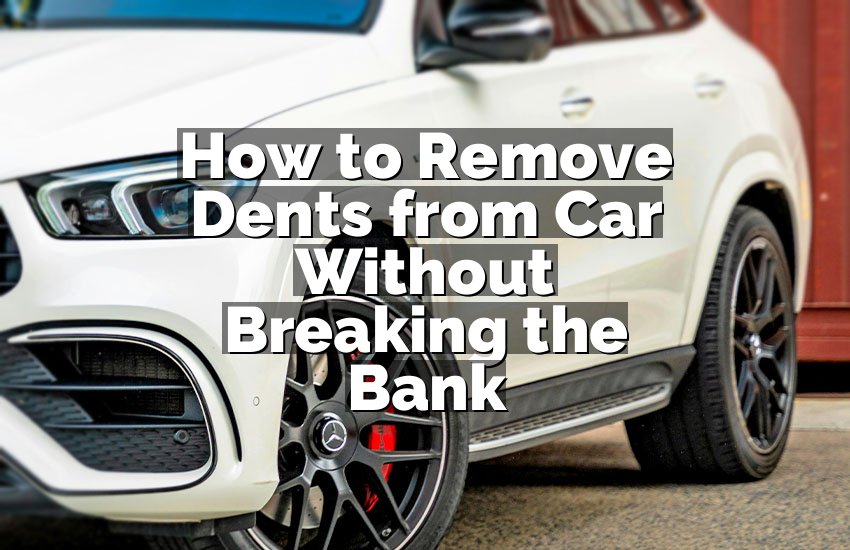Picture this: you just changed the oil in your 2010 Chevy Malibu, fired it up, and that annoying “Change Oil Soon” light is still staring at you like it didn’t get the memo. Been there, done that. Luckily, resetting the oil life on these Malibu is stupidly easy once you know the trick. In less than a minute you’ll look like a pro and the light will finally shut up.
The whole process only needs six quick moves. Turn the key to ON without starting the engine, slowly press the gas pedal all the way down three times within five seconds, watch the oil life blink and reset to 100%, turn the key off, start the car, and smile because the warning is gone forever until the next oil change.
Finding the Driver Information Center Buttons
First thing you need to do is get cozy with the two little buttons on the dash. On the 2010 Malibu they’re usually on the left side of the instrument panel or sometimes on the turn signal stalk itself. You’ll see a tiny car icon button and an “i” or arrow button – those are your friends today.
If your Malibu has the fancy DIC (Driver Information Center) in the middle of the speedometer, these buttons cycle through all the info like fuel range and tire pressure. Take a second to play with them while the car is off so nothing surprises you later. Knowing exactly where they live makes the whole reset feel smooth instead of fumbling around.
Most people panic because the buttons feel hidden at first glance. But once you spot them, you’ll laugh at how simple GM made it. Some trims even have them on the radio face – just hunt around the steering wheel area and you’ll find them in ten seconds flat. Getting familiar now saves frustration when the clock is ticking during the actual reset.
- Buttons are usually left of the steering wheel or on the turn signal stalk
- Look for the car icon and the “i” or menu arrow
- Play with them while the key is off to get comfortable
- Some models hide them on the radio – keep looking
Turning the Ignition to the ON Position
Okay, hop in the driver seat and close the door so nothing distracts you. Stick the key in and turn it one click forward to the ON or RUN position – don’t crank the engine yet. You should see all the dash lights come on and hear a couple chimes, but the motor stays quiet. This is the sweet spot where the car is awake enough to talk to you but not running. Leaving it in OFF won’t work and actually starting the engine makes the trick fail every time.
People mess this part up the most because they rush and start the car out of habit. Fight that urge. You’re basically waking the computer up for a quick chat. If you have push-button start on a higher trim, just press the brake and start button without pressing the brake – same ON without running deal. Stay patient here and the rest flows like butter.
- Key to ON/RUN position only – no starting
- All dash lights should glow, engine stays off
- Push-button models: press start without brake pedal
- Take your time – rushing here ruins everything
Slowly Pressing the Gas Pedal Three Times
Here’s the magic part everyone loves once they see it work. With the key still in ON, slowly push the accelerator pedal all the way to the floor and let it come back up – do this exactly three times and finish within five seconds. Don’t stomp it like you’re racing, nice and smooth does the trick. The computer is watching how fast you do it, so counting “one Mississippi, two Mississippi” in your head keeps the timing perfect.
If you go too fast or too slow the car ignores you and nothing happens – that’s why slow and steady wins. After the third press just sit there for a couple seconds. You might hear a faint click or see the oil life screen flash, but sometimes nothing looks different yet. Don’t panic, the next step confirms everything worked perfectly.
- Press pedal smoothly to the floor three times
- Finish all three within five seconds
- Count in your head to keep rhythm perfect
- Don’t slam it – gentle but firm works best
Watching the Oil Life Reset to 100%
Now comes the satisfying moment. Look at the Driver Information Center and the oil life should blink or say “OIL LIFE RESET” and jump straight to 100%. It usually takes two or three seconds after your third pedal press. If it doesn’t happen right away, turn the key off, wait ten seconds, and try the whole pedal dance again – second time almost always nails it. Once you see 100% you know the computer believes you really changed the oil.
This is the part where most folks cheer out loud the first time. That little percentage jumping back to full feels like you just saved fifty bucks at the dealer. Sometimes the message says “100% OIL LIFE REMAINING” or just shows the number – either way you’re golden. Celebrate for a second because you’re basically done.
- Oil life should flash and jump to 100%
- Wait a few seconds if nothing happens instantly
- Second try almost always works if first fails
- Seeing 100% means you’re officially finished
Turning the Key Off and Back On
Almost there – turn the key back to OFF for about five seconds. This lets the computer save everything you just told it. Then turn it all the way to start the engine normally. Fire it up and glance at the DIC again – the “Change Oil Soon” message should be completely gone and oil life stays at 100%. If the warning is still there, no big deal, just repeat the pedal trick one more time.
This final restart is like hitting “save” on a document. Skipping it sometimes leaves the old message hanging around. Once the engine is running smooth and the dash looks clean, give yourself a pat on the back. You just outsmarted the car without any tools or scan gadgets.
- Key off for five seconds after reset
- Start the engine normally
- Double-check the warning is gone
- Repeat if needed – third time’s the charm
Double-Checking Your Work
Last thing – drive around the block or just let it idle for a minute and keep an eye on the display. Cycle through the info screens with those buttons we found earlier and confirm oil life is holding at 100%. If everything looks good, you’re set for another 5,000–7,500 miles depending on how you drive. Write the mileage on a sticky note on the windshield so you remember next time.
Doing this quick check removes any doubt. Plenty of people think they messed up because they never verified. Seeing that solid 100% after a short drive is pure peace of mind. Plus now you’re the hero when your buddy’s Malibu throws the same light.
- Drive or idle and watch the display
- Cycle screens to confirm 100% sticks
- No warning light = total success
- Tell your friends you’re now the oil reset guru
Final Thoughts
Hope that made your day a little easier and saved you a trip to the shop. Resetting the oil life on a 2010 Malibu really is one of the quickest wins in DIY car maintenance. Do it a couple times and you’ll be showing off to everyone who complains about that light. Drive safe and enjoy the quiet dash!
| Action | What to Do | Time Needed |
|---|---|---|
| Find buttons | Left of wheel or turn signal stalk | 10 seconds |
| Key position | Turn to ON/RUN – don’t start engine | 5 seconds |
| Gas pedal trick | Slowly floor it 3 times in 5 seconds | 5 seconds |
| Watch reset | Oil life flashes and jumps to 100% | 3–5 seconds |
| Key off then start | Off 5 sec → start engine normally | 10 seconds |
| Verify | Check display while running | 30 seconds |
| Bonus tip | If it fails, wait 10 sec and repeat pedal trick | – |
Frequently Asked Questions (FAQs)
Is it safe to reset the oil life myself?
Absolutely safe and actually encouraged by Chevy. The system is designed for owners to reset after every oil change. You’re not hacking anything – you’re just telling the car “hey I already took care of it.” Thousands of Malibu owners do this daily with zero issues.
Can I reset oil life without changing the oil?
Technically yes, but please don’t – that’s asking for engine trouble. The light is there to protect you. Resetting without fresh oil is like turning off the smoke detector while something’s burning. Always change the oil first, then reset.
Do I need any tools or scanners?
Nope, zero tools required on the 2010 model. Newer cars sometimes need a scan tool, but your Malibu is old-school cool and only needs the gas pedal trick. Saves you money and feels awesome when it works.
Is the process different with push-button start?
Only slightly – instead of turning the key to ON, press the start button without touching the brake. Everything else (three pedal presses) stays exactly the same. Still takes under a minute.
Can the oil light come back right away?
Only if the reset didn’t take. That usually means you went too fast/slow on the pedal or started the engine too early. Turn the key off, wait ten seconds, and try again slower – works 99% of the time.
Do I have to reset it every time I add a quart?
No need unless the light is on. Adding a quart here and there is normal. Only reset when you do a full oil change and filter. Keeps the percentage accurate.
Is it normal for the percentage to drop fast sometimes?
Yes, hard driving, short trips, and towing make it count down quicker. That’s the system being smart. City drivers often see it drop faster than highway cruisers. Just change the oil when it hits 15–20% to stay safe.
Can my mechanic still reset it if I forget?
Of course, but they’ll charge you 20–40 bucks for thirty seconds of work. Now that you know the trick, pocket that cash and buy yourself coffee instead.