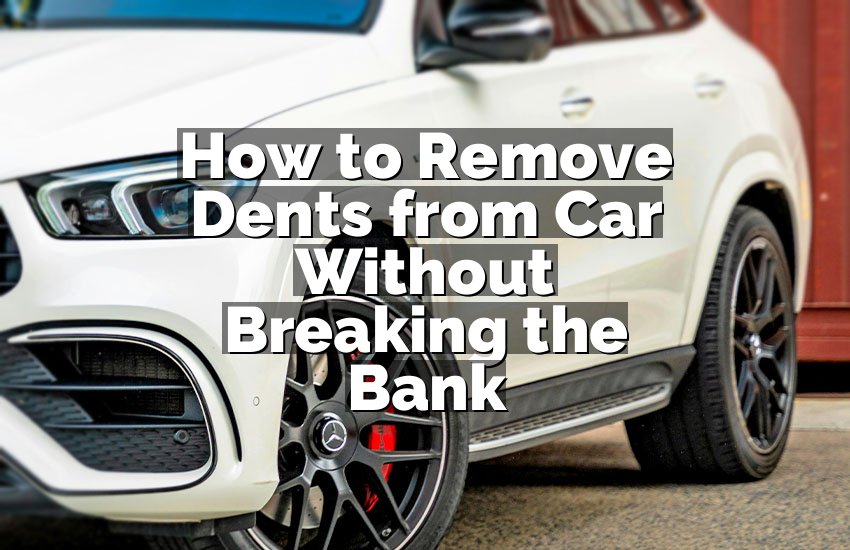I was once staring at my Jeep Cherokee’s dashboard, wondering why the oil life light wouldn’t go off even after a fresh oil change. It felt confusing, and I knew I wasn’t alone. Many Jeep owners struggle with this tiny, blinking reminder. Luckily, resetting it isn’t complicated, and with a few easy moves, you can make that light disappear and drive stress-free again. Let’s dive into how to do it properly, step by step.
Key Takeaways: To reset the oil life on a 2016 Jeep Cherokee, turn the ignition on without starting the engine, use the controls on the steering wheel to access the “Vehicle Info” menu, select “Oil Life,” and press “OK.” Then, choose “Reset” and confirm your choice. The system will update immediately, and the oil life indicator will return to 100%, ensuring accurate future maintenance reminders.
Accessing the Dashboard Controls
The first part of resetting your Jeep Cherokee’s oil life is getting familiar with the dashboard controls. These buttons are on the steering wheel and sometimes feel small or tricky at first. I remember pressing them randomly when I first tried, and nothing happened. Take a deep breath and focus on the arrows and the “OK” button—they’re your best friends here.
Once you’re in front of the dashboard, make sure the ignition is on but don’t start the engine. This is crucial because the system only updates when the car is in this mode. Think of it as waking up your Jeep without letting it run. It’s a small detail, but missing it can make you think the reset isn’t working.
Now, using the arrow buttons, scroll through the menu until you find “Vehicle Info.” It’s usually easy to spot, and once selected, the submenus appear clearly. Don’t rush; take a moment to read what each menu says. You’ll see the oil life percentage, and that’s the number we’re targeting.
Finally, highlight “Oil Life” and press “OK.” The system will display options like “Reset” or “Cancel.” This is where precision matters. Pressing the wrong option can lead you back to the main menu, which is annoying but fixable. Take your time, confirm, and the next screen will tell you the oil life has been reset.
- Familiarize yourself with dashboard controls first
- Turn ignition on without starting the engine
- Scroll carefully to “Vehicle Info”
- Select “Oil Life” and press “OK”
Turning the Ignition On Correctly
A tiny detail often overlooked is how you turn the ignition on. Many drivers try to start the engine, but the system only registers the reset when the car is on accessory mode. I’ve seen friends get frustrated, thinking their Jeep is broken, just because they skipped this step. It’s simple: press the start button once without pressing the brake. You’ll see the dashboard lights come on.
In this mode, the steering wheel buttons are active, allowing you to navigate menus. Some people push buttons too quickly, thinking the system will immediately respond. Patience is key here. Give it a second to register each press. You’ll notice the menu scroll smoothly without any hitches.
Sometimes, the dashboard might be a bit dim, especially on sunny days. I often stand outside my garage, shading the screen with my hand to see clearly. This little trick helps avoid mistakes like skipping the “Oil Life” option entirely. It’s these small details that save time.
Also, ensure that all doors are closed. Jeep’s system can be finicky, and open doors sometimes prevent menu navigation. Once everything is set correctly, the reset process goes smoothly. It’s a tiny extra step, but it makes the difference between frustration and a quick reset.
- Use accessory mode without pressing the brake
- Press buttons slowly and carefully
- Shade the screen in bright light
- Make sure doors are closed
Navigating the Vehicle Info Menu
Navigating the menu might seem daunting at first, but it’s straightforward once you understand the logic. I remember accidentally jumping to unrelated menus like “Fuel Economy” when I first tried. The trick is to use the arrow keys patiently. Scroll one option at a time.
The “Vehicle Info” menu is like a mini dashboard inside your dashboard. It shows tire pressure, oil life, and other key stats. You can take a moment to glance at these values—it’s useful to know your car better. Some people skip this, but it gives a clearer picture of maintenance needs.
Once you find “Oil Life,” highlight it and press “OK.” You’ll see the current percentage and the reset option. The screen might look small, but it’s perfectly clear if you focus. Imagine this as checking your phone notifications—slow and steady ensures accuracy.
Finally, confirm the reset. It usually takes a second, and then the oil life will show 100%. That tiny moment of confirmation feels satisfying. It’s like telling your Jeep, “Thanks, I got this,” and the car happily updates the system.
- Scroll slowly to avoid menu mistakes
- Use arrow keys carefully
- Check other vehicle info for context
- Confirm reset to see 100%
Resetting the Oil Life Indicator
Once in the right menu, resetting is actually quite satisfying. Press “OK” on the “Reset” option, and your Jeep confirms it’s done. I always smile at this point—it’s a small win in car maintenance. The indicator changes immediately to 100%, reflecting your recent oil change.
Some people worry it won’t work the first time. Don’t panic; it sometimes requires repeating the steps slowly. Think of it like training a new gadget—it reacts best when you follow instructions calmly. The Jeep’s system isn’t temperamental; it just needs precise input.
You might notice the system will ask for confirmation more than once. This is normal and prevents accidental resets. Personally, I like this extra safety layer—it makes me feel in control. The whole process only takes a few minutes once you get used to it.
After resetting, take a moment to check that the dashboard reads 100%. This small glance reassures you that everything is correct. You’re done with the light, and your Jeep is ready for smooth driving until the next oil change.
- Press “OK” to reset
- Don’t worry if it requires a repeat
- Confirm multiple times if prompted
- Check that dashboard shows 100%
Tips for Maintaining Oil Life
Resetting oil life is one thing, but maintaining it is another. I’ve noticed that consistent oil checks save headaches. Even if the light is off, check levels every month. It’s a small habit that pays off.
Use high-quality oil recommended for the 2016 Jeep Cherokee. Cheap alternatives may cause the system to misread usage, triggering the light early. I switched brands once and noticed the warning came back sooner than expected—it’s worth investing a bit more.
Drive style also affects oil life. Short trips and stop-and-go traffic wear oil faster than long highway drives. I like to track my routes mentally, knowing when a reset will be needed sooner. It’s surprisingly simple to anticipate the light if you pay attention.
Finally, always record your oil change and reset dates. A quick note in your phone or a small logbook helps keep maintenance organized. I do this, and it makes servicing my Jeep stress-free.
- Check oil monthly
- Use recommended high-quality oil
- Consider driving habits
- Log change and reset dates
Troubleshooting Reset Issues
Sometimes, the reset doesn’t work immediately, and it can be frustrating. I’ve faced this when my steering wheel controls were sticky from winter gloves. Make sure your hands are dry and buttons are responsive. Small details matter.
If the dashboard still shows old oil life, try turning the ignition off and back on. This often refreshes the system. Think of it as rebooting a phone—it fixes small glitches without any extra tools.
Another tip: check the user manual for any trim-specific instructions. Some Cherokees may have slight menu differences. I once helped a friend, and following the manual solved the confusion instantly. It’s always good to have that reference handy.
Lastly, if nothing works, a dealer or mechanic can reset it using a scan tool. It’s rare but possible. The good news is that most resets are simple, and only a few require professional help.
- Ensure buttons respond correctly
- Turn ignition off and on
- Consult the manual for trim differences
- Visit dealer if system persists
Final Thoughts
Resetting the oil life on a 2016 Jeep Cherokee is a small task that saves stress and keeps your car running smoothly. Following these tips ensures the system updates correctly every time. Paying attention to details, like ignition mode and menu navigation, makes the process easy. With a little patience, your Jeep will thank you by staying alert and ready for the next drive. Consistent maintenance habits make this even simpler and more reliable.
| Task | Description | Tips & Notes |
|---|---|---|
| Turn Ignition On | Press start without brake | Accessory mode only |
| Dashboard Controls | Use steering wheel arrows | Navigate slowly |
| Vehicle Info Menu | Locate Oil Life | Check other stats too |
| Oil Life Reset | Press OK on Reset | Confirm twice |
| Check Dashboard | Ensure 100% reading | Immediate confirmation |
| Oil Quality | Use recommended oil | Avoid cheap alternatives |
| Driving Habits | Track short trips vs highway | Affects oil life |
| Log Maintenance | Record date of changes | Phone or notebook works |
Frequently Asked Questions (FAQs)
Is it necessary to reset oil life after every change?
Yes, resetting oil life ensures your Jeep’s system accurately tracks the next oil change. Even if you change oil yourself, the dashboard needs an update. Otherwise, the warning light may come on too early or too late, leading to confusion. Resetting keeps reminders consistent and prevents unnecessary trips to the shop. For instance, I once forgot to reset mine, and the light stayed on for weeks, causing unnecessary stress.
Can I reset the oil life while driving?
No, the system requires the Jeep to be in accessory mode, not while driving. Attempting it on the road won’t work and can be unsafe. Always park safely, turn the ignition on without starting the engine, and follow the reset steps. This method ensures accurate updates and keeps you safe. I always take a moment in the driveway—it’s faster than you think.
Do I need special tools to reset the oil life?
No special tools are required for a 2016 Jeep Cherokee. All resets can be done using the steering wheel controls and dashboard menu. Occasionally, professional scan tools may be used by dealers for complicated cases, but for everyday maintenance, your Jeep’s system handles it easily. I’ve done this hundreds of times without any extra equipment.
Is it safe to ignore the oil life light?
It’s not recommended to ignore it. The oil life system tracks engine health and efficiency. Driving long-term without addressing oil changes may cause engine damage. Even if your Jeep runs fine, resetting and maintaining oil life ensures longevity. I’ve seen owners skip it and face expensive repairs—better safe than sorry.
Can the system misread oil life?
Yes, factors like short trips, heavy traffic, and low-quality oil can affect readings. If your light seems early, check oil levels and driving patterns. The system is smart but relies on accurate input from sensors. Keeping oil quality consistent reduces errors. I often double-check the level to avoid surprises.
Do I need to reset after topping off oil?
Not always. Topping off doesn’t reset the oil life because the system measures usage, not volume. Only after a full oil change should you reset. This distinction helps keep your maintenance schedule accurate. I usually note topping-offs separately, so I don’t confuse the system.
Is there a shortcut to reset faster?
The fastest method is following the menu steps carefully: accessory mode, vehicle info, oil life, reset, confirm. Rushing or skipping confirmation often fails. I like to take 30 seconds, do it calmly, and the system updates perfectly every time. Patience beats shortcuts here.
Can repeated resets harm the system?
No, resetting multiple times doesn’t damage your Jeep. The system is designed for repeated updates, especially if mistakes happen. Just confirm each reset properly, and it remains reliable. I once helped a friend who reset twice by accident, and the system worked flawlessly.