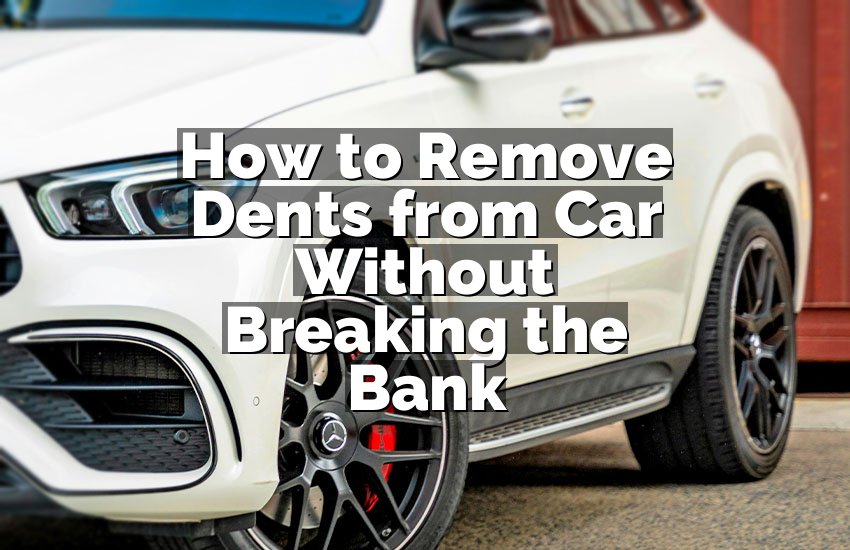Have you ever finished an oil change in your Acura MDX, only to see that stubborn oil light still glowing? It’s such a small thing, but it can be really annoying. Sometimes it feels like no matter what you do, it just won’t turn off. I’ve been there, staring at the dashboard wondering if I did something wrong. In this article, I’ll guide you through a simple way to reset that oil light on your Acura MDX without stress.
Turn off the engine and make sure the ignition is in the off position. Press and hold the select/reset button on your dashboard. Turn the ignition to the “On” position without starting the engine. Continue holding the button until the oil light blinks and goes out. Release the button and check the dashboard to ensure the light is off. If the light stays on, repeat the process or consult the manual. Always make sure the oil level is correct before resetting.
Check the Oil Level Properly Before Reset
Before you even think about pressing buttons, checking your oil is crucial. Open the hood and find the dipstick, it usually has a yellow or orange handle. Pull it out, wipe it clean, reinsert it fully, and then pull it out again to see the level. You want the oil to be between the minimum and maximum marks.
Many people forget this and try to reset the light when oil is low. Imagine driving and suddenly the oil warning pops again after just a few minutes—it can be frustrating. If the oil is low, add the right type for your MDX. Sometimes even if the oil looks fine, it’s old and dirty, so consider changing it.
Also, take a moment to notice the oil color. Dark oil may still work, but it’s a sign your car needs maintenance soon. If it smells burnt or feels gritty, that’s a clear sign. Small habits like this save a lot of headaches later.
- Always check oil level first
- Use the correct type of oil
- Look for color and texture
- Replace if it’s dirty or low
Turn Off Engine and Ignition Properly
Many forget that the reset process won’t work if the engine is running. Make sure your car is completely off. Close your doors, take the key out, and wait a few seconds. It sounds simple, but impatience can ruin the reset.
Some newer MDX models have push-button starts. In this case, press the start button twice without touching the brake. This turns the ignition to the “On” position without starting the engine. You’ll see dashboard lights come on, but the engine stays off.
It’s a little quirky at first, but it makes a huge difference. I remember trying to reset mine with the engine running and it never worked. A few seconds of patience here will save a lot of frustration.
- Engine must be off
- Wait a few seconds after turning off
- Push-button cars: press start twice
- Dashboard lights should be on, engine off
Use the Select/Reset Button on Dashboard
The select or reset button is your magic tool here. Locate it near the speedometer or on the instrument cluster. Press and hold it firmly, not too gently. You’ll feel like nothing is happening at first, but that’s normal.
While holding the button, turn the ignition to “On.” Keep holding for about 10 seconds. You’ll notice the oil light blinking, then turning off. This is the sign that the reset is successful. Release the button carefully.
I remember trying without turning the ignition on, and nothing happened. Once I held the button while switching the ignition, it was instant. It feels satisfying to see that light disappear, doesn’t it?
- Locate select/reset button
- Hold firmly
- Turn ignition to “On” while holding
- Light should blink then go off
Confirm Oil Light Reset Worked
After resetting, don’t assume it worked perfectly. Start your MDX and keep an eye on the dashboard. The oil light should stay off. Drive a short distance and double-check—it’s better than finding out later.
Sometimes the light may come back if oil wasn’t topped up properly. This is why the first step of checking oil is so important. A quick glance at the dipstick now can prevent a warning light in a few miles.
Also, note if any other warning lights appear. Occasionally, the system needs a few ignition cycles to fully update. Patience is key here. Don’t rush and think something is broken immediately.
- Start the car to check
- Drive a short distance
- Recheck oil if light returns
- Watch other warning lights
Repeat Process if Needed
Don’t panic if the oil light doesn’t go off the first time. Sometimes electronics need a second attempt. Turn off the ignition, wait a few seconds, and repeat the holding process. Persistence pays off.
Remember, rushing often causes mistakes. Even a few seconds of holding too short or pressing lightly can prevent reset. Think of it like training a little stubborn puppy—it needs consistent effort.
If after multiple attempts it still doesn’t reset, double-check the oil level and quality. If all is fine, a dealer or mechanic may need to help. Most of the time, repeating works perfectly.
- Wait a few seconds before retry
- Hold button properly
- Check oil quality
- Seek professional help if needed
Keep Oil Light Maintenance in Mind
Resetting the light is only part of the story. Regularly checking oil keeps your MDX happy. Schedule oil changes every 5,000–7,500 miles depending on driving conditions. Regular checks prevent surprises like a sudden warning light.
Keep a small bottle of oil in your trunk for emergencies. Imagine a long trip and seeing the light come on—it’s comforting to know you’re ready. Also, make a note in your phone or calendar for oil changes. Simple habits make a huge difference.
Thinking about maintenance this way helps avoid stress. Resetting the light is just a small part, but keeping your car in top shape is the bigger reward.
- Regular oil checks
- Change every 5,000–7,500 miles
- Keep emergency oil
- Track oil change dates
Final Thoughts
Resetting the oil light on an Acura MDX is simpler than most people think. With a few careful steps—checking oil, holding the reset button, and patience—you can do it yourself. A little attention to detail now saves confusion later. Remember, the key is checking oil first and being consistent. It’s satisfying to see that light disappear, isn’t it? Regular maintenance will make your MDX run smoothly and keep those dashboard warnings away.
| Action | Details | Tips & Notes |
|---|---|---|
| Check oil | Use dipstick, check min/max | Add oil if low, check color |
| Turn off engine | Ensure car is fully off | Wait 5–10 seconds for safety |
| Ignition on | Turn key or press start twice | Dashboard lights should appear |
| Hold reset button | Press select/reset firmly | Hold 10+ seconds until light blinks |
| Release button | After light turns off | Confirm with ignition on |
| Start car | Watch oil light | Drive short distance to verify |
| Repeat if needed | If light stays on | Check oil, try again carefully |
| Regular maintenance | Oil changes every 5,000–7,500 miles | Track dates, keep spare oil |
Frequently Asked Questions (FAQs)
Is it safe to reset the oil light without changing oil?
It’s generally not safe. The light is there to warn you about oil level or quality. Resetting without fixing the problem could damage your engine. Always check oil first. Even if the light goes off, driving with low or dirty oil risks engine parts. Think of it as ignoring a toothache—you can mask it, but the problem persists. Make it a habit to check oil levels before pressing any buttons.
Can the oil light reset automatically?
Yes, some newer Acura MDX models may reset after a short drive or after the next ignition cycle. However, it’s not guaranteed. Many drivers find manual reset more reliable. Even if automatic reset works, checking oil first is always smarter. Otherwise, you may think the problem is fixed when the engine is still at risk. Consider this a safety precaution.
Do I need special tools to reset it?
No special tools are required. Your dashboard select/reset button and key or push-start ignition are enough. Some people try to use scanners, but it’s usually overkill. A few seconds of careful button holding does the trick. Simple actions can solve most basic oil light issues.
Is it necessary to turn ignition on without engine?
Yes, it’s crucial. Holding the reset button while the engine is running usually won’t work. Ignition-on signals the car to recognize the reset process. For push-button cars, pressing start twice achieves the same effect. This small detail is often the difference between success and frustration.
Can repeated resets damage the system?
No, repeating resets occasionally doesn’t damage your MDX. The system is designed to handle multiple attempts. However, ignoring oil problems and resetting frequently without maintenance is risky. Always use resets responsibly. Think of it as pressing “undo” on a computer—you’re safe if you follow steps carefully.
Do I need to check other warning lights?
Absolutely. While focusing on the oil light, don’t ignore other dashboard warnings. They might indicate related issues. A blinking oil light combined with check engine can mean deeper maintenance is needed. Observing all signals ensures your car stays safe and avoids surprises.
Is it okay to reset after long trips?
Yes, but check oil first. Long trips can stress the engine, and oil levels may drop. Resetting without checking could hide problems temporarily. Pull over, inspect oil, and then reset. It’s a small step that prevents bigger issues later.
Can I reset the light if oil is full but dirty?
Yes, technically you can, but it’s not ideal. Dirty oil still triggers the warning eventually. Consider an oil change first. Resetting is a temporary fix. Fresh oil ensures your engine runs smoothly and avoids repeated warning lights.