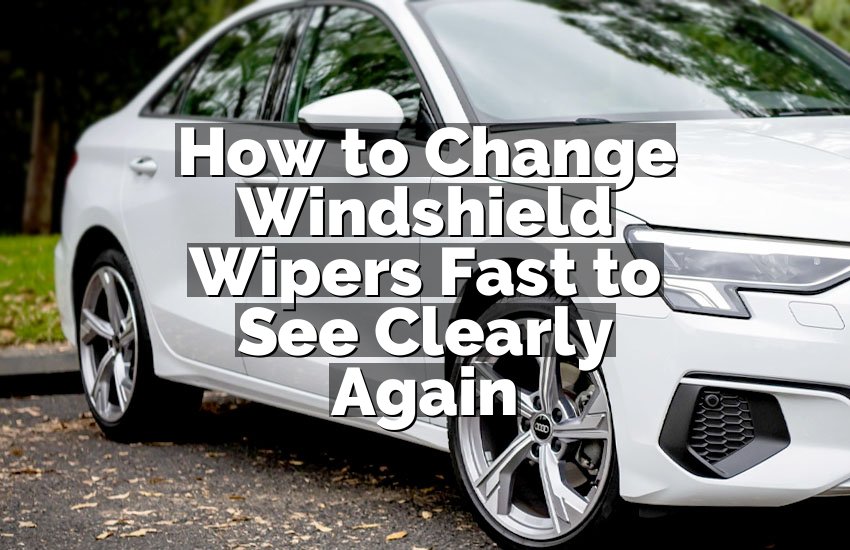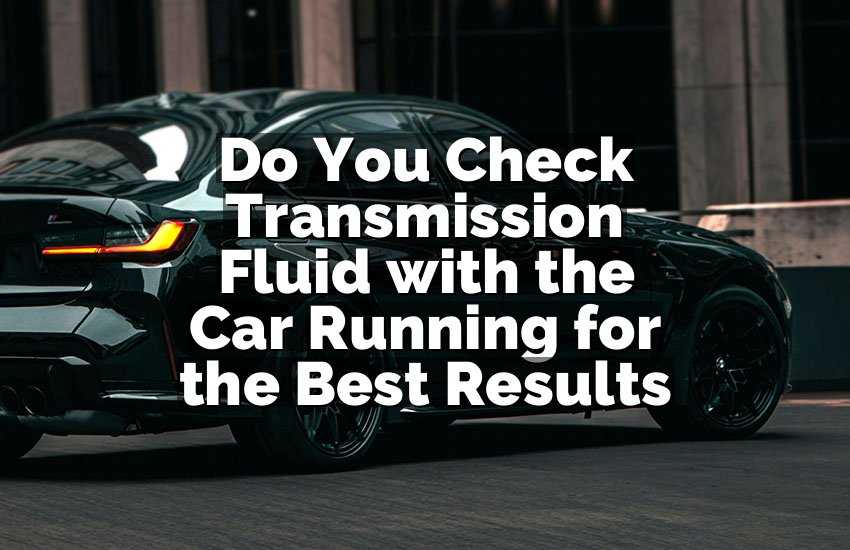I still remember the first time that glowing oil light popped up on my Equinox right after an oil change. I sighed, thinking something was wrong—turns out, it just needed a quick reset. But the steps weren’t obvious, and that tiny warning made the whole drive feel tense. If you’ve been stuck in that moment too, let’s walk through the reset process in a way that actually makes sense.
Key Takeaways:
To reset the oil light on a Chevy Equinox, start by turning the ignition to ON without cranking the engine, then use the steering-wheel buttons to find the Oil Life menu. Once you’re there, hold the checkmark or reset button until the display jumps to 100%. Confirm the change, turn the ignition off, and restart the car to make sure the warning disappears. Always verify your oil level beforehand so you’re not resetting the light on low oil.
Ignition Position and Why It Matters
When you first get ready to reset the oil light, the ignition position becomes surprisingly important. Many people try to reset the light with the engine running, but that usually leads to frustration because the system won’t respond correctly. Turning the key or push-button ignition to ON without starting the engine activates the dashboard electronics safely. This gives you access to the menu system without the noise, vibration, or background electrical load that can interfere with the reset.
Once you get the ignition into the proper position, you’ll notice that the dashboard lights come alive, including that stubborn oil reminder. This is exactly what you want because it means the system is ready to accept your commands. If the screen looks dim or nothing shows up, it’s worth double-checking the ignition mode since one wrong click can put you into accessory mode instead of ON. Accessory mode won’t let you reset anything, so switching correctly is key.
It’s also a good time to take a quick breath and make sure your vehicle actually received an oil change. Resetting the oil life without fresh oil can trick you into skipping vital maintenance later. So even though the ignition step seems simple, it sets the tone for doing the reset the right way from the start.
- Turn ignition to ON, not accessory
- Confirm dashboard fully lights up
- Make sure your oil change was completed
Navigating the Dashboard Menu
Once the ignition is set, your next move is getting familiar with the dashboard menu. Even though Equinox models differ slightly across years, the layout always revolves around the steering-wheel buttons. These buttons let you scroll through fuel info, vehicle status, and of course, the oil life screen. Moving through menus can feel confusing at first, but once you understand the pattern, it becomes second nature.
Start by locating the arrow buttons on the steering wheel—usually on the right side. These control the small display between the gauges. As you scroll, you’ll see different sections like Info, Trip, and Options. The Oil Life screen hides inside the Info or Vehicle section depending on the model year. If you scroll too quickly, you might skip past it, so slow and steady tapping helps you spot the right one.
Once the Oil Life display appears, showing a percentage remaining, you’re in the perfect position to start the reset. Don’t rush yet; verify you’re on the correct screen. Sometimes people accidentally reset the trip meter or access different menus, which leads to confusion later. Confirming the words “Oil Life” on the screen ensures you’re dealing with the right function.
- Use the steering-wheel arrows to navigate
- Locate the Oil Life percentage screen
- Avoid rushing so you don’t skip past menus
Using the Confirmation Button
Now that you’ve navigated to the Oil Life screen, the confirmation button becomes your best friend. On most Chevy Equinox models, this button looks like a checkmark. Pressing and holding it triggers the reset, but timing matters. Holding it too lightly or tapping instead of pressing can lead the system to ignore the command. A steady, firm press works best.
As you hold the button, keep an eye on the percentage display. It should jump from whatever number you started with—maybe 10% or 5%—all the way to 100%. This change usually happens after a couple of seconds, and once it does, you’ll know the system accepted your reset. If the number doesn’t change, releasing the button and trying again often solves the issue, especially if your finger didn’t fully engage the switch the first time.
Occasionally, you’ll see a small confirmation message pop up on the display. It might say “Reset Complete” or simply flash briefly. Not every model shows this, so don’t worry if yours doesn’t. As long as the oil life jumps to 100%, the reset is successful. From here, you’re nearly done—just a few more checks ensure everything stays correct.
- Press and hold the checkmark or confirmation button
- Watch for oil life changing to 100%
- Try again if the first press doesn’t work
Making Sure the Reset Actually Sticks
After your oil life reading resets to 100%, the next important task is verifying that the reset remains in place. Even though the display might update immediately, sometimes the system needs a moment to fully store the new value. Turning the ignition off and restarting ensures the car reloads all settings and displays accurate information. This helps check if the update was saved correctly.
When you restart the vehicle, keep an eye on the oil light. If it stays off and the menu still shows 100%, you’re good to go. Occasionally, drivers notice the warning pops up again even after a reset. This usually means the reset didn’t fully register or the buttons weren’t held long enough. Repeating the steps slowly almost always fixes the issue, especially if you’re working with a sensitive dashboard button.
If the oil light returns after multiple attempts, that’s the moment to consider whether something else is going on. Maybe the oil level is low, the sensor is misreading, or the service technician forgot to top off the oil. The reset process won’t fix mechanical issues, so double-checking the basics keeps your Equinox running properly and saves you from guessing later.
- Turn the ignition off and restart
- Check if the oil light stays off
- Repeat reset if the value doesn’t save
Verifying Oil Level Before and After
Even though the focus is on resetting the oil light, verifying your actual oil level remains one of the smartest things you can do. Many drivers assume the reset replaces checking, but the reminder light works solely on mileage and time—not real oil conditions. A dipstick check before and after ensures you’re not clearing a warning meant to protect your engine.
Start by pulling the dipstick, wiping it clean, reinserting it, and pulling again for an accurate reading. If the oil level sits between the marks, you’re safe. If it’s low, topping it off before resetting the light prevents long-term engine wear. New oil should also look clear and amber, not dark and gritty. A quick glance helps you confirm the service was done properly.
After the reset, checking once more gives reassurance. Sometimes oil settles after driving, which can slightly change the reading. Verifying again ensures you didn’t reset the light with insufficient oil. While this may seem like an extra step, it’s one that keeps your Equinox running smoother for longer, and it’s far easier than dealing with engine problems later.
- Check the dipstick before resetting
- Look for fresh, clean oil
- Recheck after reset to confirm level
When a Reset Doesn’t Fix the Problem
Every now and then, you’ll follow all the steps and the oil light still refuses to disappear. When this happens, it’s easy to assume something major is wrong, but there are several smaller explanations worth checking. For instance, a faulty sensor can trigger incorrect oil readings. Resetting won’t fix a broken sensor, so noticing repeated warnings helps point you toward mechanical issues.
Another common reason is that the system might not recognize the reset because of a glitch. Turning the battery off for a few minutes can sometimes clear lingering dashboard errors, but this should only be done carefully since it also resets other settings. If you’re uncomfortable doing this, a quick visit to a mechanic can confirm whether the issue is electrical rather than mechanical.
Additionally, double-checking the oil change itself can prevent confusion. Maybe the wrong oil was used, or the filter wasn’t tightened correctly. These might cause symptoms that mimic low oil conditions even after a reset. Addressing these small problems early keeps your Chevy Equinox reliable and helps you avoid future dashboard surprises.
- Consider faulty sensors
- Check for dashboard glitches
- Review oil change quality
Final Thoughts
Resetting the oil light on a Chevy Equinox isn’t complicated, but understanding every part of the process makes it even easier. By taking your time, checking your oil level, and confirming the reset actually sticks, you keep your SUV running reliably. Even if the warning comes back, you now know what to look for and how to solve it without stress.
| Action | Where to Access | What to Confirm |
|---|---|---|
| Turn ignition to ON | Push-button or key | Dashboard fully lights up |
| Navigate menus | Steering-wheel arrows | Oil Life screen visible |
| Hold confirmation button | Checkmark button | Oil life jumps to 100% |
| Restart vehicle | Ignition cycle | Warning light disappears |
| Check oil level | Dipstick under hood | Level between marks |
| Look for oil quality | Dipstick color check | Clean amber oil |
| Reattempt reset | Dashboard menu | Proper button press |
| Inspect for issues | Sensors or service | Oil change done correctly |
Frequently Asked Questions (FAQs)
Is it normal for the oil light to come back after resetting?
It can happen, especially if the reset didn’t fully register or the buttons weren’t held long enough. Sometimes the system needs a moment to store the updated oil life value. However, if the light returns repeatedly, this usually signals that the car detects an actual issue. It might be low oil, a faulty sensor, or even residue from old oil affecting the system. Checking your dipstick, confirming your oil type, and repeating the reset slowly often solves the problem.
Is it okay to reset the oil light before changing the oil?
It’s technically possible but not recommended. Resetting the oil light early tricks your maintenance schedule into thinking you’ve already done the service. Later, you might forget the real mileage since your last oil change, which can lead to overdue maintenance. Engine oil breaks down gradually, so skipping or delaying a change can cause long-term wear. It’s best to always change the oil first, then reset the warning so everything stays aligned.
Can the oil light be triggered by something other than oil life?
Yes, and this is where things get confusing. While the oil life monitor works on time and mileage, the oil pressure warning light comes from real-time sensor data. Low oil levels, a failing pump, or sludge buildup can trigger the pressure light even if you just changed your oil. If the dashboard shows a red oil can symbol instead of a percentage reminder, that’s a more urgent issue. Checking oil immediately helps avoid engine damage.
Can I drive safely with the oil light on after a recent oil change?
You can drive briefly, but it’s better to address it as soon as possible. If the reset wasn’t done, the light is harmless. But if the light signals low oil or pressure issues, continuing to drive could damage the engine. A quick dipstick check tells you if there’s enough oil. And if everything looks normal, reattempting the reset often clears the alert. Still, staying cautious keeps your engine protected.
Do I need tools to reset the oil light on a Chevy Equinox?
You don’t need any tools at all. The reset uses only the steering-wheel buttons and dashboard menu. That’s part of what makes the process so simple. However, having a paper towel handy for the dipstick check is helpful. While some cars require scan tools for oil resets, the Equinox keeps things straightforward, allowing drivers to handle it without special equipment.
Do I need professional help if the reset never works?
If you’ve tried the steps carefully and the light keeps returning, getting professional help is smart. A technician can scan for codes, confirm whether a sensor is malfunctioning, or spot problems you might not notice. Sometimes the issue is as small as an unplugged sensor or an incorrect oil type, but mechanics can track that down quickly. Getting help early prevents minor issues from turning into big repairs.
Is it possible that my model year uses different reset steps?
Yes, older and newer Equinox models vary slightly. Some have different menu layouts, and others use different confirmation buttons. However, the overall idea stays the same: ignition ON, navigate the menu, and reset using a button press. If your screen looks different, taking a few seconds to scroll through the options usually reveals the Oil Life setting. Once you find it, the process becomes nearly identical.
Do I risk damaging anything by resetting the oil light incorrectly?
You won’t damage the vehicle by attempting a reset incorrectly. The system simply won’t accept the command unless everything is done properly. However, resetting the light without actually changing the oil puts the engine at risk due to overdue maintenance. The danger comes from skipping real service, not from pressing buttons. So as long as you’ve had an oil change, resetting is perfectly safe.