It’s frustrating when your Hyundai Tucson door lock button suddenly stops working. I remember last month I couldn’t lock my car, and it really ruined my morning. Fortunately, I found a simple solution that got everything working again. In this article, I’ll guide you through easy ways to fix your door lock button. You’ll see practical steps that anyone can follow, even if you’re not a car expert.
Check the Key Fob and Batteries
Often, the problem isn’t the car itself but the key fob. First, take it out of your pocket or bag and look at the buttons. Sometimes dirt or grime keeps them from working properly. Press each button a few times and check if the LED light flashes. If nothing happens, the battery is probably dead.
Replacing the battery is usually quick and cheap. Look up the exact battery type in your owner’s manual or online. After you swap the old battery for a new one, try the buttons again. If the door responds, the key fob was the issue all along, which is a relief.
If the key fob still doesn’t work, examine it closely. Check for cracks, water damage, or anything that might interfere with the signals. You can also try a spare key fob if you have one. If the spare works, then your main fob may need repair or replacement.
Finally, remember that key fobs sometimes lose sync after a battery change. You might need to reprogram it following the instructions in the manual. Usually, it involves turning the ignition and pressing a sequence of buttons. Once synced, test the door lock again to confirm it works.
- Check for stuck or dirty buttons
- Replace the battery
- Test the LED light
- Try a spare key fob
- Re-sync the key fob
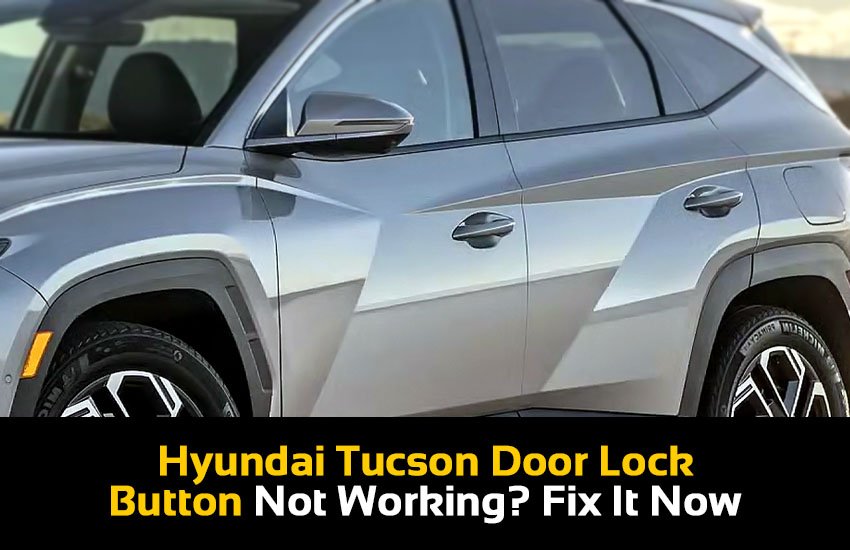
Inspect the Door Lock Mechanism
Sometimes the problem comes from inside the door itself. Start by removing the interior panel carefully. Using a trim tool helps prevent breaking clips. Once the panel is off, check the lock assembly for any broken or loose parts.
Lubricating the moving parts can make a big difference. Use a spray designed for locks to reduce friction. Also, inspect the rods connecting the button to the latch. If they’re bent or disconnected, the lock won’t respond. Reconnect them gently and test the movement.
Next, look at the wiring. Loose or corroded wires can stop the button from working. If you have a multimeter, check for continuity. Otherwise, carefully inspect for frays or corrosion. Cleaning and reconnecting the wires often solves the problem.
After you’ve fixed any issues, reattach the door panel. Press the lock button a few times to make sure everything moves smoothly. If it still doesn’t work, the problem might be more complex and may need professional attention.
- Remove the door panel carefully
- Check the lock assembly for damage
- Lubricate moving parts
- Reconnect rods and wiring
- Test the button
Test the Car Battery and Fuses
Low power can affect your door lock button too. Start by checking the car battery’s voltage. A fully charged battery should read about 12.6 volts. If it’s lower, it might not supply enough power to the central locking system.
Then, check the fuses. The fuse box is usually under the dashboard or in the engine compartment. Look for the fuse labeled for door locks or central locking. If it’s blown, replace it with one that has the same rating.
While you’re at it, inspect nearby wiring for corrosion or loose connections. Clean the terminals and tighten any loose wires. After replacing a fuse or fixing wiring, test the door lock button to see if it responds.
Sometimes, an old battery is the real culprit. Even a small voltage drop can stop the locks from working properly. Replacing the battery not only fixes the lock but also improves the performance of all electronic components.
- Check battery voltage
- Inspect fuses for door locks
- Replace blown fuses
- Clean wiring connections
- Consider a battery replacement
Reset the Car’s Central Locking System
The car’s central locking system can act up sometimes. A quick reset often helps. First, lock and unlock all doors manually. Then, try using the key fob to see if it works. This simple routine can sometimes reset the electronics.
If that doesn’t help, disconnect the battery for a few minutes. Make sure you know any codes for your radio or navigation system. After reconnecting the battery, the system may reset itself and restore normal function.
Some Hyundai Tucson models have a central control module for locks. If you can access it, check for errors using a scan tool. Clearing any fault codes can help the locks respond properly again.
Finally, test the door lock button on both the driver and passenger sides. If everything works after this process, you’ve fixed the problem without major repairs. If not, it’s wise to seek professional diagnostics.
- Lock and unlock doors manually
- Test locks with the key fob
- Disconnect and reconnect the battery
- Check the central control module
- Clear error codes
Clean and Lubricate the Buttons
Dirt and dust can also stop buttons from working. Begin by removing the panel around the button. Use a small brush or compressed air to remove debris. Avoid soaking the area with liquids.
Next, apply electrical contact cleaner carefully. This works well if the button contacts are corroded. Press the button a few times to spread the cleaner evenly. Be gentle to avoid damaging delicate parts.
Lubricating the mechanical parts behind the button is also helpful. Silicone spray can make the movement smooth and reduce friction. After cleaning, test the button several times to ensure it works correctly.
Maintaining your buttons regularly can prevent future issues. Clean and lubricate them every few months. Avoid pressing the buttons with oily or dirty hands. This simple care can extend the life of your door lock system.
- Remove panel around the button
- Clean with brush or compressed air
- Apply electrical contact cleaner
- Lubricate mechanical parts
- Test the button
Seek Professional Help if Needed
If none of these solutions work, a professional mechanic can help. Hyundai service centers have the tools to diagnose complicated issues. They can test the central locking system and pinpoint the problem.
A certified technician can repair broken parts, replace faulty modules, or fix wiring issues. This ensures your door lock button works reliably again. Avoid trying risky repairs on your own, as it can cause more damage.
Choose a trusted service center for the best results. They have trained staff and original parts. Spending a bit more now saves time, frustration, and ensures long-term reliability for your vehicle.
- Visit a Hyundai service center
- Test the central locking system
- Repair or replace faulty parts
- Use certified technicians
- Ensure reliability
Final Thoughts
A Hyundai Tucson door lock button that doesn’t work is annoying but usually fixable. Start with simple checks like the key fob or battery. Inspect the lock mechanism, fuses, and central system next. Cleaning and regular maintenance can prevent problems. If needed, professional help guarantees safety and reliability. Following these steps can restore your door locks quickly and effectively.
| Task | Action | Tools Needed | Notes |
|---|---|---|---|
| Key Fob Check | Replace battery | Battery, small screwdriver | Test LED light |
| Door Mechanism | Inspect rods & wires | Trim tool, multimeter | Lubricate moving parts |
| Battery & Fuses | Test voltage & fuses | Multimeter | Replace blown fuses |
| System Reset | Reset central locks | Knowledge of battery reset | Check module errors |
| Button Maintenance | Clean & lubricate | Brush, cleaner, silicone spray | Test button after cleaning |
| Professional Help | Visit service center | Hyundai tools & experts | Ensure proper repair |
Frequently Asked Questions (FAQs)
Is it normal for the key fob to stop working suddenly?
Yes, it can happen unexpectedly. Often, the battery dies or the fob loses sync. Dirt, moisture, or minor damage may also affect it. Testing and replacing the battery usually fixes the issue. If the problem persists, professional reprogramming may restore normal function.
Can a weak car battery affect the door lock button?
Absolutely. Low voltage can prevent the central locking system from working properly. Testing the battery with a multimeter identifies the issue. Replacing an old or weak battery usually solves the problem. Always check fuses and connections alongside the battery for best results.
Do I need special tools to fix the door lock mechanism?
Not always. A trim tool, screwdriver, and multimeter are enough for inspection and simple repairs. More complex electrical issues may require professional tools. Most mechanical fixes, like reconnecting rods or lubricating parts, can be done safely at home.
Is it safe to disconnect the car battery to reset locks?
Yes, as long as precautions are followed. Make sure you know your radio or navigation codes first. Disconnect the negative terminal, wait a few minutes, then reconnect. This resets the car electronics and may fix door lock button issues.
Can cleaning the button really solve the problem?
Yes, cleaning often works. Dust, dirt, and sticky residue can block contacts. Using a brush, compressed air, and contact cleaner can restore function. Lubricating mechanical parts behind the button ensures smooth operation. Regular maintenance helps prevent future problems.
Do I need a professional if the button still doesn’t work?
Yes, professional help is recommended when simple fixes fail. Certified technicians can diagnose electrical or mechanical issues accurately. They can replace faulty modules or repair wiring safely. Visiting a Hyundai service center ensures reliability and long-term safety.
Is a blown fuse a common reason for door lock failure?
Yes, a blown fuse can prevent the button from working. Locate the fuse box and check the fuse labeled for door locks. Replace it with the same rating and inspect nearby wiring for corrosion. Often, this restores functionality immediately.
Can water damage affect the door lock button?
Yes, water can cause corrosion in both electrical and mechanical parts. Even a small leak may create problems over time. Cleaning, drying, and lubricating the area may help. In severe cases, a professional may need to replace damaged components.


