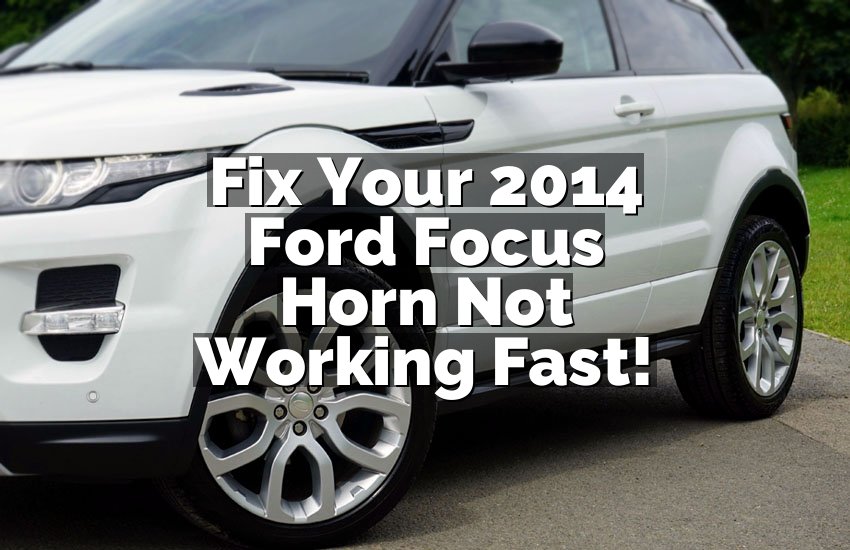You sit in your Mazda CX5, ready to hit the road, but the screen won’t turn on. Frustrating, right? You try touching it, pressing buttons, and even restarting the car, yet nothing happens. You feel stuck and unsure what to do next. In this article, we’ll explore why your Mazda CX5 screen is not working and show simple, easy ways to fix it fast. Let’s get it working again without stress.
Check the Power and Connections
The first thing to check is the power supply to your Mazda CX5 screen. Sometimes, the problem is not the screen itself but the car battery or the electrical connection. Start by turning off the car and then restarting it. Check if other electrical parts like lights or radio are working properly. If they are weak or flickering, your battery might be low or damaged.
Next, inspect the wiring behind the screen if you can safely access it. Loose or disconnected cables often cause the screen to go black. Carefully push the connectors back in and make sure they fit snugly. If you are unsure, a professional can help. Avoid forcing anything, as wires are fragile.
Also, look at the fuses. A blown fuse can stop the screen from working. Locate the fuse box, usually under the dashboard or hood, and check the fuse linked to the infotainment system. Replace it with the correct type if it’s blown. Remember, always turn off the car before touching fuses.
Even small issues like dirt or corrosion on the connectors can prevent power from reaching the screen. Clean them gently with a dry cloth or contact cleaner. After checking everything, restart the car to see if the screen turns on. Often, this simple check fixes most problems.
- Turn off and restart your car.
- Check battery health and electrical systems.
- Inspect and secure screen wiring connections.
- Check and replace blown fuses.
- Clean connectors if dirty or corroded.
Restart and Reset the System
Sometimes, your Mazda CX5 screen is fine, but the software behind it freezes. Restarting the system can help. Start by turning off the car completely. Wait a few minutes and restart. Many glitches disappear this way. If that doesn’t work, try a soft reset using the infotainment buttons. Look for a small reset button or press a combination of buttons listed in your manual.
A factory reset is another option, but it deletes saved settings and data. Only do this if the soft reset fails. Go to the settings menu, find “system reset,” and follow the instructions. Make sure you back up anything important, like contacts or navigation history, before proceeding.
Software updates can also fix problems. Mazda releases updates to improve stability and fix bugs. Check your owner’s manual or Mazda’s website for instructions. Often, updating the system resolves freezing or unresponsive screens. Keep your system current to avoid repeated issues.
If the screen still does not respond, the problem might be more serious. At this point, consider contacting a certified Mazda technician. They can run diagnostic tests and find hidden software or hardware issues. Don’t panic; sometimes it’s just a minor software glitch.
- Turn off and restart the car.
- Try a soft reset with the buttons.
- Perform a factory reset if needed.
- Check for software updates.
- Consult a professional if it still fails.
Inspect the Screen for Physical Damage
Physical damage can stop the screen from working. Even a small crack or pressure mark may cause the touchscreen to fail. Look closely at the screen for scratches, cracks, or dark spots. If you see any, you may need a screen replacement.
Sometimes, the screen may have water or moisture inside. Mazda screens are sensitive to humidity. If you notice condensation, gently dry the area with a soft cloth. Avoid using heat guns or direct sunlight, as extreme heat can damage the electronics further.
Also, check the mounting of the screen. If it’s loose or misaligned, the connectors might not touch properly. Tighten any screws or brackets carefully. A loose screen may cause intermittent blackouts or unresponsive touch functions.
Minor scratches don’t usually affect the display, but internal cracks do. If your screen is physically damaged, replacement is often the most reliable solution. Make sure to get an official Mazda screen to ensure compatibility.
- Look for cracks, scratches, or dark spots.
- Check for moisture or condensation.
- Ensure the screen is mounted securely.
- Replace the screen if physically damaged.
Examine the Infotainment System Components
The screen is part of a larger infotainment system. Problems in other components may affect the display. Start by checking the head unit, which controls the screen. Loose connections or internal failure can prevent the screen from showing anything.
Speakers, amplifiers, or USB ports may also interfere. Disconnect any external devices like phones or USB drives and see if the screen responds. Sometimes, corrupted files on these devices cause the system to freeze.
If your CX5 has a navigation module or backup camera connected, these components may affect the display. Ensure all connections are secure and functioning. A faulty module may prevent the screen from turning on or displaying properly.
If you notice unusual noises, flickers, or error messages, it may indicate a deeper electrical issue. At this point, professional diagnosis is recommended. Mazda technicians have tools to test each component safely and accurately.
- Check the head unit connections.
- Disconnect external devices like USB or phone.
- Inspect navigation and camera modules.
- Look for flickers or error messages.
- Consult a Mazda technician if problems persist.
Update or Reinstall Software
Outdated or corrupted software often causes a black screen. Mazda releases software updates to fix bugs and improve system stability. Check your owner’s manual or Mazda’s website to see the latest version. Updating the system may solve the issue without replacing hardware.
Reinstalling the software is another option. Sometimes files get corrupted, and reinstalling refreshes the system. Mazda dealerships can perform this safely. Avoid downloading updates from unofficial sources, as they may harm your car’s system.
Keep in mind that updates may take some time and require the car to be running. Follow instructions carefully to avoid interruption. A fully updated system ensures smoother operation and reduces chances of freezing or glitches.
After updating, test the screen thoroughly. Open navigation, music, and settings to see if everything works correctly. If problems continue, it may not be a software issue, and a hardware inspection is needed.
- Check for available software updates.
- Reinstall the system if corrupted.
- Avoid unofficial software sources.
- Follow instructions carefully during updates.
- Test screen after updates.
Seek Professional Help if Needed
Sometimes, the problem is too complex to fix at home. If your Mazda CX5 screen still does not work, visiting a certified technician is the safest choice. They have experience and proper tools to diagnose the issue correctly.
Technicians can test wiring, fuses, software, and the screen itself. They may identify hidden problems that are not obvious to drivers. Attempting complex repairs without knowledge may cause more damage.
Choose an authorized Mazda service center whenever possible. They provide genuine parts and trained staff. Using unofficial repairs or parts may void warranties and create new problems.
Even if the fix seems expensive, professional help ensures your system works safely and reliably. It also gives peace of mind knowing your car is in expert hands.
- Contact a certified Mazda technician.
- Have wiring, fuses, and software checked.
- Avoid DIY complex repairs.
- Use genuine parts at authorized service centers.
- Ensure safety and reliability of the fix.
Final Thoughts
A Mazda CX5 screen not working can be stressful, but most problems are fixable. Checking power, connections, and software often solves the issue. Inspecting for damage and updating the system helps too. If nothing works, professional help is the best option. Following these tips keeps your screen running smoothly and avoids future frustration. Stay calm and tackle the problem step by step.
| Action | What to Check | Tools Needed | Notes |
|---|---|---|---|
| Power & connections | Battery, fuses, wiring | Fuse puller, cloth | Turn off car first |
| System restart | Soft reset, factory reset | Manual, buttons | Backup data before reset |
| Physical inspection | Cracks, moisture, mounting | Soft cloth | Replace screen if damaged |
| Infotainment components | Head unit, USB, modules | None | Disconnect devices before test |
| Software | Updates, reinstall | USB, Wi-Fi | Use official Mazda sources |
| Professional help | Wiring, hardware, software | Diagnostic tools | Choose authorized service |
Frequently Asked Questions (FAQs)
Is it normal for Mazda CX5 screens to freeze?
Yes, freezing can happen, especially in older models or after software glitches. The screen relies on the infotainment system, which can occasionally freeze due to corrupted files or temporary bugs. Restarting the system often fixes it. Regular software updates reduce the risk. If freezing persists, it may indicate a deeper hardware or wiring issue that requires professional attention. Always check for loose connections and software updates before assuming the worst.
Can a low battery cause the screen to stop working?
Absolutely. The Mazda CX5 screen needs stable voltage to operate. If your battery is weak or dying, it may not supply enough power for the screen. Other electrical components might also behave strangely. Always check battery health first. Replacing or recharging the battery often restores proper screen function. Weak connections from the battery can also prevent the screen from turning on, so check all wiring carefully.
Do I need special tools to reset the screen?
Not usually. A soft reset can often be done using buttons on the infotainment system. Some resets require following instructions in the owner’s manual. For a factory reset, no special tools are needed, but you should back up important data first. Only professional tools are needed for complex diagnostics or software reinstallation. Most simple resets are safe to do at home without tools.
Is it safe to inspect wiring myself?
Yes, if you are careful. Always turn off the car before checking connections. Avoid touching exposed wires and handle connectors gently. If you are unsure, it’s safer to consult a professional. Incorrect handling can cause electrical shorts or damage. Minor checks like securing loose connectors are safe, but avoid opening internal components without knowledge.
Can software updates fix a black screen?
Yes, software updates often fix black screens caused by glitches or bugs. Mazda releases updates to improve system stability. Updating or reinstalling the system can restore screen functionality. Always use official sources to avoid corrupting the system. Check the owner’s manual or Mazda website for the latest instructions. Updates may require the car to run during installation.
Do I need to replace the screen if it is cracked?
Most likely, yes. Physical damage like cracks usually prevents the screen from working properly. Small scratches might be okay, but internal cracks affect touch and display. Always use genuine Mazda screens for replacement. Installation should be done carefully or by a professional to avoid further damage. Cracked screens cannot be fixed by software alone.
Is professional help expensive for this issue?
It depends on the problem. Simple issues like blown fuses or loose wiring are inexpensive. Screen replacements or complex diagnostics cost more. Authorized Mazda service centers provide genuine parts and trained staff, which ensures reliability. Even if it seems costly, professional service prevents more expensive damage later. The peace of mind is often worth the price.
Can external devices cause the screen to fail?
Yes, phones, USB drives, or music devices can interfere with the system. Corrupted files or incompatible devices may freeze the screen. Disconnect all external devices and restart the system. If the screen works afterward, reconnect devices one by one to find the problem. Keeping devices updated and compatible reduces the risk of failures.