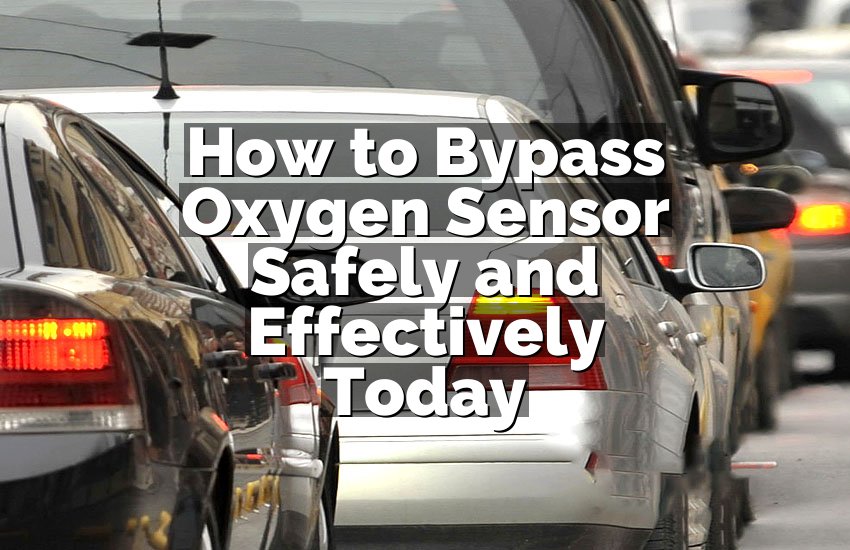Have you ever turned the key on your Nissan Frontier and it just won’t start—or maybe it runs rough, stalls, or throws a warning light? That’s exactly what happened to me last winter. It turned out the camshaft position sensor was the issue. In this article, I’ll show you exactly where to find it and how to fix it in the easiest way possible.
Find the Sensor on the Passenger Side of the Engine
Locating the camshaft position sensor on a Nissan Frontier may sound tricky, but it’s actually simple when you know what to look for. The sensor is found on the passenger side of the engine, near the back of the cylinder head.
On most models, especially those with the 4.0L V6 engine, it’s mounted under the timing cover close to the firewall. This can seem like a tight space to work in, but with patience and a good flashlight, you’ll be able to spot it easily.
The camshaft sensor looks like a small black or gray plug connected to a wire harness. It’s usually held in place by a 10mm bolt. To reach it, you may have to remove the air intake duct or other components that are blocking your hand from getting to the back of the engine. I recommend taking a photo before you start unplugging anything, just so you remember where each part goes.
On newer Nissan Frontier models, the sensor is often located at the back of the cylinder head on the passenger side. On older models, especially the early 2000s, it might be positioned slightly lower, near the valve cover. You might need to bend down and look closely between the engine block and the firewall to find it.
Sometimes oil and dirt can cover the sensor, making it hard to identify at first. A quick wipe with a cloth helps. Also, if your Frontier has two sensors (many V6 engines do), you’ll want to make sure you’re checking the camshaft sensor and not the crankshaft one, which is lower down.
If your check engine light is on and the code is P0340 or P0345, this is a clear sign the camshaft sensor is faulty. You can confirm this location by using a repair manual or a good YouTube video that matches your engine year. Always double-check the part before replacing to avoid mistakes.
- Located on the passenger side of engine
- Found near the back of the cylinder head
- Typically under timing cover or near valve cover
- May require removing intake duct
- Sensor is small and plugs into wiring harness
- Watch for engine code P0340 or P0345
- Clean the area before identifying part
Remove Other Parts to Reach It Safely
To get to the sensor without damaging anything else, you’ll probably need to take off a few parts first. Don’t worry—it’s not as hard as it sounds. Most of these are plastic covers, clamps, and hoses that you can remove using basic tools like a socket wrench and a screwdriver.
Start by disconnecting the negative terminal of the battery. This is important to avoid electrical shock or triggering any codes. Then, take off the engine cover if your model has one. Next, remove the air intake duct. This is the big plastic tube that connects the air filter box to the engine. Removing it gives your hands enough space to work in the engine bay.
Some models may also have a small bracket or wiring harness in the way. These can be gently moved or unscrewed to clear the area. Be careful not to tug on wires too hard—they can be fragile. Once you clear the space, you’ll have a clear view of the sensor.
You’ll also want to make sure your vehicle is on a flat surface and the engine is cold. Working on a hot engine can cause burns or injuries. A flashlight or work light will help a lot because the sensor is in a dim part of the engine bay.
It’s always good to wear gloves and safety glasses just in case something falls or snaps. If you’re unsure about how much pressure to use when removing plastic parts, remember: they should come off with gentle force. If it’s stuck, look for hidden clips or screws.
- Disconnect negative battery terminal
- Remove plastic engine cover
- Take off air intake duct for space
- Watch for wiring harnesses and brackets
- Use flashlight to see tight areas
- Work only on a cold engine
- Wear gloves and eye protection
Unbolt and Disconnect the Old Sensor
Once you can clearly see the camshaft position sensor, you’re ready to remove it. First, locate the small 10mm bolt holding it in place. Use a socket wrench or ratchet to carefully loosen and remove the bolt. Don’t drop it—it can fall into tight engine spaces and be hard to retrieve.
After the bolt is out, gently wiggle the sensor to loosen it. It may be a little stuck due to heat or grime. Don’t yank it out. If needed, use a flathead screwdriver to give it a gentle twist, but be careful not to crack it.
Next, disconnect the electrical connector from the sensor. This is the small plug with wires running from it. Press the tab or clip and pull it gently away from the sensor. If the clip is stubborn, press it with a small screwdriver while pulling. Again, take care not to break the connector.
Once the sensor is free, pull it out and inspect it. A damaged sensor might have black oil deposits, broken plastic, or even a burnt smell. This confirms it needed replacing. Keep it as a reference to compare with the new one.
It’s a good idea to clean the mounting area where the sensor sits. Use a dry cloth to wipe away oil or grime. This helps the new sensor fit snugly and makes sure it works correctly.
- Locate and remove 10mm bolt
- Wiggle sensor gently to loosen
- Use flathead screwdriver if stuck
- Press tab to unplug wiring connector
- Carefully pull out old sensor
- Check for damage or oil
- Clean mounting area with cloth
Match and Install the New Camshaft Sensor
Now it’s time to install the new sensor. Before doing that, compare it with the old one. Make sure the size, shape, and plug are the same. If they don’t match exactly, it may not work or could throw another engine code.
Start by carefully inserting the new sensor into the same spot. Line it up with the mounting hole and gently push it in. Don’t force it. If it doesn’t go in smoothly, double-check the alignment. When it fits snugly, secure it with the same 10mm bolt. Tighten the bolt, but don’t over-tighten. It just needs to be firm, not super tight.
Then, reconnect the electrical plug. Press it in until you hear a click or feel it snap into place. Gently tug on it to make sure it’s locked in. If it’s loose, it might cause problems later on.
Reattach any parts you removed earlier, like the intake duct and engine cover. Be sure all hoses, clamps, and screws are tight and in the right places.
Double-check everything before starting the engine. Take a look at the wiring, bolt, and sensor. Everything should be clean, tight, and in its proper spot.
- Compare new sensor with old one
- Push sensor into position gently
- Reuse 10mm bolt to tighten it
- Don’t overtighten bolt
- Plug in connector securely
- Reinstall removed parts
- Check all clamps and hoses
Reset the System and Test the Engine
Now that everything is back in place, it’s time to test your work. Start by reconnecting the negative terminal on your battery. Then, turn the key to start the engine. It should fire up smoothly if everything is installed correctly.
Let the engine idle for a few minutes. Listen for any strange sounds like knocking or misfires. Also, check your dashboard to see if the check engine light is gone. If it’s still there, use an OBD2 scanner to clear the code and reset the system.
If you don’t have a scanner, you can sometimes reset the system by disconnecting the battery again for about 15 minutes. Then reconnect and try starting again.
Take your Nissan Frontier for a short drive. Try slow driving and light acceleration at first. If the engine runs smoothly, you’ve done everything right. No hesitation, no stalling, and no warning lights means the job is complete.
If anything feels off, double-check the sensor and wiring. A loose connector or forgotten bolt can cause issues.
- Reconnect battery terminal
- Start engine and let idle
- Check dashboard lights
- Use OBD2 scanner to clear codes
- Drive slowly to test performance
- Watch for hesitation or misfire
- Check wiring if engine acts up
Keep It Maintained for Long-Term Reliability
Replacing the camshaft position sensor is just one part of keeping your Nissan Frontier running strong. Over time, heat, oil, and dirt can affect sensors and other engine parts. Keeping the engine clean and checking for oil leaks can help sensors last longer.
Use good quality oil and change it on time. Dirty oil can build up and damage sensors over time. Also, keep an eye on your dashboard lights. Don’t ignore a check engine light—it’s the truck’s way of asking for help.
Every few months, pop the hood and do a quick check. Look at the wiring, hoses, and sensors. Make sure nothing looks broken, burnt, or out of place. A quick check now can save a lot of money later.
If your Frontier ever feels rough, hesitates when starting, or seems to lose power, check the sensor again. It might need cleaning or replacing.
- Change oil regularly
- Watch for oil leaks
- Use quality parts and fluids
- Don’t ignore warning lights
- Check engine bay every few months
- Clean dirty sensors carefully
- Replace old parts before failure
Final Thoughts
Fixing the camshaft position sensor on your Nissan Frontier is something you can do on your own, even if you’re a beginner. It might feel scary at first, but once you follow each section step-by-step, it becomes easier. Always be patient, take your time, and make sure everything is clean and connected right. This small fix can save you from bigger problems later and keep your truck running strong.
| Task | What to Do |
|---|---|
| Sensor Location | Passenger side, near back of cylinder head |
| Remove Parts | Intake duct, engine cover, wiring harness |
| Remove Sensor | Unscrew bolt, unplug wire, pull out sensor |
| Install New Sensor | Match sensor, bolt in place, reconnect plug |
| Test Engine | Start engine, clear codes, drive and observe |
| Maintenance | Keep engine clean, watch for oil and damage |
Frequently Asked Questions (FAQs)
Is it hard to find the camshaft sensor on a Nissan Frontier?
Finding the camshaft position sensor might seem hard if you’ve never worked on an engine before, but it’s really not too bad once you know where to look. On most Nissan Frontier models, it’s on the passenger side of the engine near the back. You’ll need to remove the intake duct or other small parts to reach it. A flashlight helps a lot since it’s in a dark area. With a little patience, even a beginner can find it without too much trouble.
Can I drive with a bad camshaft position sensor?
Technically, you might still be able to drive with a bad sensor, but it’s not safe or good for your truck. The engine may stall, run rough, or lose power, especially during acceleration. If the sensor fully fails, your Frontier might not start at all. Also, running with a bad sensor for too long can damage other engine parts or cause the computer to give false readings. It’s always best to replace it as soon as possible.
Do I need special tools to replace the sensor?
You don’t need any fancy or expensive tools. A basic socket wrench set with a 10mm socket is enough for most Nissan Frontier camshaft sensor jobs. You might also want a flathead screwdriver, a flashlight, and a pair of gloves. That’s about it. If you have an OBD2 scanner, it can help clear the engine code, but it’s not required—you can reset the system by disconnecting the battery if needed.
Is it expensive to fix this sensor?
Fixing the camshaft sensor is actually one of the cheaper engine repairs. The part itself usually costs between $30 and $80 depending on the brand and store. If you do the job yourself, you save on labor costs. A shop might charge around $150 to $300 total. Doing it yourself is much cheaper and not very hard if you follow simple steps.
Can the sensor cause other engine problems?
Yes, a bad camshaft sensor can cause all kinds of engine problems. It tells the engine computer when to fire the spark plugs. If it’s not working right, your engine might misfire, stall, or lose power. It can also mess up fuel timing. So even if the sensor seems small, it plays a big role in how well your engine runs.
Do I have to reset anything after replacing the sensor?
Yes, after you replace the sensor, it’s a good idea to reset the engine system. You can do this by disconnecting the battery for 15 minutes or by using an OBD2 scanner. This clears the engine light and resets the car’s computer to recognize the new sensor. If you skip this, your engine might still run with old error codes.
Is it safe to replace the sensor myself?
Absolutely! As long as you follow basic safety tips—like disconnecting the battery, wearing gloves, and working on a cool engine—it’s very safe. You’re not dealing with high voltage or dangerous fluids. Just work slowly, use the right tools, and double-check your work. Many beginners have done this job with success.
Can the sensor fail again after replacement?
It’s rare, but it can happen if the part is low quality or if there’s another issue in the engine. Oil leaks, dirty engine parts, or loose wiring can cause the sensor to fail again. That’s why it’s good to buy a trusted brand and make sure everything around the sensor is clean and secure. Doing it right the first time helps it last longer.