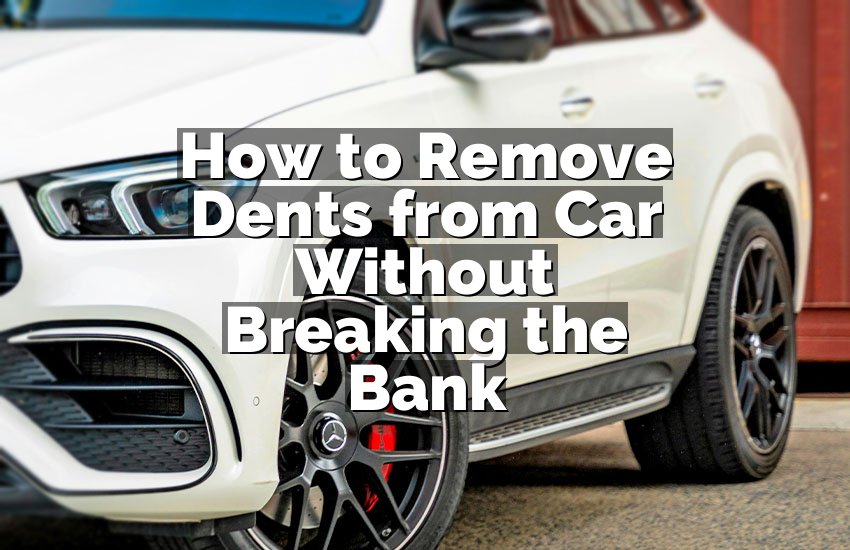Imagine this: you just changed your Mazda CX-5’s oil, but the service light is still on. Annoying, right? You might think something went wrong. But in many cases, it’s just a small reset you need to do. Ignoring it can make you anxious every time you drive. In this article, we’ll show you exactly how to reset the Mazda CX-5 oil service. It’s simple, fast, and anyone can do it.
Check the Dashboard and Prepare Your Vehicle
Before touching anything, take a moment to look at your dashboard. Notice the oil service light? This tells you the car’s system needs a reset. Make sure your car is parked safely on a flat surface. Turn off the engine and keep it cool. This is important to prevent any accidental injuries.
Next, make sure your key fob or ignition is ready. On newer Mazda CX-5 models, you’ll need the push-start button in a certain position. On older ones, use the key to turn the ignition on. Also, make sure your car battery is fully charged. A low battery can prevent the reset from working properly.
Take a moment to breathe and get ready. This is not a repair; it’s a simple software reset. Having your owner’s manual nearby is helpful. It gives model-specific instructions if needed. Finally, remember to stay patient and follow the steps carefully.
- Check dashboard for oil service light
- Park on a flat surface and turn off the engine
- Make sure ignition or key fob is ready
- Ensure battery is fully charged
- Keep owner’s manual nearby
Access the Vehicle’s Information Display
The next step is to go to the information display. This is the small screen in the dashboard. It shows all warnings, including oil service reminders. Turn the ignition to the “on” position without starting the engine. Look at the display menu and locate the “Settings” or “Maintenance” option.
Use the buttons on your steering wheel or dashboard to navigate. Press the up or down arrows until you find the “Oil Change” or “Service Interval” option. Some Mazda CX-5 models have a toggle knob instead of buttons. Don’t rush; take time to find the correct menu. Selecting the wrong option can cause confusion.
Once you find it, take a short pause. Confirm that the current oil service data is visible. This shows you when the next oil change is due. You will use this screen to reset the service reminder. Always follow the display prompts step by step.
- Turn ignition to “on” without starting
- Navigate to the information display
- Locate “Settings” or “Maintenance” menu
- Use steering wheel buttons or toggle knob
- Check current oil service information
Initiate the Reset Process
Now comes the main part: initiating the reset. Press and hold the select button until the oil service menu appears. You may see a message like “Reset?” or “Confirm.” Keep holding for about five to ten seconds. The screen should then show a confirmation.
Use the arrow buttons to select “Yes” or “OK.” Some models may need you to press the button twice. Be gentle but firm when pressing. The display will flash or briefly show a progress bar. This indicates the system is updating the oil service status.
After the reset is complete, turn off the ignition for a few seconds. This allows the system to save the changes. When you restart the car, the oil service light should be gone. If it remains, repeat the process or check the owner’s manual for model-specific instructions.
- Press and hold select button
- Wait for “Reset?” or confirmation screen
- Use arrows to select “Yes” or “OK”
- Watch for flashing or progress bar
- Turn off ignition briefly to save changes
Confirm the Oil Service Light is Off
Once you’ve done the reset, it’s important to confirm. Turn the ignition back on and look at the dashboard. The oil service light should no longer appear. If it’s still on, don’t panic. Sometimes it takes two tries or a few seconds of driving for the system to update.
Drive your Mazda CX-5 for a short distance. Pay attention to any warning lights. This helps ensure that the reset was successful. If the light comes back quickly, there may be an actual oil or sensor issue. In that case, it’s best to consult a professional mechanic.
Also, check the information display again. It should now show the next oil service interval. This confirms that your car’s maintenance system is functioning correctly. Keep a note of the reset date for future reference.
- Turn ignition on and check dashboard
- Confirm oil service light is gone
- Drive a short distance to test
- Watch for any warning lights
- Check information display for next service
Troubleshoot Common Issues
Sometimes, the reset doesn’t work the first time. Don’t worry; this is normal. Start by checking the car’s battery. Low voltage can interfere with the reset. Make sure all buttons are working properly. Faulty buttons can prevent navigating the menu.
Another common problem is not holding the select button long enough. Timing is important; try holding it a few seconds longer. If the menu disappears, start over calmly. Also, verify your Mazda CX-5 model year. Older or newer versions may have slightly different reset steps. Always follow the manual if needed.
If problems persist, a professional scan tool can reset the system. Many service centers have these tools ready. They can quickly erase the oil service light and ensure no errors remain. Remember, patience and careful steps make the process much easier.
- Check battery and voltage
- Ensure buttons work properly
- Hold select button longer if needed
- Verify model year for correct steps
- Use professional scan tool if necessary
Maintain Your Mazda CX-5 Oil Service Regularly
Resetting the oil service light is simple, but maintenance matters most. Changing oil on time keeps your engine healthy. Follow Mazda’s recommended intervals. Usually, every 5,000 to 7,500 miles is common. Also, check oil levels regularly between changes.
Use the right type of oil for your engine. Mazda recommends specific grades in the owner’s manual. Dirty or wrong oil can damage your engine. Keep a small log of service dates. This makes tracking easy and prevents missing any future oil changes.
Finally, remember that a clean engine runs smoother. It saves fuel, reduces wear, and improves performance. Resetting the service light is only a reminder; the real benefit comes from proper maintenance. Treat your CX-5 well, and it will serve you reliably.
- Change oil at recommended intervals
- Check oil levels regularly
- Use correct oil grade
- Keep a log of service dates
- Maintain engine for smooth performance
Final Thoughts
Resetting your Mazda CX-5 oil service light is easy and quick when you follow the steps carefully. It gives peace of mind and keeps your dashboard clean. Remember, the reset is only part of proper maintenance. Regular oil changes and care are what truly protect your engine. Stay patient, follow instructions, and enjoy a smoother drive.
| Task | Action | Tip |
|---|---|---|
| Check dashboard | Look for oil service light | Ensure car is parked flat |
| Access display | Turn ignition on | Use steering wheel buttons |
| Reset oil service | Hold select button | Confirm message on screen |
| Confirm | Turn ignition on again | Drive short distance |
| Troubleshoot | Check battery and buttons | Follow manual |
| Maintain | Change oil on time | Keep log |
Frequently Asked Questions (FAQs)
Is it safe to reset the oil service light myself?
Yes, it is generally safe to reset the oil service light on a Mazda CX-5 by yourself. The process is designed for car owners to do without professional help. However, it’s important to ensure that the actual oil change has been completed. Resetting the light without changing the oil can mislead you and cause engine damage. Follow the instructions carefully, keep the car on a flat surface, and double-check the display to confirm the reset.
Can the oil service light come back after resetting?
Yes, the light can return if there is an actual problem. For example, if the oil level is low or the sensor is faulty. Sometimes, the reset may not register correctly on the first try. Driving a few miles can also trigger the system to update. If it comes back repeatedly, it is wise to inspect the oil or consult a mechanic. Repeated warnings should never be ignored for safety reasons.
Do I need special tools to reset the oil service light?
No special tools are required for most Mazda CX-5 models. The reset can be done using the buttons on the steering wheel or the dashboard controls. Some older models may require a key turn sequence. Only in rare cases, like sensor errors or persistent warnings, would a professional scan tool be necessary. Having the owner’s manual on hand is useful to follow model-specific instructions.
Is it necessary to reset the light after every oil change?
Yes, it is necessary to reset the oil service light after each oil change. This ensures your car accurately tracks the next oil change interval. Failing to reset it may cause the light to stay on and lead to confusion. The reset itself doesn’t harm your vehicle; it simply updates the maintenance system. Keeping the system accurate helps maintain engine health.
Can a low battery prevent the reset from working?
Absolutely. A low or weak battery can interfere with the reset process. The vehicle’s computer may not register the change if the voltage is too low. Always make sure your battery is charged and in good condition before starting. If the battery is old or weak, consider replacing it to avoid other electrical issues.
Do I need to drive immediately after resetting the oil service light?
You don’t need to drive immediately, but a short drive can help confirm the reset. Sometimes, the system updates after a few minutes or a short drive. This also allows you to check if any warning lights return. Driving slowly for a few minutes is enough to ensure the reset has taken effect and the display shows the next oil change interval.
Is there a difference between older and newer Mazda CX-5 models for resetting?
Yes, older and newer Mazda CX-5 models can have slightly different reset procedures. Older models may use a key sequence, while newer models often use the steering wheel buttons or display menu. The basic process is similar, but always check your owner’s manual for model-specific steps. Following the correct method ensures the reset works properly.
Can ignoring the oil service light harm my car?
Yes, ignoring the oil service light can be harmful. The light signals when the oil needs changing. Old or dirty oil can damage the engine and reduce performance. Resetting the light without proper maintenance is risky. Always ensure the oil is changed on time and the system is accurate to keep your Mazda CX-5 running smoothly.