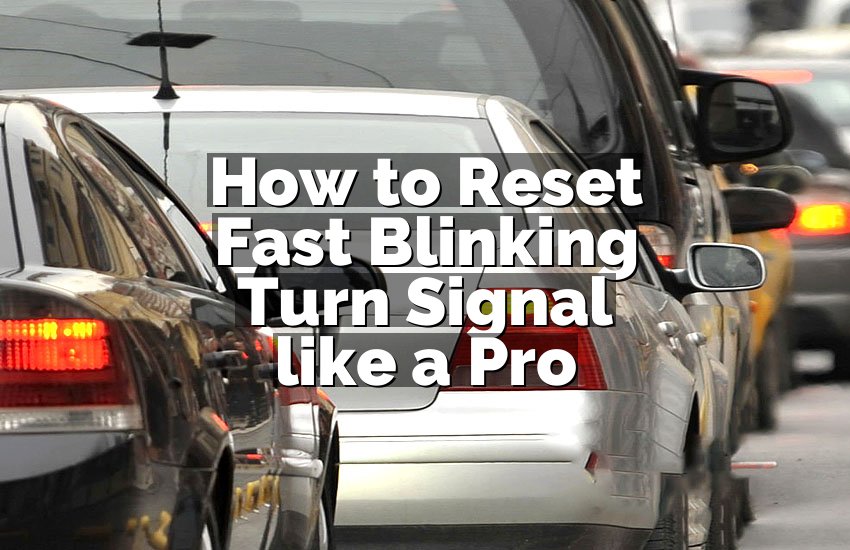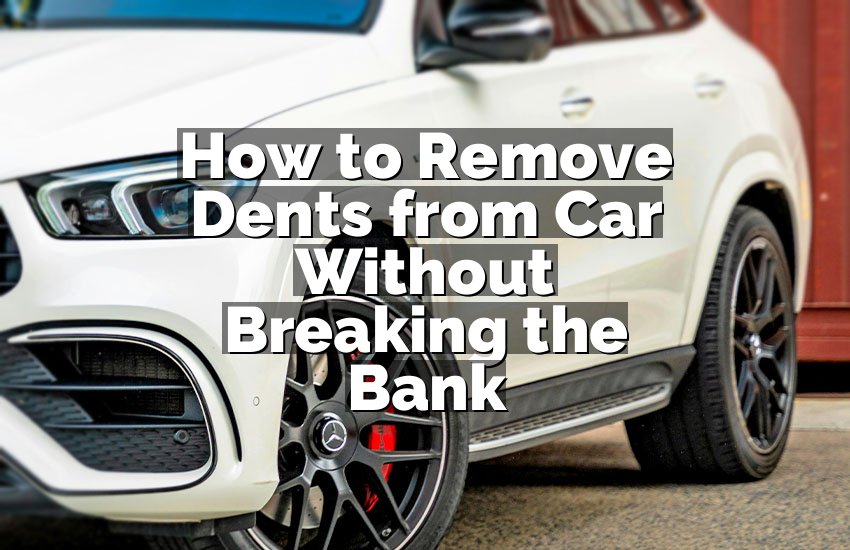Sometimes you hop into your 2007 GMC Envoy after an oil change and that little “Change Oil” light just stays on. It’s annoying, right? You start wondering if something went wrong during the service or if the light’s just being stubborn again. Don’t worry—it’s a simple fix. Once you know how to reset it, you’ll handle it in seconds without any tools.
Turn the ignition key to “ON” without starting the engine, press and release the gas pedal three times within five seconds, wait for the light to flash, then turn the key off. Start the engine to check that the light is gone. Repeat if needed and make sure you always reset after every oil change to track maintenance accurately.
Locate and Prepare the Ignition Correctly
Before touching anything, make sure your Envoy is parked safely and the engine is off. You’ll need to use the ignition key, so get familiar with the “ON” position, which lights up the dashboard but doesn’t start the motor. Some drivers accidentally start the engine, which resets nothing. Just turn it enough for the dash lights to come on.
It’s like preparing for a small dance—timing matters here. The reset process relies on the computer recognizing your pedal presses while the ignition is in that specific position. If you rush or mix up the steps, the light won’t go away. Taking a calm moment before you start helps everything go smoother.
Once you’ve turned the key correctly, glance at the oil light. It should still be glowing, reminding you of the reset task. That’s your signal the system is ready to listen. Think of it as the car saying, “Okay, I’m ready—go ahead.” Many people skip this step or do it half-heartedly, and then the light stubbornly stays on.
A quick tip: avoid distractions. If someone calls or you check your phone mid-process, you might miss the timing. Keep your focus for just a few seconds—it’s all you need to get it right.
- Park the vehicle safely before starting
- Turn ignition to “ON” without starting engine
- Wait for dashboard lights to appear fully
Use the Gas Pedal Sequence Properly
Now comes the part that confuses most people: the gas pedal trick. It sounds odd, but your Envoy’s system reads this as a signal to reset the oil reminder. With the ignition on, press the gas pedal all the way down, then release it—three times within five seconds. It’s not about speed, but rhythm.
Imagine tapping your foot to a steady beat. If you go too slow or too fast, the system might miss a press. A smooth, steady pace works best. You’ll know it’s correct when the “Change Oil” light blinks, confirming the reset worked. It’s surprisingly satisfying to see that light disappear after doing it right.
If nothing happens, don’t panic. It might mean the timing was slightly off. Just switch the ignition off, wait ten seconds, and try again. Sometimes it takes two tries, especially if you’re doing it for the first time.
Here’s a small trick: count out loud while pressing—“one, two, three”—keeping each press firm but not rushed. That small rhythm helps you stay consistent and accurate.
- Press gas pedal fully three times in 5 seconds
- Maintain steady pace, not too slow or fast
- Light should blink or go off when successful
Verify the Reset and Start the Engine
Once the light flashes or turns off, it’s time to confirm. Turn the ignition completely off, wait a few seconds, and then start the engine like normal. Keep your eyes on the dashboard. If the “Change Oil” message doesn’t appear, congratulations—you did it! Your GMC Envoy just recognized the reset.
If the light pops back up, don’t feel discouraged. It just means the reset didn’t register fully. Repeat the steps once more, making sure you press the pedal three times smoothly. Many people find success on their second try—it’s all about the rhythm and ignition timing.
When the reset works, your dashboard should look clean and message-free. It’s a small relief, right? It also means your maintenance tracking starts fresh, so your vehicle knows exactly when to remind you again. This helps you avoid unnecessary confusion later.
Remember, this reset doesn’t replace an actual oil change. It’s just a reminder system reset, so always perform regular oil service on schedule.
- Restart engine to confirm reset worked
- Repeat if light remains after startup
- Keep track of oil changes manually too
Troubleshooting When the Light Won’t Reset
Sometimes, even after doing everything right, that stubborn light refuses to turn off. Don’t worry—it happens. The most common reason is timing. If you wait too long between pedal presses or the ignition isn’t fully in “ON,” the system might not pick it up. Try again carefully, paying attention to the order.
Also, double-check your vehicle’s power. A weak battery or flickering dashboard lights can mess with the computer’s response. If that’s the case, try resetting after a short drive or once the battery’s fully charged. Your Envoy’s sensors respond better when voltage is stable.
Another overlooked cause is dirty throttle sensors. If your gas pedal feels sticky or slow to respond, it might not register the full press. Cleaning or servicing the throttle body can help in such cases. It’s rare but worth knowing.
And if all else fails, disconnect the negative battery cable for a few minutes, reconnect it, and then repeat the reset steps. This clears minor system glitches and often solves persistent reset issues.
- Retry process with correct ignition timing
- Ensure strong battery connection
- Clean or inspect throttle sensors if needed
Importance of Resetting After Every Oil Change
Resetting the oil light isn’t just about clearing a message. It’s how your vehicle keeps track of oil life and maintenance intervals. Without it, you won’t know when the next change is due, which can lead to overdue maintenance and unnecessary engine stress.
Think of it like marking a calendar after finishing a chore. When you reset, your GMC’s system starts counting from zero again, using driving habits and mileage to estimate when fresh oil is needed. Skipping this step confuses the system.
Also, if you ever sell your vehicle, an accurate service history makes it look well cared for. Seeing the oil light reset properly after each change tells buyers you maintained it consistently. It’s a tiny step with real benefits.
Even if you visit a shop for oil service, don’t assume they always reset it for you. Check the dashboard before leaving. If the light’s still there, you can easily fix it yourself in under a minute.
- Keeps maintenance tracking accurate
- Prevents overdue oil changes
- Boosts vehicle resale value
Maintaining Consistent Oil Change Intervals
Your oil change light helps keep your Envoy’s engine healthy, but consistency is what truly matters. Aim to change your oil every 3,000–5,000 miles depending on your driving style. Short trips or heavy loads can require more frequent changes.
It’s easy to forget, especially with busy routines. Try setting reminders on your phone or writing the next oil change date on a sticky note inside the glove box. These tiny habits help you stay ahead of maintenance.
Using good-quality oil and filters also affects how smoothly your reset works. When your car senses clean oil, it performs better, and the reset system stays accurate. Cheap oil can thicken fast and make the “Change Oil” light appear sooner.
Lastly, keep a small log of every oil change and reset. It helps you spot patterns—like if the light comes on too early or late—indicating sensor calibration issues.
- Change oil every 3,000–5,000 miles
- Use high-quality oil and filters
- Track service and reset dates regularly
Final Thoughts
Resetting the oil change light on your 2007 GMC Envoy takes less than a minute but saves a lot of confusion later. Once you understand the simple rhythm of ignition and pedal presses, it becomes second nature. Just remember, the reset doesn’t replace the oil change—it complements it. Keep your Envoy maintained, and it’ll reward you with smooth, dependable drives.
| Action | Description | Helpful Tip |
|---|---|---|
| Turn Ignition | Switch to “ON” position, not start | Wait for dashboard lights to glow |
| Press Pedal | Press and release gas pedal 3 times | Do within 5 seconds |
| Light Flash | Oil light blinks or turns off | Indicates successful reset |
| Check Again | Start engine and verify light | Repeat if message stays |
| Battery Health | Ensure strong battery power | Weak voltage can block reset |
| Oil Quality | Use proper oil type | Improves system accuracy |
| Maintenance Log | Record reset and oil changes | Helps track service intervals |
| Extra Try | Repeat if failed first time | Calm pace works best |
Frequently Asked Questions (FAQs)
Is it safe to drive if the oil change light stays on?
It’s safe for a short distance, but don’t ignore it. The light indicates your oil needs changing or resetting. If you’ve already changed the oil and the light won’t go away, it’s just a reminder glitch. But if you haven’t changed the oil, driving too long can harm the engine. Old oil loses lubrication, increasing wear. So, always confirm which situation applies before continuing to drive.
Can I reset the light without changing the oil?
Yes, you can, but it’s not recommended. Resetting without changing oil tricks the system into thinking maintenance is complete. Over time, this can cause missed oil changes and engine damage. If you just want to test the reset feature or accidentally triggered the light early, that’s fine. But always reset properly after completing an actual oil change for accurate tracking.
Is it possible the reset method won’t work on my Envoy?
Sometimes it happens due to minor variations or electrical glitches. The 2007 GMC Envoy generally uses the gas pedal method, but if yours doesn’t respond, try repeating the process carefully. Make sure the ignition is in the right position and the battery isn’t weak. In rare cases, a diagnostic tool may be needed to reset the system manually at a workshop.
Can disconnecting the battery help reset the light?
Yes, disconnecting the negative battery cable for about five minutes can sometimes clear persistent lights. However, it also resets other settings like radio presets or clock. It’s a good backup option if the pedal method fails, but always recheck the oil life indicator afterward. If it comes back on soon, check the oil sensor or system memory.
Do I need any tools to reset the light?
No tools at all! That’s the beauty of it. Everything can be done using the ignition key and gas pedal. Just make sure you follow the sequence correctly and don’t start the engine during the process. Some drivers prefer doing it in a quiet area to focus on the timing better. It’s one of those quick DIY fixes that feel rewarding afterward.
Is it normal for the light to come back soon after reset?
If it returns quickly, it might mean the oil sensor detected low-quality or dirty oil. Sometimes, it’s just a timing issue during reset. Try resetting again carefully. If it still returns, double-check that the oil and filter are new and that the oil level is correct. Occasionally, the oil life system just needs a proper reset cycle to update completely.
Can a mechanic charge for resetting the light?
Most mechanics do it for free after an oil change, but some may include it in service fees. Since it’s simple, many drivers prefer doing it themselves. Knowing the steps saves you time and possibly a small fee. Plus, it gives you a sense of control over your vehicle maintenance. It’s always handy to know even if your shop handles it.
Do I need to reset after every oil change?
Absolutely. The reset tells your Envoy’s system the oil is new, so it can start tracking usage again. Skipping this step confuses the onboard computer, which may show inaccurate reminders. It’s quick, easy, and helps your car stay on schedule. Think of it like hitting the “refresh” button for your oil maintenance system.