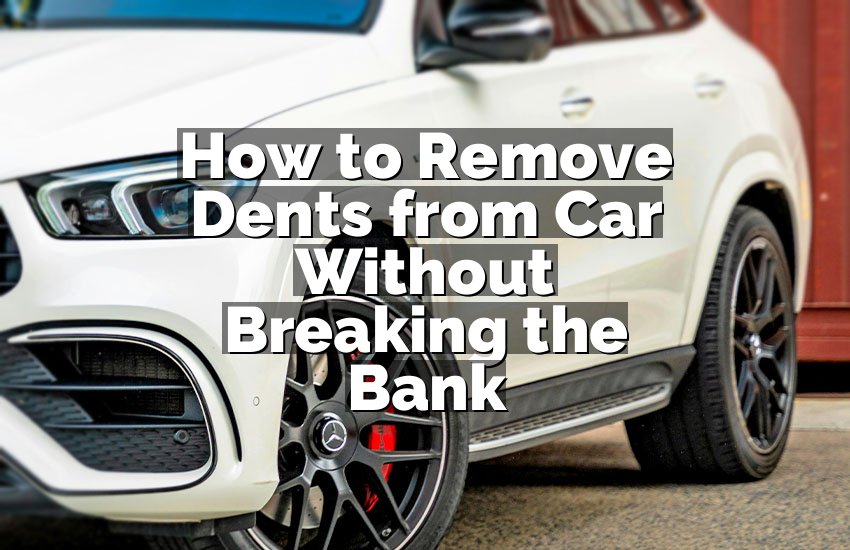It happens all the time—you get an oil change, drive home, and that tiny orange light still stares back at you. A friend once told me he tried every button before giving up. The truth is, resetting the oil change light on a 2008 Honda Accord is super simple once you know the right steps. Let’s walk through it together so that light finally disappears for good.
Turn your ignition to the “ON” position without starting the car, then press the “Select/Reset” button until the oil life indicator shows. Hold the button for about 10 seconds until the indicator blinks. Release, then hold again until it resets to 100%. Turn the ignition off and on again to confirm. Always reset only after completing an oil change.
Turn the Ignition Without Starting the Engine
When you sit inside your 2008 Honda Accord, the first thing to remember is not to start the engine. Just turn the key to the “ON” position, the one right before the car starts. This lights up your dashboard, giving you access to the oil life indicator. Many people skip this and wonder why nothing happens—it’s a small but important detail.
If your Accord uses a push-button start, simply press it twice without pressing the brake pedal. That mimics the “ON” position. I once watched my neighbor hold the button too long and start the engine accidentally. It made the light process reset fail, so timing matters. You just need the electronics on, not the engine.
While you’re at it, take a second to look around the dashboard. The oil change light often looks like a small wrench icon or says “Oil Life.” This is what we’ll reset soon. It’s also a good moment to notice other lights, just in case something else needs attention.
After confirming the car is in the correct mode, you’re ready for the next move. A little patience here saves confusion later, especially since every action from now on happens through the instrument panel.
- Always use the “ON” position, not “START.”
- Avoid pressing the brake if your car has a push start.
- Confirm dashboard lights appear before moving ahead.
Find and Use the Select/Reset Button
Every 2008 Honda Accord has a “Select/Reset” button, and that’s your main tool here. You’ll usually find it on the instrument panel near the speedometer or sometimes on the steering wheel. It’s a small button, easy to miss, but it does the whole job. The trick is knowing how long to hold it and when to let go.
Once you locate it, press it repeatedly until the oil life indicator appears on your display. This display might read something like “Oil Life 15%.” If you see other info like trip meters or mileage, keep pressing until oil life shows. I remember helping a friend who kept scrolling past it—it can be easy to miss when you’re rushing.
This button has two functions: a short press to scroll, and a long press to reset. That’s where most people get confused. Don’t hold it yet; we’ll get there. For now, you’re just bringing up the correct screen to work on. Think of it as setting the stage for the reset.
If the indicator doesn’t appear, try turning the ignition off and back on, then repeat. Sometimes the display takes a second to load up all info, especially if your battery was recently changed.
- Locate the “Select/Reset” button on your dashboard.
- Press until you see “Oil Life” on the display.
- Make sure the car is still in the “ON” mode.
Hold the Button Until the Oil Life Indicator Blinks
Now comes the part where timing really counts. Once the “Oil Life” display is visible, press and hold the “Select/Reset” button for about 10 seconds. Keep an eye on the display—after holding, you’ll see the indicator start to blink. That blink means the system recognizes you want to reset it.
You might notice a small beep or flashing light, depending on your model. When my cousin tried this the first time, he thought the blinking meant something was wrong, so he let go too soon. Don’t worry—it’s actually a good sign. Just keep holding until the blink appears.
If it doesn’t blink right away, don’t panic. Release and try again, making sure the ignition hasn’t turned itself off. Older cars sometimes time out after a few seconds of inactivity, so keep the process steady and quick.
Once you see the blinking light, release the button. You’re halfway done now. That blink confirms you’re in reset mode, and the next hold will finish the process completely.
- Hold the “Select/Reset” button for 10 seconds.
- Wait for the oil life indicator to blink.
- Release when blinking starts—it’s ready for final reset.
Complete the Reset by Holding the Button Again
After the blinking starts, it’s time to finish the reset. Simply press and hold the “Select/Reset” button again for about 5 to 10 more seconds. This second hold confirms your command and resets the oil life back to 100%. You’ll notice the blinking stop and the display show “Oil Life 100%.”
It’s satisfying, honestly. That little change means your system now recognizes fresh oil. I once had a friend who thought the light would reset on its own after an oil change—nope, not on these models. You have to do it manually every time.
If the display doesn’t switch to 100%, you may have released too early or missed the blinking window. No worries, just repeat the steps from the start. The process doesn’t harm anything even if you do it multiple times.
Once it shows 100%, you can breathe easy. The reminder will now only return when your car hits the next maintenance interval, usually around 5,000 to 7,500 miles depending on your oil type.
- Hold the button again until display shows 100%.
- If not successful, repeat steps calmly.
- Confirm that blinking stops before turning off the car.
Turn Off and On Again to Confirm the Reset
This part might feel minor, but it’s important to double-check. Turn the ignition off completely, then switch it back to the “ON” position again. Look at your dashboard—if you did everything right, the oil change light should be gone, and the oil life should read 100%. It’s a quick way to confirm the reset worked perfectly.
Sometimes, people skip this and only realize days later the light stayed on. Doing this extra check ensures you won’t see that reminder unexpectedly while driving. Plus, it only takes a few seconds, so it’s worth it.
If the light still appears, try the reset steps once more. It might just need another full hold sequence. Occasionally, dust or wear on the button makes it less responsive, so pressing firmly helps. After the reset, you can go ahead and start the engine normally.
This verification step gives peace of mind. It’s like checking your stove after turning it off—you just want to be sure everything’s right before moving on.
- Turn ignition off, then back to “ON.”
- Make sure the oil life reads 100%.
- Recheck if the light still appears.
Keep a Regular Oil Change Habit
Now that the light is gone, it’s easy to forget about it until next time. But regular oil changes are what keep your 2008 Honda Accord running smoothly for years. Clean oil protects your engine, improves gas mileage, and reduces wear on internal parts. It’s not just about resetting a light—it’s about maintaining your car’s health.
Most drivers follow a schedule of every 5,000 to 7,500 miles, depending on whether they use synthetic or conventional oil. If you drive mostly in traffic or short trips, your oil might need changing sooner. My neighbor drives mostly highways, so his lasts longer—it really depends on your driving habits.
A great tip is to mark your next change on your phone calendar or stick a small reminder note on your dashboard. That way, you’ll never forget, and resetting the light will become just another quick part of the routine.
Maintaining the habit makes your Accord last longer and saves you from unexpected repair costs. A few minutes of attention today saves hours later.
- Change oil every 5,000–7,500 miles.
- Use quality oil and filters.
- Keep a reminder for your next service.
Final Thoughts
Resetting the oil change light on a 2008 Honda Accord isn’t tricky once you know the exact sequence. It’s quick, clean, and saves unnecessary trips to the mechanic. The key is to stay calm, follow the steps, and keep your car maintained regularly. Small habits like this go a long way toward keeping your Accord running strong and worry-free.
| Task | Action | Notes |
|---|---|---|
| Turn ignition | Switch to “ON” without starting engine | Dashboard lights should appear |
| Locate button | Find “Select/Reset” near speedometer | Use short press to cycle options |
| Show oil life | Press until “Oil Life” display appears | Usually shows % remaining |
| Hold button | Hold for 10 seconds until it blinks | Release once blinking starts |
| Hold again | Press again until shows 100% | Completes reset |
| Verify reset | Turn ignition off/on | Confirm light disappears |
| Oil type check | Use recommended viscosity | Improves performance |
| Next change | Record mileage/date | Keeps schedule on track |
Frequently Asked Questions (FAQs)
Is it okay to drive with the oil change light on?
It’s not ideal. The oil change light doesn’t mean your car will stop right away, but it signals the oil has aged or dropped in quality. Driving long with old oil can harm your engine over time. If the light just came on, you have some leeway, but schedule a change soon. Once you change the oil, remember to reset the indicator to avoid confusion.
Can I reset the oil light without changing the oil?
Technically, yes, you can reset it anytime. However, it’s not recommended because it erases the reminder without addressing the actual maintenance. Think of it like hitting snooze on an alarm—it may seem fine now but could cause bigger problems later. Always change the oil first, then reset the light for accuracy.
Do I need any tools to reset the oil light?
No tools are needed at all. You can reset it using only the “Select/Reset” button on your dashboard. That’s one of the nice things about the 2008 Honda Accord—it’s designed for easy maintenance. Just follow the steps carefully and you’ll have it done in under two minutes without any equipment.
Is the process different for automatic and manual Accords?
Not at all. Whether your 2008 Accord is automatic or manual, the reset process is identical. The system that tracks oil life works the same way for both. The only difference might be the dashboard layout, but the “Select/Reset” button still controls the same menu.
Can I reset the light using steering wheel controls?
Some 2008 Accords have the “Select/Reset” built into the steering wheel instead of near the dashboard. In that case, use the same steps—press, hold, and wait for the blink. The method stays exactly the same; the only difference is button location. If you’re unsure, check your owner’s manual for button position.
Do I need to disconnect the battery to reset the oil light?
No, disconnecting the battery won’t properly reset the oil light. In fact, it can mess with other systems like your radio presets. Always use the manual method through the dashboard display—it’s faster, safer, and more reliable. The reset sequence is designed for convenience without removing power.
Is there a warning before the oil change light comes on?
Yes, usually your display will show an oil life percentage dropping gradually. When it hits around 15%, the reminder light appears. That’s your cue to plan the next oil change soon. If you wait until it hits 0%, the system considers it overdue, but it still won’t damage the car immediately—just don’t delay too long.
Do I need to visit a mechanic to reset the light?
Not at all. Anyone can reset the oil light at home using the dashboard buttons. Mechanics often charge for this simple task, but you can do it in minutes yourself. It’s a good way to learn your car better and save money for more complex repairs that truly need professional help.