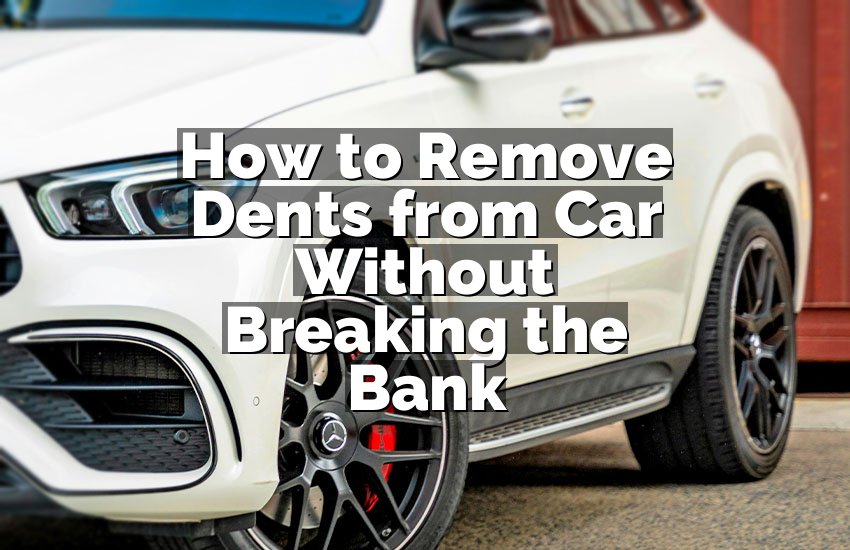Sometimes you finish changing your car’s oil, hop in, and notice that little orange spanner light still glowing on your dashboard. It feels annoying, right? You did the work, so why is the light still there? That happened to me once with my Vauxhall Astra after a quick DIY oil change. I later learned it takes just a few easy steps to reset it yourself without tools or stress.
Turn the ignition on without starting the engine, press and hold the accelerator and brake pedals fully, wait for the service light to flash, release both pedals, turn off the ignition, then restart the car to confirm the reset worked. Always make sure the oil change is completed before resetting to avoid skipping maintenance.
Turn On Ignition Without Starting Engine
The first thing to do when you want to reset the oil change light on your Vauxhall Astra is to turn on the ignition without actually starting the car. It’s a small detail, but it matters a lot. You just press the start button once or turn the key to the “on” position so that the dashboard lights up but the engine doesn’t start running. This step puts the car’s computer into a mode that allows you to access the reset process.
Many people accidentally start the engine and then wonder why nothing happens. I did the same the first time, sitting there pressing pedals with no result. When you only turn on the ignition lights, your car’s internal system gets ready for command input. It’s kind of like opening a settings menu on your phone before making changes.
While in this mode, all your dashboard indicators light up for a few seconds. That’s completely normal, and it shows your car is ready. Don’t rush this step; wait for a few seconds until everything on the dashboard stabilizes.
If your Astra uses a push-start button, don’t press the brake while turning on the ignition. That way, the engine won’t crank. For key ignition models, just turn the key halfway and pause there. This ensures the reset mode activates properly.
- Turn ignition on, not engine
- Wait for dashboard lights to appear
- Avoid pressing the brake if push-start model
- Let the dashboard stabilize before next action
Hold Down Accelerator and Brake Pedals Together
Once the ignition is on, the next move is simple but crucial. Press both the accelerator and brake pedals down fully and hold them there. You need to press them at the same time — all the way to the floor. This combination sends a signal to your Astra’s onboard computer to reset the oil service reminder.
It might feel strange pressing both pedals at once, but it’s completely safe because the engine isn’t running. Just keep your feet steady and hold them down for around 10–15 seconds. During this time, you may notice the service light start blinking or flashing slightly. That’s your car confirming that the reset process is in progress.
While waiting, don’t release early. Some people let go too soon, and the system doesn’t reset. Imagine holding down the power button on your phone for a few seconds — it’s a similar patience game. Keep your eyes on the dashboard for any change in lights or icons.
This method works for most Astra models, including Astra J, K, and H. However, if your car doesn’t respond, double-check that the ignition is indeed on and that you’re pressing both pedals all the way down. Small details like this often make the difference.
- Press accelerator and brake together
- Hold down for 10–15 seconds
- Watch dashboard for light changes
- Keep ignition on throughout
Wait for the Service Light to Flash
Now comes the confirmation step. While you’re holding both pedals, you’ll notice the oil change or spanner light flash or blink on the dashboard. That’s a good sign. It means your Astra is processing the reset. This light usually flashes for a few seconds before turning off completely.
Once it stops flashing, you can relax your feet. The flashing means the system has recognized your action and cleared the previous oil reminder from memory. Think of it as your car saying, “Got it, thanks for the update.” It’s a small but satisfying moment if you’ve been staring at that stubborn light for days.
If you don’t see any flashing after 15 seconds, don’t worry. Just turn the ignition off, wait for a few seconds, and repeat the process once more. Sometimes the timing just needs to be right. Cars can be a bit sensitive about sequence and timing.
Once the flashing stops, and the dashboard looks calm again, it means the reset worked successfully. You can then move on to the final confirmation step by turning off the ignition and restarting the engine.
- Wait for flashing oil/service light
- Keep pedals pressed until flashing stops
- Retry if no response after 15 seconds
- Turn off ignition afterward
Turn Off Ignition and Wait a Few Seconds
After the service light flashes and goes out, it’s time to switch everything off. Turn the ignition completely off and wait for around 10–15 seconds. This small pause allows the car’s system to store the reset command properly. It’s like saving your settings before closing an app.
Many people skip this small pause and restart too quickly, which can sometimes cause the system not to save the reset. Giving it those extra seconds helps the onboard computer finalize the change. You might even hear a faint click or see the dashboard lights go dark during this short wait.
While waiting, you can take a deep breath and think about how much easier it was to do this yourself instead of paying at the garage. It’s a nice moment of satisfaction knowing you handled it on your own.
After waiting, get ready for the most rewarding part — confirming that the oil change light is gone. Just remember not to rush between steps; keeping a calm pace makes everything work smoothly.
- Turn off ignition after flashing stops
- Wait at least 10 seconds
- Avoid rushing to restart
- Ensure dashboard lights are off
Restart the Car and Confirm the Reset
Now turn the ignition back on and start the engine. The oil change or service light should no longer appear on your dashboard. That’s your sign that the reset worked perfectly. The system now recognizes that the oil has been changed and no longer needs a reminder.
If the light is still there, don’t panic. It might just mean the sequence wasn’t followed precisely. Simply repeat the earlier steps slowly. Often, holding the pedals a bit longer or timing the ignition right solves the issue.
Once the light stays off, let the engine idle for a minute and check for any warning messages. Everything should look normal now. You can even scroll through the dashboard menu to confirm the service interval has been updated.
It’s always satisfying to do these things on your own. You save time, avoid garage fees, and learn something about your car’s inner logic. Plus, you gain confidence to handle other minor resets in the future.
- Restart engine and check dashboard
- Light should disappear completely
- Repeat if light remains
- Confirm service interval updated
Keep Maintenance Records Updated
After resetting, it’s important to record your oil change details. Write down the mileage and date somewhere safe — maybe in your phone notes or a small logbook. This helps you track when the next change is due, especially since the reminder light won’t show until later.
Keeping records also helps if you ever sell the car. Buyers appreciate knowing the exact service history, and it shows you’ve maintained it properly. It can even improve resale value slightly because it builds trust.
Even though the oil light reset is done, always double-check oil levels after a few short drives. Sometimes, fresh oil settles, and the level may drop slightly. Topping up early prevents future problems.
This small habit of logging and checking keeps your Astra running smoothly. Plus, it feels good to know exactly when things were done rather than guessing months later.
- Record oil change date and mileage
- Keep track in notes or service log
- Recheck oil levels after short drives
- Maintain a clear service history
Final Thoughts
Resetting the oil change light on a Vauxhall Astra is simple once you know the right sequence. With just a few careful steps and a bit of patience, you can handle it yourself at home. It’s quick, satisfying, and saves a trip to the garage while keeping your car’s system accurate and up to date.
| Action | Description | Tips |
|---|---|---|
| Turn on ignition | Lights up dashboard without starting engine | Don’t press brake on push-start cars |
| Press both pedals | Accelerator and brake held together | Hold firmly for 10–15 seconds |
| Watch service light | Wait for it to flash and go out | Retry if it doesn’t respond |
| Turn ignition off | Pause for 10–15 seconds | Let system save reset command |
| Restart engine | Confirm the light is gone | If still on, repeat process |
| Check oil level | After a short drive | Top up if slightly low |
| Log maintenance | Record mileage/date | Helps track future service |
| Verify updates | Scroll dashboard menu | Confirm next service interval |
Frequently Asked Questions (FAQs)
Is it safe to reset the oil change light myself?
Yes, it’s completely safe if you’ve already changed the oil. The reset only clears the reminder on your dashboard; it doesn’t affect the engine settings. Just make sure the oil and filter have actually been replaced before resetting. Think of it like marking a completed task on your to-do list—it’s purely informational, not mechanical.
Can I reset the light without changing the oil?
Technically, yes, but it’s not a good idea. The oil change light is a maintenance reminder, so resetting it without changing the oil can cause you to forget the next due service. Over time, dirty oil can damage the engine. Always change the oil first before performing the reset, even if the light annoys you for a few days.
Do I need any special tools to reset it?
No tools at all! The reset on a Vauxhall Astra is designed to be done from the driver’s seat using just your feet and the ignition key or button. It’s a built-in function for convenience. However, if the light doesn’t reset after several tries, you might want to check your car manual or ask a local mechanic for help.
Can a garage charge for resetting the light?
Yes, some garages might include the reset as part of a service fee. But if you’re doing your oil change yourself, there’s no reason to pay extra for that. It takes less than a minute once you know how. Doing it at home saves both time and money, and you’ll feel proud handling it yourself.
Do I need to reset it after every oil change?
Absolutely. Each time you replace the oil, the car’s reminder system needs to be updated. Otherwise, the dashboard will still think the oil is old and due for replacement. Resetting keeps your maintenance schedule accurate and prevents unnecessary warning messages from showing up later.
Is this method the same for all Astra models?
Most Vauxhall Astra models—from Astra H to Astra K—use this same pedal-holding method. However, there can be slight variations depending on your year or model. If your manual shows a slightly different sequence, always follow that one. But for most, the basic ignition and pedal steps work perfectly.
Can low battery affect the reset process?
Yes, it can. If your car battery is weak, the dashboard system might not respond correctly to reset commands. Always make sure the battery has enough charge before attempting the reset. If you’ve recently replaced the battery or your car hasn’t been driven in a while, it’s worth running the engine briefly first.
Do I need to reset other warning lights the same way?
Not always. Each warning light has its own reset process depending on what it’s for. For example, tire pressure or brake pad warnings have different procedures. But the oil change light follows a simple, universal process for most Vauxhall models. Once you know this one, other resets will feel much easier to handle.