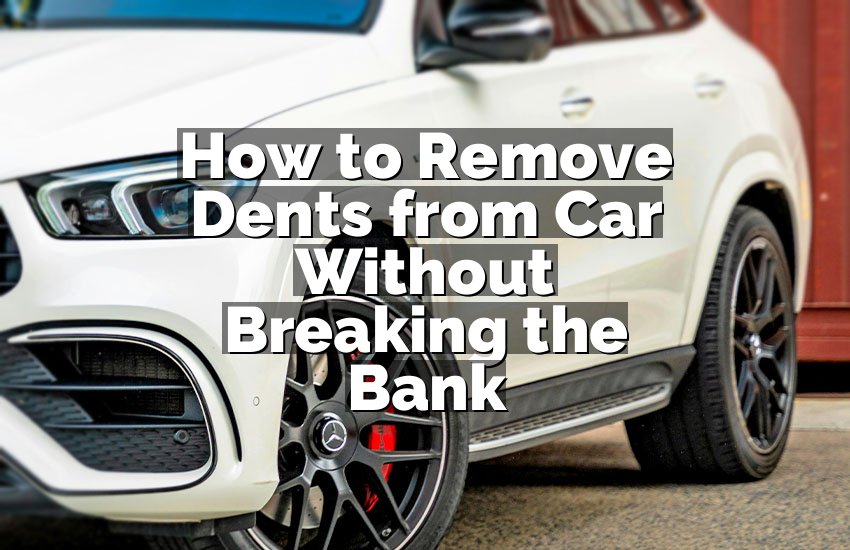Imagine being locked out of your own car, staring at the dashboard light blinking like it’s laughing at you. That’s what a triggered anti-theft system feels like on a Toyota RAV4. Keys in hand, panic creeping in, you just want to drive away. In this article, we’ll walk through a simple guide to reset your anti-theft system without stress.
Start by checking your key and battery. Next, try the ignition cycle to reset the system. If that doesn’t work, disconnect and reconnect the battery to force a system refresh. Use the door lock method for additional reset options. Always stay patient, avoid forcing anything, and ensure the car is in park.
Check Your Key and Battery First
Before diving into complicated resets, it’s essential to check the basics. Start with your key fob. If the battery inside it is dead, the car may not recognize the key, which triggers the anti-theft system. Replace the battery and test the remote functions like locking and unlocking the doors. Sometimes, simply pressing the unlock button a couple of times will wake up the system. This small step can save you from hours of troubleshooting.
Next, check your car battery. A weak or dead battery can confuse the anti-theft system because it might not receive the proper signals. Open the hood and look for corrosion on the terminals or loose connections. Cleaning and tightening the terminals can help. If the battery is old, consider replacing it before trying other reset methods. Ensuring your key and battery are in top shape prevents unnecessary frustration.
Try using the key in the driver’s door manually. Insert and turn it a few times while holding the unlock position. This can signal the system that the correct key is present. Be gentle, and don’t force it. The anti-theft system is sensitive, and this simple method often solves the problem without any tools.
- Replace key fob battery
- Test remote functions
- Check car battery health
- Clean and tighten terminals
- Use key manually in door lock
Ignition Cycle Reset Technique
The ignition cycle is a classic way to reset the Toyota RAV4 anti-theft system. Begin by putting your key into the ignition and turning it to the “ON” position. Leave it there for about ten minutes or until the security light stops blinking. This lets the system recognize the key. Once the light goes off, turn the key to “OFF” and wait a few seconds before trying to start the car.
Sometimes repeating this process two to three times helps if the system doesn’t reset the first time. It may feel tedious, but patience is crucial here. Avoid turning the key quickly or forcing it to start. The anti-theft system responds slowly, so steady timing gives it a chance to reset. Keep an eye on the dashboard lights—they tell you what’s happening.
If the system still doesn’t reset, combine this method with pressing the unlock button on the key fob. This adds a signal that confirms the key is authorized. A few cycles usually do the trick, and after that, your RAV4 should start without trouble.
- Turn key to “ON” for 10 minutes
- Watch the security light
- Repeat cycle if needed
- Press unlock on key fob
Battery Disconnect Method
When the ignition cycle doesn’t work, disconnecting the battery is a reliable approach. Begin by turning off the car completely and removing the key. Locate the battery under the hood, usually secured with a clamp. Using a wrench, carefully remove the negative terminal first, then the positive. This ensures safety and prevents short circuits.
Leave the battery disconnected for about fifteen minutes. This forces the anti-theft system to reset completely. Some recommend pressing the brake pedal or horn while reconnecting to discharge any remaining energy in the system. Once the time has passed, reconnect the positive terminal first, then the negative. Make sure the connections are tight and secure to prevent future issues.
After reconnecting, get inside the car and try to start it. Often, this method clears the anti-theft signal and allows the vehicle to start normally. If the car still does not start, repeat the process or combine it with the ignition cycle method. This technique is very effective, especially after battery replacements or extended periods of inactivity.
- Turn off car and remove key
- Disconnect negative, then positive terminal
- Wait 15 minutes
- Reconnect positive, then negative terminal
Door Lock Reset Method
The door lock reset is another handy trick for Toyota RAV4 owners. This method works because the system can recognize a key through the door lock sensor. Insert your key into the driver’s side door lock. Turn it to the unlock position, hold for five seconds, then turn back. Repeat this two or three times. This signals to the system that the key is authorized.
If your RAV4 has a remote, press the lock button once before starting the door lock sequence. This extra signal helps the system clear any errors. After completing the sequence, wait for a few minutes before trying the ignition. You should notice the security light either stop blinking or turn off completely. This approach avoids disconnecting the battery while still resetting the system efficiently.
Using this method regularly can prevent future lockouts. It’s especially useful if you accidentally leave the key inside or use an older spare key. Combine with the ignition cycle or battery disconnect method if needed for a more thorough reset. Always be gentle with the key to avoid damaging the lock cylinder.
- Insert key into driver’s door
- Turn and hold unlock position
- Repeat 2–3 times
- Press remote lock/unlock for extra signal
Consult Your Owner’s Manual and Dealer Options
Sometimes the anti-theft system might not reset due to a software issue or older security protocol. Your Toyota RAV4’s owner’s manual is a valuable resource for specific instructions. It provides exact sequences and warnings for your model year. Following manufacturer recommendations reduces the risk of accidentally triggering the system further.
If all else fails, visiting a Toyota dealer or certified mechanic is a smart move. They have specialized tools to reset or reprogram the anti-theft system safely. Dealers can check for updates or hidden faults in the immobilizer system. This option ensures your car remains protected while solving the problem. Even though it might take time, a professional reset is sometimes the most reliable and stress-free solution.
Checking your manual first prevents unnecessary damage and helps you feel confident while attempting resets at home. Dealers can also advise on replacing lost keys or faulty remotes, which is part of maintaining vehicle security.
- Refer to owner’s manual
- Follow model-specific instructions
- Visit dealer if necessary
- Ensure safety and avoid damage
Prevent Future Anti-Theft Triggers
Preventing anti-theft issues is easier than fixing them. Start by keeping your key fob battery fresh and replacing it regularly. Avoid using spare keys excessively, as older keys may confuse the system. Keeping the car battery in good health also reduces false alarms or system lockouts.
Another helpful habit is to lock and unlock doors using the remote first before starting the car. This keeps the system aware that the correct key is present. Avoid leaving electronics like cell phones near the key fob, which can sometimes interfere with the signal. Regular maintenance and awareness go a long way in keeping your Toyota RAV4 anti-theft system calm and cooperative.
If you notice repeated triggers, have the system inspected for faults. Addressing minor issues early prevents larger headaches later. A little attention and simple habits save time, stress, and money in the long run.
- Replace key fob battery regularly
- Maintain car battery
- Use remote lock/unlock before starting
- Avoid electronics interference near key
Final Thoughts
Resetting the Toyota RAV4 anti-theft system is easier than many think. With a few simple techniques like checking the key, ignition cycling, or disconnecting the battery, you can solve most problems at home. Remember, patience and gentle handling are key. Using these methods helps avoid stress and keeps your car secure. Preventive habits further reduce the chances of future lockouts. With this guide, you can confidently handle your RAV4’s security system and get back on the road quickly.
| Method | Key Points | Extra Tips |
|---|---|---|
| Check Key & Battery | Replace fob battery, check car battery | Test manually with door lock |
| Ignition Cycle | Turn key to “ON” for 10 min | Repeat 2–3 times if needed |
| Battery Disconnect | Remove negative then positive | Wait 15 min, reconnect in reverse |
| Door Lock Reset | Turn key in door lock 2–3 times | Use remote for extra signal |
| Owner Manual & Dealer | Follow manual instructions | Visit dealer for complex issues |
| Prevent Future Triggers | Maintain key & battery | Avoid interference, use remote |
Frequently Asked Questions (FAQs)
Is it normal for the anti-theft light to blink after replacing the battery?
Yes, it is normal. When the car battery is replaced, the anti-theft system may temporarily lose its memory. The blinking light indicates the system is trying to recognize the key. It usually resets within a few ignition cycles or after using a door lock method. If the light continues blinking beyond several attempts, it may signal a fault in the key or system. Checking the key battery and following reset procedures often resolves the issue without needing a dealer visit.
Can a dead key fob battery trigger the anti-theft system?
Absolutely. A dead key fob battery means the car cannot detect an authorized key. The system interprets this as a potential theft attempt and prevents the engine from starting. Replacing the battery typically solves the problem immediately. Always carry a spare battery if possible, and test the fob regularly. Even partially weak batteries can cause inconsistent signals that confuse the system and trigger security locks.
Do I need a professional to reset the anti-theft system?
Not always. Many resets can be done at home using methods like ignition cycling, door lock reset, or battery disconnect. However, if these methods fail, visiting a professional or Toyota dealer is wise. Professionals have specialized tools to safely reset or reprogram the system without risk of damage. Complex software issues, faulty keys, or immobilizer problems often require a technician’s intervention for a permanent fix.
Is it safe to disconnect the car battery for resetting?
Yes, if done carefully. Always disconnect the negative terminal first to prevent shorts, then the positive. Leaving the battery disconnected for 10–15 minutes forces a full system reset. Reconnect in reverse order. Avoid touching metal parts or terminals to prevent shocks. This method is very effective but requires attention to safety and proper handling of tools and connections.
Can using a spare key help reset the system?
Yes, it can. Sometimes the system fails to recognize the main key. Using a registered spare key can signal the system that the correct key is present. Insert it into the door lock and ignition as directed in reset procedures. However, unregistered or old spare keys may not work. Always ensure the spare key is properly programmed for your vehicle.
Do I need to wait after performing the ignition cycle?
Yes, waiting is important. Leaving the key in the “ON” position allows the anti-theft system to recognize the key. Turning it off too quickly can prevent the reset. Patience ensures the system processes the signal correctly. A few minutes of waiting between cycles often makes the difference between a successful reset and continued blinking lights.
Is repeated triggering of the anti-theft system a sign of battery issues?
Often, yes. A weak or failing car battery can trigger the system falsely. It may not supply consistent voltage to the immobilizer or electronics, confusing the security system. Checking battery health and terminal connections is a simple first step. Replacing old batteries or tightening connections can prevent repeated triggers and make your RAV4 more reliable.
Can electronics near the key fob interfere with the anti-theft system?
Yes, devices like phones, tablets, or metal objects can interfere with the signal from the key fob. This may prevent the car from recognizing the key and trigger the anti-theft system. Keep electronics away from the key fob when starting the car. Ensuring clear signal transmission helps prevent lockouts and unnecessary resets.